The new GitHub Issues – October 14th update
Since our last update, we’ve continued to improve the GitHub Issues beta to expand the capabilities of both project tables and boards. Here are some of the recent ships:
🌀 Iteration field type
Build tempo with our new field type – iteration. With iterations you’ll find it easy to keep everyone aligned on what’s in progress and make jobs like cycle planning a breeze.
Designed to take the manual pain away from creating new iterations every week, iterations are a smooth and streamlined experience.
- Create a new field, and select the iteration type. Here you can pick the start date and length of the iteration.
- Hit
save and create, and we will auto add 3 instances of the iteration to get you started. - Easily create more in the settings screen.
- Filter, sort, and group by just like you would any other field.
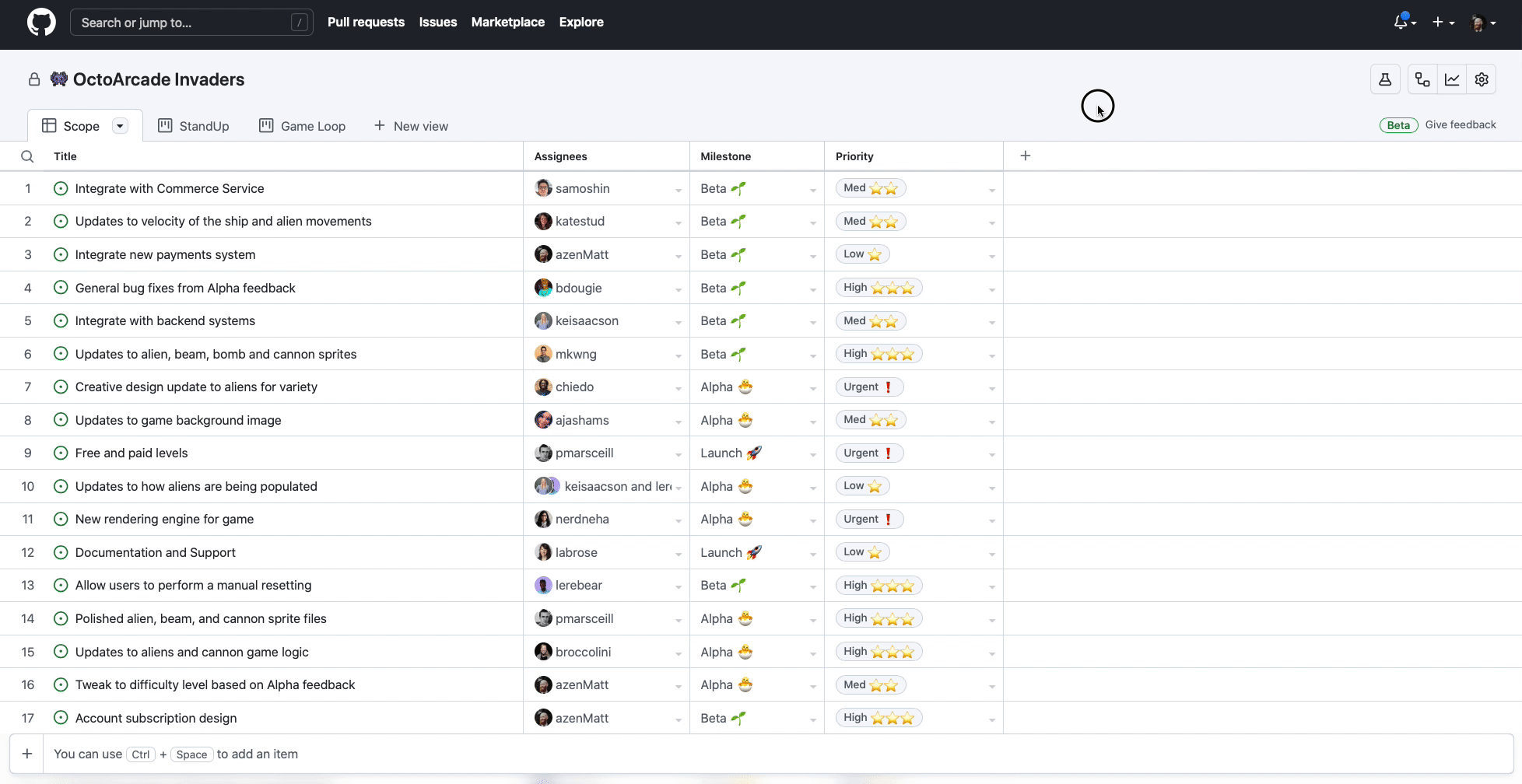
✋ Granular permissions
Project access you control. With our new manage access tab it’s easy to set up the right permissions for your project.
- Select a base role for your organization – admin, write, read or no access.
- Manage individual access for collaborators.
- Support for teams and external collaborators coming soon.

✨ Bug fixes & improvements
- We reduced the number of confirmation toasts to help keep you in the zone.
- Updated icons for draft and closed PRs.
- Fixed an edge case where the issue suggester could include the issue you just added, which would result in an error.
- Cards in the board are no longer selected when performing a
meta+clickon the title. - Bug fix where the
eanddelshortcuts in the board layout we overriding the repo picking during convert to issue. - In the table layout, you can now hide a column that has a group by applied.
- Previously a new project needed items added before you could add columns – now you can start with columns or items.
See how to use GitHub for project planning on the GitHub Issues page and learn more in the FAQ.
