Improvement
Linkify selected text on URL paste
You can now quickly create a Markdown link in all Markdown-enabled fields, like issue comments and pull request descriptions, by pasting a URL on text that you have previously selected.
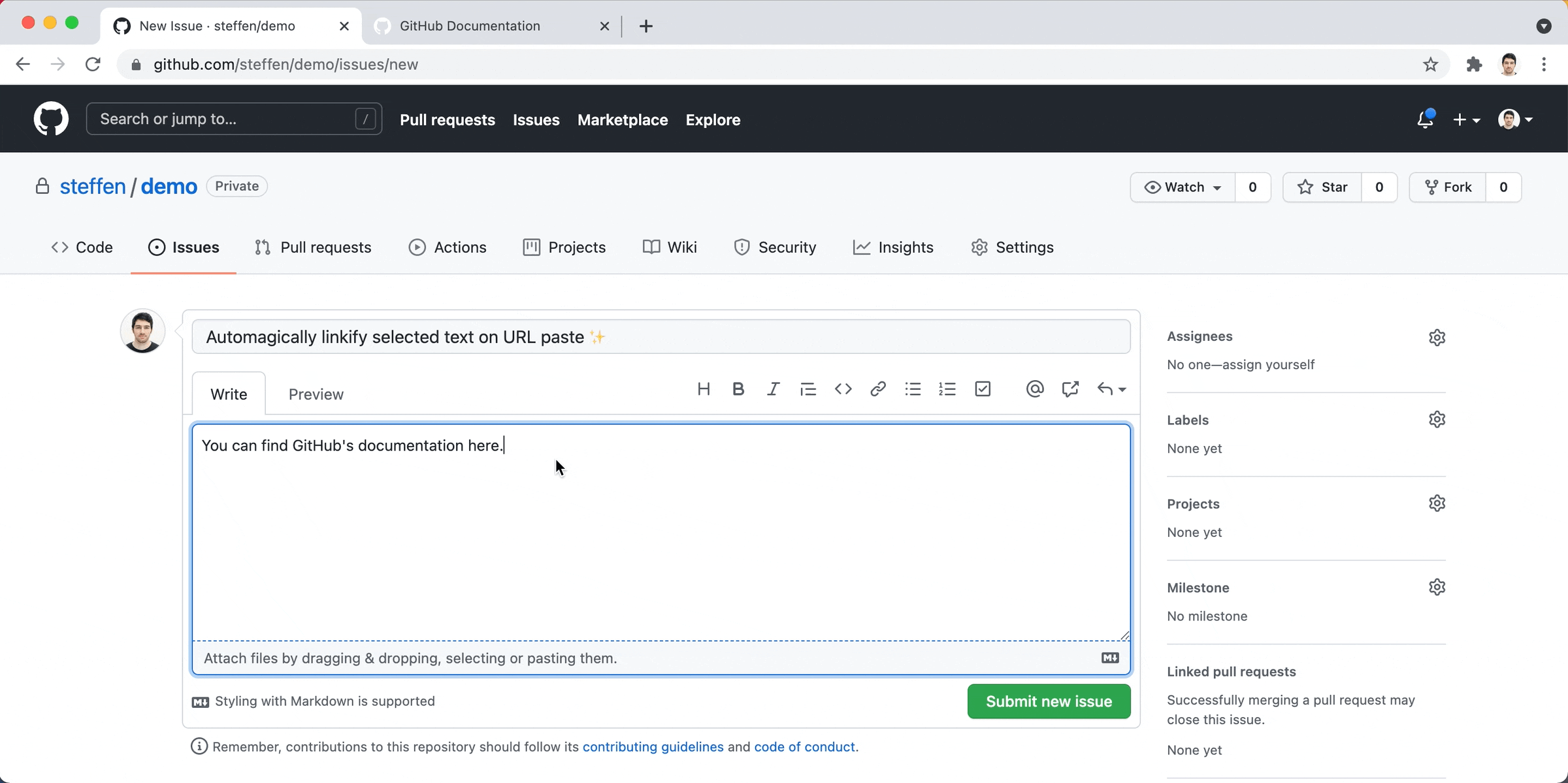
Learn more about writing and formatting on GitHub.
