Release
Incidents will now post in Community Discussions
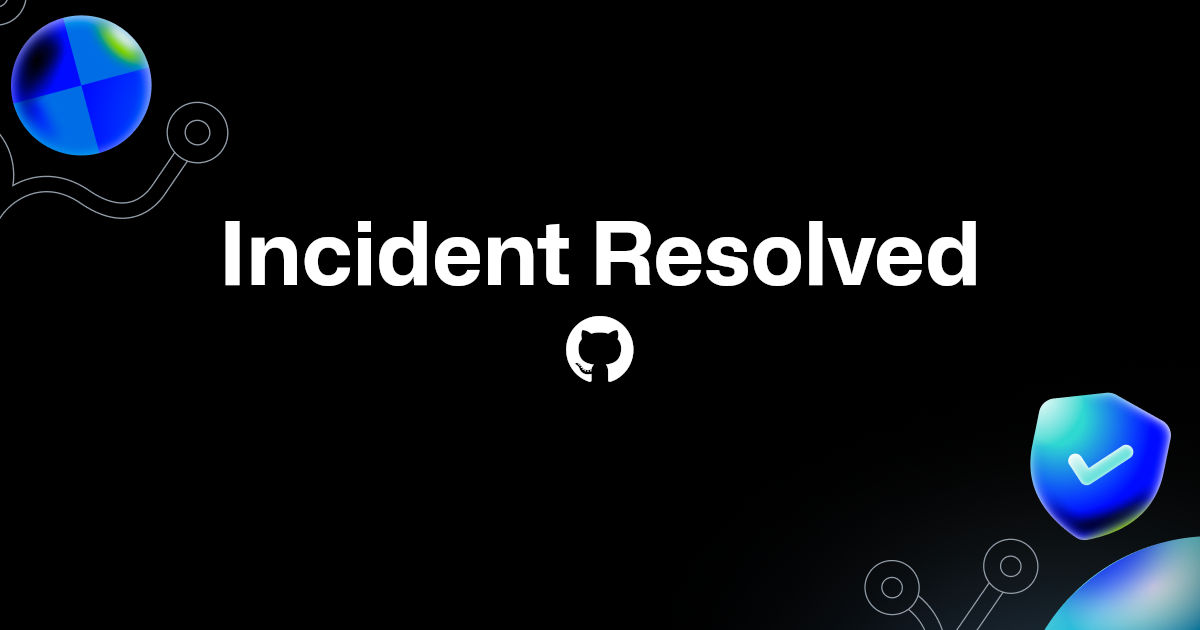
We will now post updates and status interruptions in real-time on GitHub Community. We understand that no product is perfect, and there will be times when unsuspected degradations or outages occur. To make information as open and accessible as possible, any incident that occurs and is on our GitHub status page will have a corresponding discussion post on GitHub Community.
This will give you a centralized thread in Community Discussions for you to share your experiences and find up to date information as it impacts your work.
What can you expect?
- If an incident occurs and is on our GitHub status page, a discussion will post declaring the incident in the community
- The ability to subscribe to an open incident discussion for real-time updates
- Subsequent updates to post on the incident’s discussion thread
- When an incident is resolved, you will see a marked answer and an image indicating the incident is resolved
- If available, a link to the public incident summary
Questions or feedback? We want to hear from you! Join our Community discussion to share.