Code completion in GitHub Copilot for Eclipse is now generally available
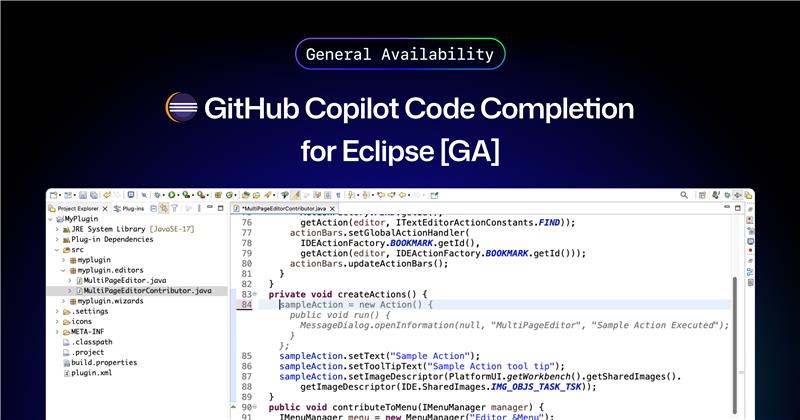
GitHub Copilot’s code completion is now generally available for Eclipse! If you’re an Eclipse user, you can now leverage AI-powered suggestions directly within your IDE to write code faster and with greater ease.
Smarter coding with AI-powered assistance development
With GitHub Copilot in Eclipse, you’ll receive real-time code suggestions as you type, helping you complete functions, write boilerplate code, and even generate entire lines or blocks of code. Copilot’s AI-powered completions work seamlessly within the Eclipse environment, enabling a more efficient development workflow.
Key features of GitHub Copilot in Eclipse code completion
- Code completions: Copilot is now seamlessly integrated into Eclipse, offering real-time, context-aware code suggestions as you type.
- Multi-language support: GitHub Copilot for Eclipse supports a wide range of programming languages, including Java, Python, C++, and more. This enables developers across different tech stacks to leverage Copilot’s AI-powered assistance.
- Content filtering: Copilot incorporates advanced filtering mechanisms to screen out harmful or inappropriate content, helping ensure professional and responsible code recommendations.
- Free Tier: Get 2,000 code completions and 50 chat messages per month, simply by signing in with your personal GitHub account or by creating a new one.
Get started with GitHub Copilot in Eclipse
To try out Copilot in Eclipse, install the GitHub Copilot plugin from the Eclipse Marketplace and sign in with your GitHub account. Once enabled, you can start using AI-powered code suggestions right away.
Experience the future of AI-assisted development
GitHub Copilot is transforming the way developers write code by providing intelligent suggestions and automation. Whether you’re working on a small project or a large-scale application, Copilot helps streamline your workflow and boost productivity.
For more details, visit our GitHub Copilot documentation and start leveraging AI-driven coding assistance in Eclipse.
Feedback
We’re continuing to refine Copilot’s experience in Eclipse based on your feedback. Let us know what works well and where we can improve by sharing your thoughts in the GitHub Copilot feedback forum.
Ready to start coding faster in Eclipse? Install the GitHub Copilot plugin today and experience the future of AI-powered development!