Release
Share Copilot Chat conversations in public preview
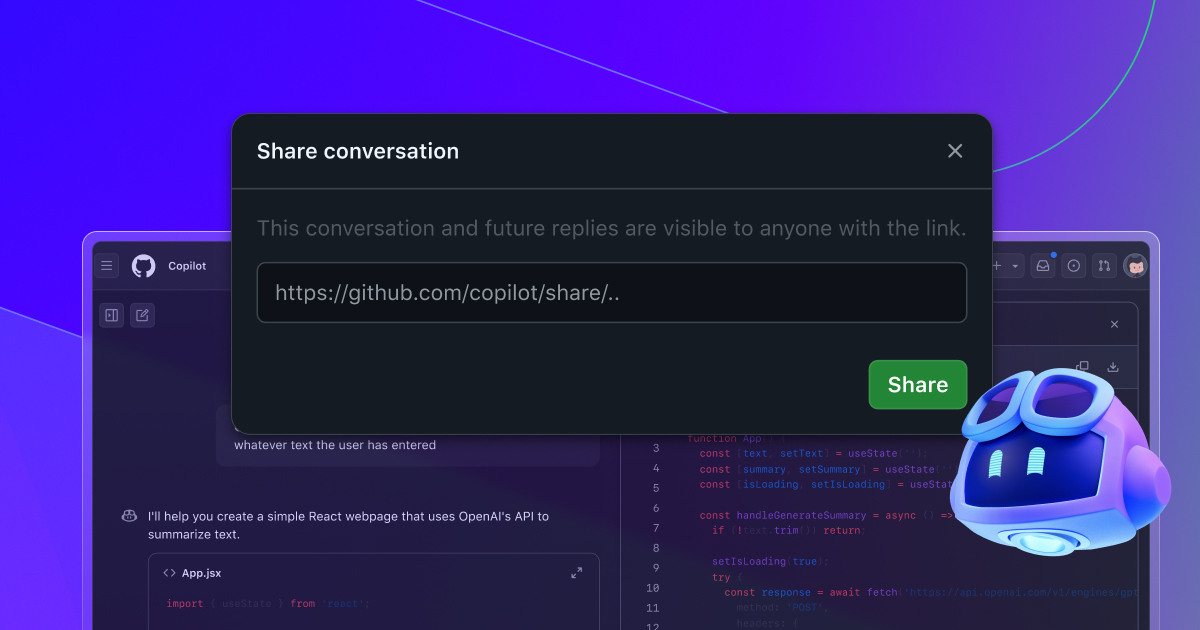
Sharing a Copilot Chat used to mean screenshots and copy-paste. Now it’s as easy as sending a link. Shared conversations are now available in public preview in immersive chat on github.com.
Sharing Copilot Chats makes it easier to:
- 🕵 Troubleshoot with teammates—like this chat digging into a React
onClickissue. - 🧠 Showcase learning workflows with a friend. Here’s an example walking through Python interview prep, step by step.
- 🤗 Drop useful insights into a pull request review or team chat—like this example that clears up an open team debate.
- 🎬️ Demo cool Copilot tricks on social—like this one where Copilot asks smart follow-up questions before jumping in.
How sharing works
- Start a conversation. Once you enter your first prompt, the Share button will appear.
- Click Share and copy the generated link. Anyone with the link can view the conversation.
- If the chat includes private repository content or other restricted GitHub data, viewers will need the appropriate permissions to see it.
- As the conversation continues, recipients will see new messages appear in real time.
- You can unshare a conversation at any time to revoke access.
Shared conversations are currently in public preview for individual users (not members of organizations or enterprises). We’re actively working on expanding access to all Copilot users soon.
Learn more about sharing Copilot Chat conversations and send us your feedback