Copilot Edits for JetBrains IDEs is generally available
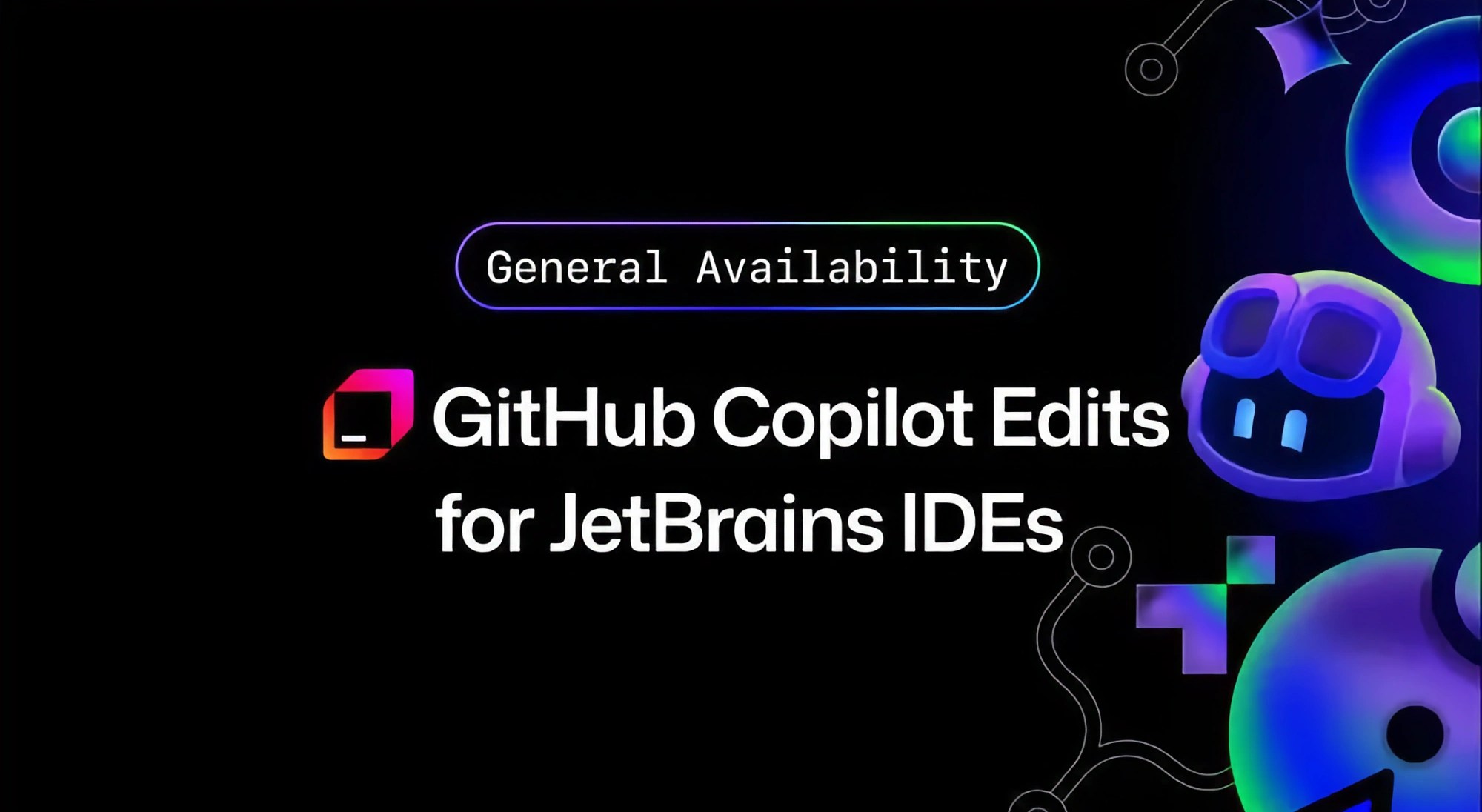
Copilot Edits is now generally available in JetBrains IDEs. This powerful feature lets you refactor, optimize, and iterate on your code faster—across one or multiple files—all from within Copilot Chat.
✨ What’s new
Use Copilot Edits to smoothly make changes in one or multiple files directly from Copilot Chat. To use Copilot Edits, click the Copilot Chat icon in the JetBrains IDE and start a new Edit session.
⚡️ Benefits for developers
- Enhanced clarity: See a summary of the affected files and proposed changes.
- Ability to preview changes: View code diffs directly in your editor and decide whether to accept or discard these changes individually or collectively.
- Increased productivity: Save time and effort with the help of Copilot Edits, enabling you to focus on more complex tasks.
🛠 Get involved
We encourage you to try out the latest version of the GitHub Copilot plugin and share your feedback. Your input is invaluable in helping us refine and improve the product.
💬 Share your feedback
Encounter a bug or have a feature request? Submit an issue here, we’d love to hear from you!