When editing a Markdown file through the web interface, selecting the Preview tab will now automatically scroll to the place in the preview that you were just editing. The scroll location is based on the position of your cursor before you selected the Preview tab.
GitHub's display of specialized file formats is now faster and more reliable. This includes rendering of Jupyter Notebooks, GeoJSON, PDF, PSD, SOLID, SVG, and TopoJSON files.
Previously, GitHub's display of specialized file formats relied on server-side rendering. The user experience was often slow and not always reliable. With this change, rendering is now performed primarily in the browser using open-source libraries like nbconvert, psd.js, and three.js. The result is less waiting and faster presentation of these file types.
For more information about GitHub's specialized file rendering, visit Working with non-code files.