Caching dependencies and other commonly reused files enables developers to speed up their GitHub Actions workflows and make them more efficient.
We have now enabled Cache Management from the web interface to enable developers to get more transparency and control over their cache usage within their GitHub repositories.
Actions users who use actions/cache can now:
- View a list of all cache entries for a repository.
- Filter and sort the list of caches using specific metadata such as cache size, creation time, or last accessed time.
- Delete a corrupt or a stale cache entry
- Monitor aggregate cache usage for repositories and organizations.
In addition to the Cache Management UX that we have now enabled, you could also use our Cache APIs or install the GitHub CLI extension for Actions cache to manage your caches from your terminal.
Learn more about dependency caching to speed up your Actions workflows.
For questions or to share your feedback, visit the GitHub Actions community.