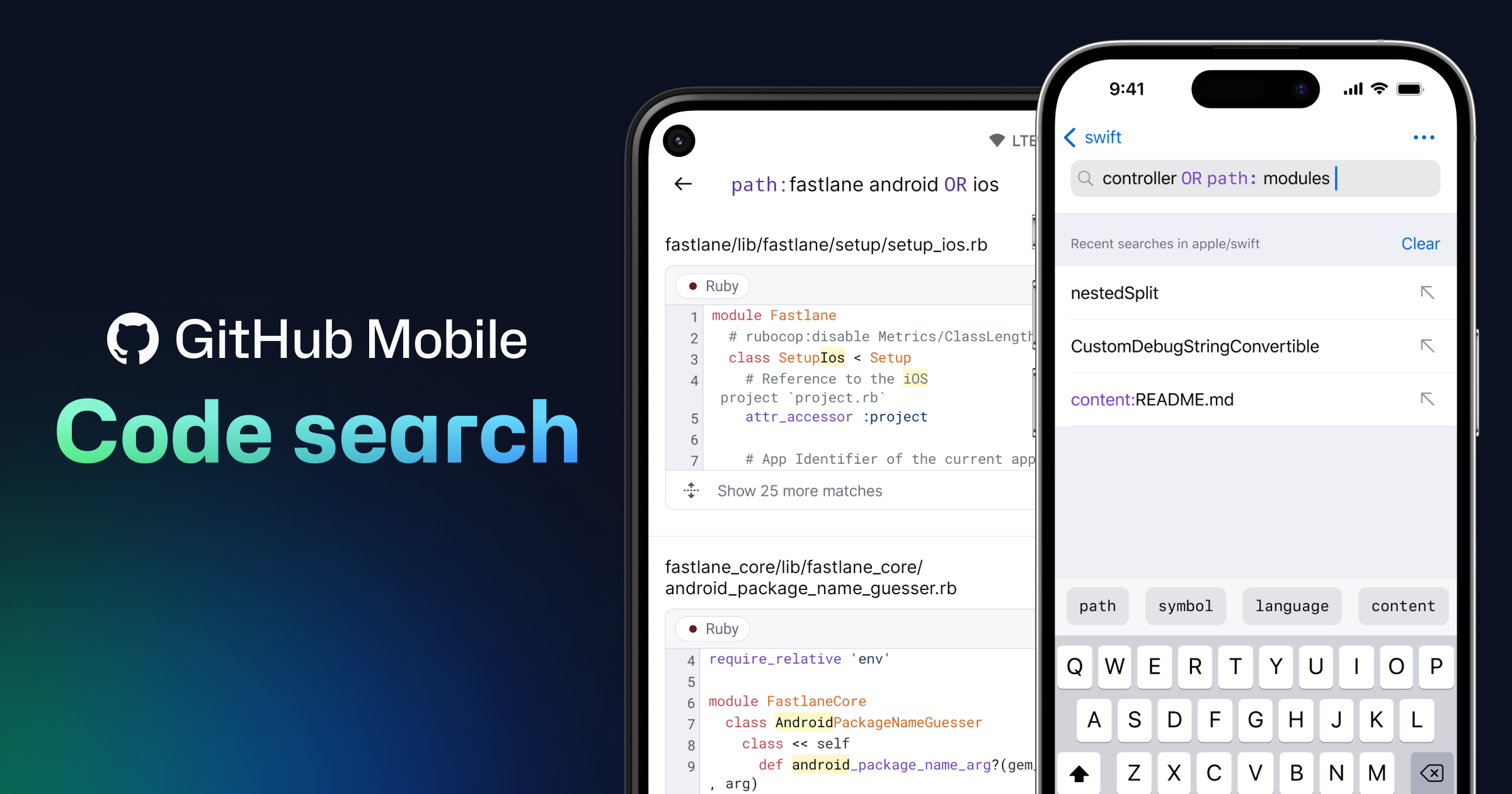We’ve got some exciting news to share! We’ve been closely listening to your feedback, and one common challenge many of you faced was reviewing, and submitting your pull request reviews on GitHub Mobile. We heard you loud and clear, and today, we’re thrilled to announce that approving PRs is now easier than ever before!
With our latest update, we made it easier to start, continue, and submit your code reviews on the go.
Now, whether you’re on the train, grabbing a coffee, or simply away from your desk, you can effortlessly contribute to your projects and keep the momentum going.
Download or update GitHub Mobile today from the Apple App Store or Google Play Store to get started.
Learn more about GitHub Mobile and share your feedback to help us improve.