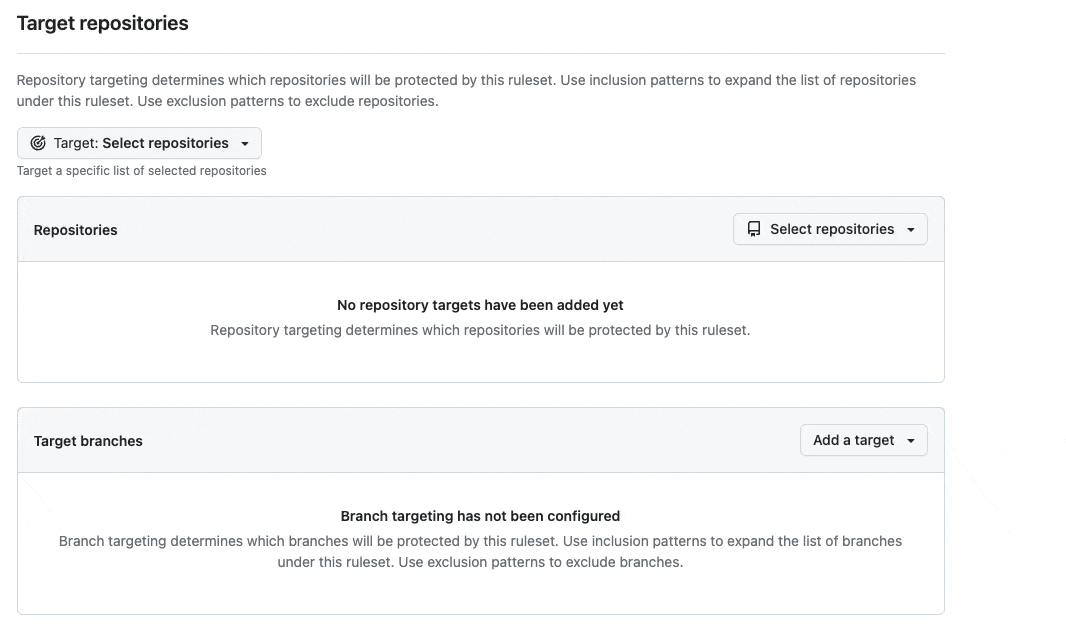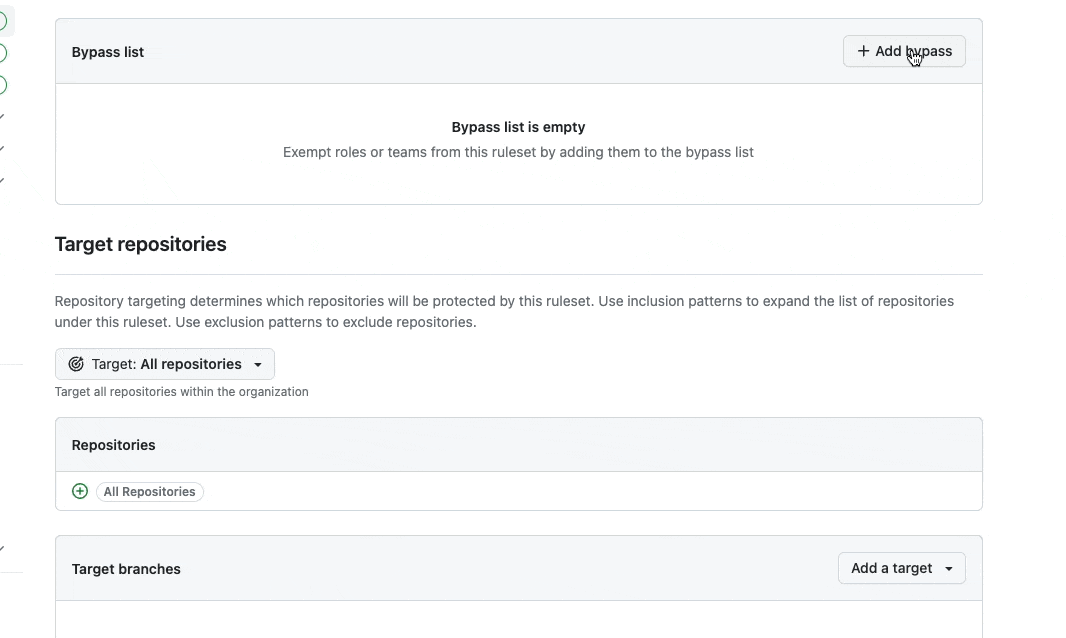Today we are announcing the public beta of repository rules! 🎉
Repository rules are GitHub’s next evolution of branch protections to help make your repositories more secure and compliant at scale.

Rules allow you to easily define protections for branches and tags in your repositories and, if you are a GitHub Enterprise Cloud customer, to enforce them across your organization. It is also easier for everyone collaborating on your repositories to know what rules are in place.
Creating rules

At the core of rules is the ability to define rulesets. A ruleset is a collection of rules that are enforced together. For example, you could require that all commits to a branch are signed and that those commits have two reviewers. Rulesets can also be applied to tags, allowing you to enforce rules on releases.
The ruleset page is the central place to view and manage all the rules for a repository. It shows the rules that are currently in place and allows you to add new rulesets or edit existing ones.
When creating a ruleset, you define its enforcement status as active or disabled. Active rulesets must pass for a commit to be merged, while disabled rulesets are not enforced; they will not prevent merges but allow admins to craft rules before enforcing them. Enterprise Cloud customers can also evaluate rulesets: a “dry run” mode for understanding the impact of new rules before they are active and enforced.
It’s also easier to target branches and tags in rulesets, with options to select the default branch, all branches, and branches or tags that match an fnmatch pattern. You can add multiple patterns to a ruleset to apply it to different branch and tag naming styles.
Viewing the rules
You can always know what rules are in place for a repository.
Anyone with read access to a repository can view its rules and what they mean. The rulesets overview is linked from the branches page by clicking the shield icon, and from a pull request, and from the output of the Git CLI when rules block a push.
From here, you can filter rules by branches or tags to understand how a rule might be enforced on your next push.

Getting Started
Repository rules are now available to all GitHub cloud customers. To get started, visit the documentation to learn how to enable and use rules. For Enterprise Cloud customers, visit the documentation to learn about organization rulesets and more.
We want to hear from you on how we can improve repository rules! Join the conversation in the repository rules public beta discussion.