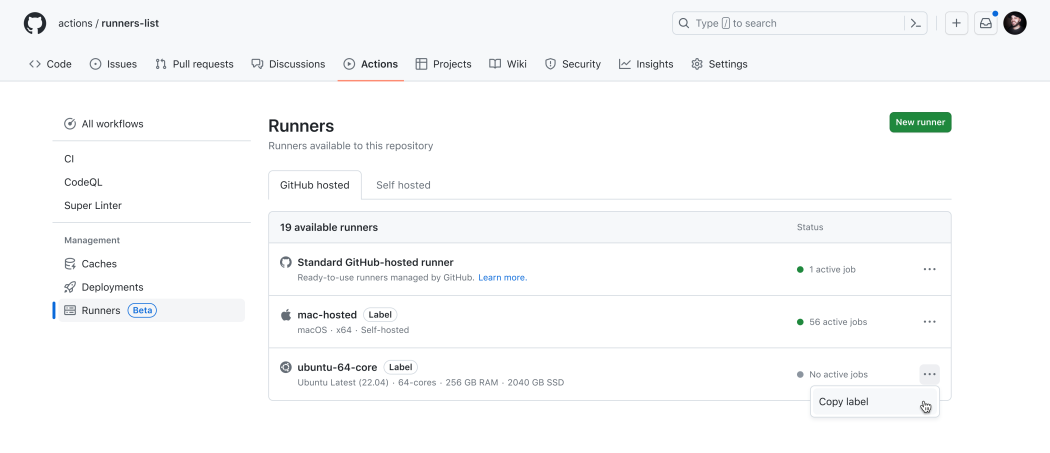Today, GitHub announced the public beta of ArmⓇ-based Linux and Windows hosted runners for GitHub Actions.
This new addition to our suite of hosted runners provides power, performance & sustainability improvements for all your Actions jobs. Developers can now take advantage of Arm-based hardware hosted by GitHub to build and deploy their release assets anywhere Arm architecture is used. These runners are priced at 37% less than our x64 Linux and Windows runners.
The Arm64 runners are fully managed by GitHub with an image built by Arm containing all the tools needed for developers to get started. To view the list of installed software, give feedback, or to report issues with the image, head to the new partner runner images repository.
Arm runners are available to customers on our Team and Enterprise Cloud plans. We expect to begin offering Arm runners for open source and personal accounts by the end of the year.
Get Started
Customers can begin using these runners today by creating an Arm runner in their organization/enterprise, then updating the runs-on syntax in their Actions workflow file to call that runner name.
More information on how to set up Arm-hosted runners can be found in our public documentation.
To learn more about hosted runner per minute rates, see our rate table.
We’re eager to hear your feedback on these runners, share your thoughts on our GitHub Community Discussion.