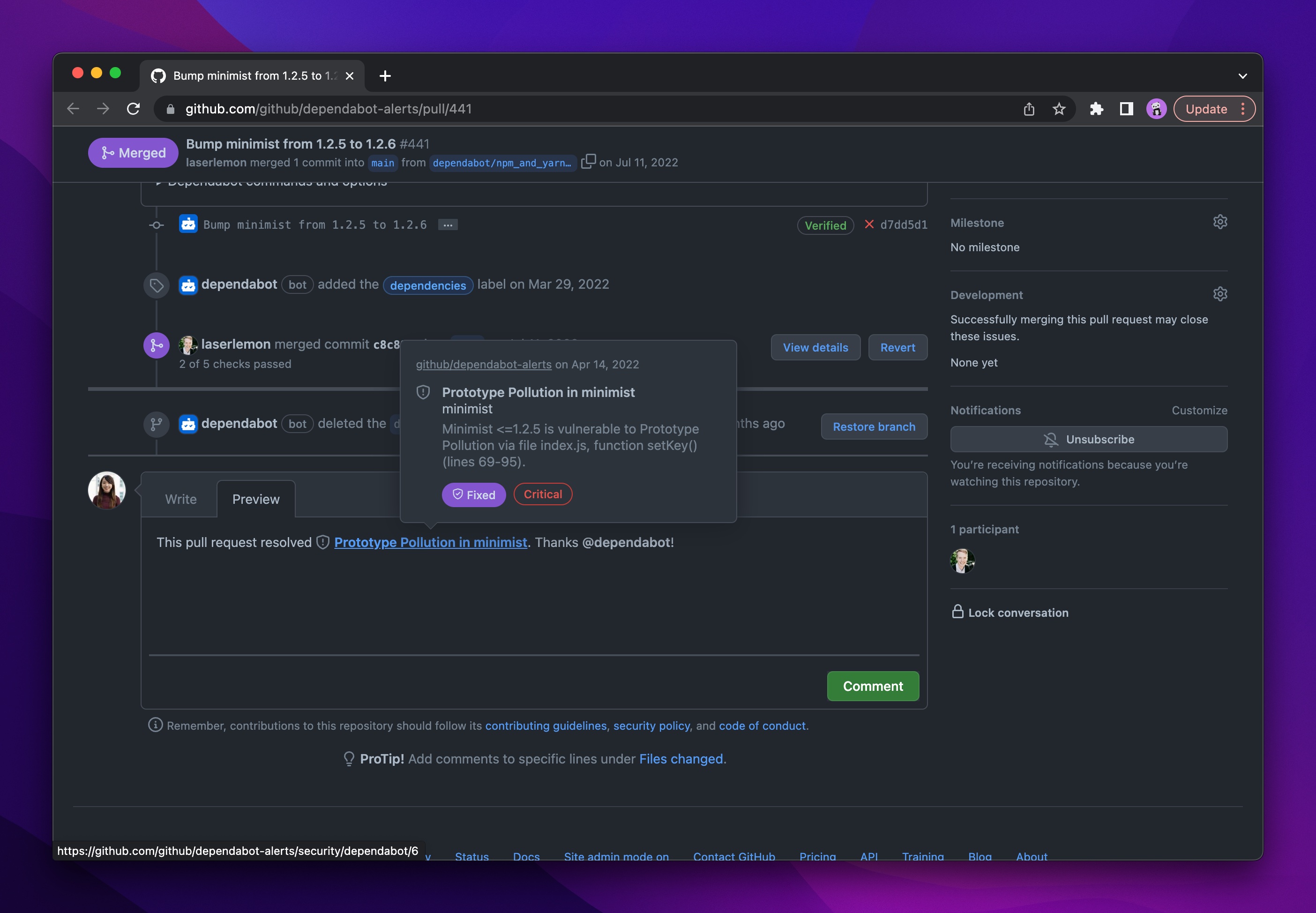What's new?
Starting today, anyone with repository write or maintain roles will be able to view and act on Dependabot alerts by default. Previously, only repository admins could view and act on Dependabot alerts. This change will help ensure that alerts are visible to the same developers responsible for fixing them.
How do I opt in?
No action needed–this change will be applied to all existing and new repositories starting today.
What's not changing?
This doesn’t affect custom roles, the Security Manager role, or organization permissions for Dependabot alerts. Only repository admins can enable or disable Dependabot alerts.
What about alert notifications?
This change also will not affect your alert notification or repository watching settings. So, if you aren’t opted in to Dependabot alert notifications based on your user settings, you won’t receive any.
If you are currently receiving notifications on alerts, any new repositories will be included with existing Dependabot alerts notifications.
Learn more about this change here.