Today we are announcing the general availability of pull request merge queue!
Merge queue helps increase velocity in software delivery by automating pull request merges into your busiest branches. 
Before merge queue, developers would often need to update their pull request branches prior to merging to ensure their changes wouldn't break the main branch because of incompatibilities with pull requests already merged. Each of these updates caused a new round of continuous integration (CI) checks that would have to finish before the developer could attempt to merge. Merge queue automates this process by ensuring each pull request queued for merging is tested with any other pull requests queued ahead of it.
Merge queue is available on private and public repos on the GitHub Enterprise Cloud plan and all public repos owned by organizations.
Check out this video demo of how merge queue works.
Updates
Over the last few months, we've been busy fixing bugs and responding to feedback. As part of the general availability, we're announcing the following updates:
- New: A
merge_groupwebhook event with an action ofdestroyedis now published when a merge group is destroyed for any reason, including when it's merged or invalidated because a pull request is removed from the queue. - Fixed: The
beforeandcreatedproperties of thepushwebhook event published when a temporary branch is created by the queue are now set to reflect a branch was created - Changed: Jumping to the front of the queue is now only available to admins by default in repos on GitHub Enterprise, but can be granted to individual users and teams using a custom repository role. Previously, any user with write access could jump the queue, but admins did not have a way to limit access to it or grant it to users without write access.
- Fixed: A
pull_request.dequeuedwebhook event is now consistently published whenever a pull request is removed from the queue for any reason, including when it has been merged by the queue.
Learn more
For more on how to get started with merge queue, check out details on our blog!
A special thanks
A huge shout out and thank you to our customers in the community that participated in the public beta of this feature. Your input will help teams prevent traffic jams on their busiest branches! Hooray!