
Why developer expertise matters more than ever in the age of AI
AI can help you code faster, but knowing why the code works—and sharpening your human-in-the-loop skills—is what makes you a great developer.

Trying to grow in your career as a developer or software engineer? You’re in the right place. Explore articles, resources, interviews, and more that cover essential skills for developers, ranging from learning new programming languages and tools to improving soft skills such as communication and collaboration.

AI can help you code faster, but knowing why the code works—and sharpening your human-in-the-loop skills—is what makes you a great developer.

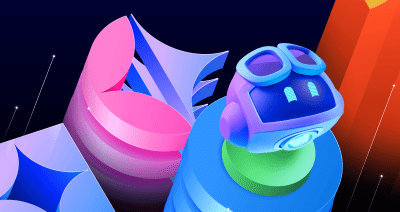
Learn how to spin up a GitHub Issue, hand it to Copilot, and get a draft pull request in the same workflow you already know.

We’ll decode these two tools—and show you how to use them both to work more efficiently.

Plus, ways teammates and leaders can be better mentors for their new counterparts.

Learn why and how you should write docs for your project with the Diátaxis framework.
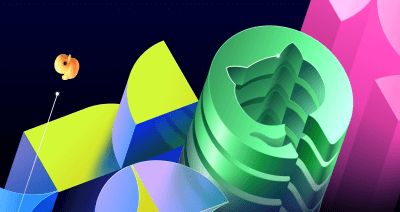
Plus, considerations in updating one of GitHub’s oldest and most heavily used features.
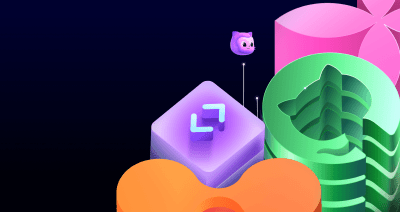
Discover practical tips and tricks for forming effective GraphQL queries and mutations.

When you want your images to look good in Markdown on GitHub, you might have to adjust for the UI around them.

Want to speak at a tech conference? These four practical tips will help your session proposal stand out—and land you on the stage.

Learn how to write effective prompts and troubleshoot results in this installment of our GitHub for Beginners series.
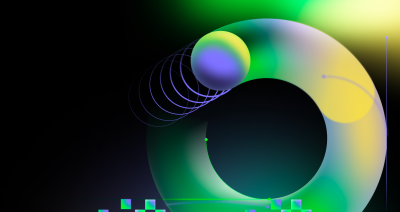
Go beyond status updates and use these meetings to surface challenges, solve problems, and drive impact.

Discover the differences between agent mode and Copilot Edits with GitHub Copilot—and when to use them in your workflows.
Ever wondered how to create checklists in your GitHub repositories, Issues, and PRs? Make task lists more manageable in your GitHub repositories, issues, and pull requests.

Strategies to quickly get up to speed, whether you’re a seasoned engineer or a newcomer to the field.

For 30 years, Java has been a cornerstone of enterprise software development. Here’s why—and how to learn Java.

Learn to automate dependency management using GitHub Copilot, GitHub Actions, and Dependabot to eliminate manual checks, improve security, and save time for what really matters.

Get started with GitHub Copilot and navigate features like Copilot Chat in this installment of the GitHub for Beginners series.
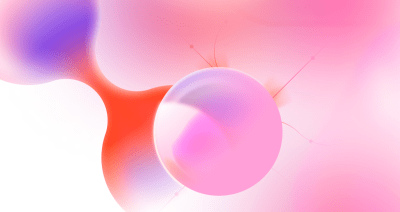
Here’s your opportunity to empower the teen in your life to get a start in open source development.
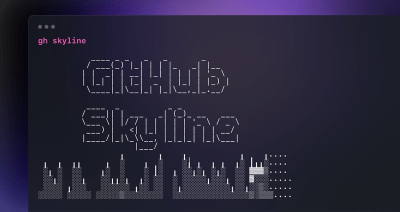
GitHub uses GitHub to build GitHub, and our CLI extensions are no exception. Read on to find out how we built the GitHub Skyline CLI extension using GitHub!
Build what’s next on GitHub, the place for anyone from anywhere to build anything.
Last chance: Save $700 on your IRL pass to Universe and join us on Oct. 28-29 in San Francisco.