Eager to get involved? Act fast to save 30% on in-person tickets with our Super Early Bird discount from now until July 8, or get notified about our free virtual event!
5 tips to supercharge your developer career in 2024
From mastering prompt engineering to leveraging AI for code security, here’s how you can excel in today’s competitive job market.

The world of software development is constantly evolving. That means whether you’re a seasoned developer or just starting out on your coding journey, there’s always something new to learn.
Below, we’ll explore five actionable tips to take your career to the next level. From mastering prompt engineering to harnessing the power of AI for code security, these tips will help you learn the skills and uncover the knowledge you need to excel in today’s competitive job market.
Tip #1: Become a pro at prompt engineering
In the age of AI, you can use AI tools like GitHub Copilot to code up to 55% faster. But like any other tool or skill, our AI pair programmer has a learning curve, and there are certain techniques you can use that will make your work with AI even more effective. Enter prompt engineering. With prompt engineering, you provide GitHub Copilot with more context about your project—which yields better, more accurate results. Below are three best practices for crafting prompts for GitHub Copilot:
Open related files in VS Code while using GitHub Copilot
While you can begin using GitHub Copilot with a blank file, one easy way to introduce more context is to open related files in VS Code. Known as neighboring tabs, this technique enables Copilot to gain a deeper understanding of your code by processing all open files in your IDE.
This broader scope allows Copilot to identify matching code segments across your project, enhancing its suggestions and code completion capabilities.
Provide a top-level comment in your code file
Imagine being assigned a task with little to no context—that would make accomplishing it much more difficult, right? The same can be said for GitHub Copilot. When you add a brief, top-level comment in your code file, it helps Copilot understand the overarching objective before getting into the how.
Once you’ve broken down the ask and your goal, you can articulate the logic and steps required to achieve it. Then, allow Copilot to generate code incrementally, rather than all at once. This approach enhances Copilot’s understanding and improves the quality of the generated code.
Input sample code
Offer GitHub Copilot a snippet of code that closely resembles what you need. Even a brief example can further help Copilot craft suggestions tailored to your language and objectives!
Tip #2: Learn shortcuts and hacks
GitHub is full of shortcuts and hacks that make your work life easier and help you stay in the flow. Gain momentum in your projects and increase your productivity with these popular shortcuts:
Search for any file in your repositories
When you’re searching through repositories, type the letter “t” on your keyboard to activate the file finder and do away with hours of wasted time! See how in the video below:
Link your pull requests to your issues
Did you know that GitHub also has project management tools? One of them is a handy interlinking feature that allows you to link pull requests and Git commits to relevant issues in a project. This facilitates better organization, collaboration, and project management, not just for you, but for anyone looking for more context in your issue. Gone are the days of hunting down old issues every time you create a new pull request!
Create custom actions
Creating custom actions on GitHub enables you to enhance code reuse, bypass repetition, and simplify maintenance across multiple workflows. All you have to do is outline the necessary steps for a particular task and package them into an action using any supported programming or scripting language, and you’re all set!
Incorporate feedback in pull requests
Ever wish there was an easier way to review code? Well, it’s possible! Add comments directly to the pull request, propose changes, and even accept and add those suggestions seamlessly to make code reviews easier than ever. You can also save your replies by heading over to the comment box in an open pull request and selecting “create new saved reply,” and then “add saved reply,” to make it official.
Tip #3: Brush up on your soft skills
AI has introduced a host of hard skills that developers need to master in order to keep up with the latest tooling. Soft skills complement your new technical expertise and can contribute to your overall success by enhancing communication, collaboration, and problem-solving. Here are a few important ones to practice:
Communication
As you know, developer work rarely happens in a vacuum. Strong communication skills can facilitate clear understanding and efficient collaboration for both humans and AI tools, whether you’re collaborating with stakeholders, communicating complex technical concepts to non-technical audiences, or working on your prompt engineering.
Problem-solving
Critical thinking enables developers to approach complex challenges creatively, break them down into manageable tasks, and find innovative solutions with the help of AI coding tools.
Adaptability
AI coding tools are evolving rapidly, with new technologies, methodologies, and tools emerging regularly. Being adaptable allows developers to stay current, learn new skills quickly, and stay nimble as things change. To cultivate resilience and embrace discomfort (in and outside of the workplace), engage in activities that challenge you to anticipate and respond to the unexpected.
Ethics
Being aware of the ethical implications associated with these tools is essential. Developers should understand both the capabilities and limitations of AI coding tools and exercise critical thinking when interpreting responses from them. By remaining conscious of ethical considerations and actively working toward ethical practices, developers can ensure that these tools are used responsibly.
Empathy
Empathy is crucial for understanding the needs, preferences, and challenges of end-users. Empathy also fosters better collaboration within teams by promoting understanding and respect for colleagues’ perspectives and experiences.
Tip #4: Use AI to secure your code
Developers can leverage AI to enhance code security in several ways. First, AI can help prevent vulnerabilities by providing context and secure code suggestions right from the start. Traditionally, “shift left” meant getting security feedback after coding (but before deployment). By utilizing AI as a pair programmer, developers can “shift left” by addressing security concerns right where they bring their ideas to code.
A common pain point for developers is sifting through lengthy pages of alerts, many of which turn out to be false positives—wasting valuable time and resources. With features like code scanning autofix, AI and automation can step in to provide AI-generated code fixes alongside vulnerability alerts, streamlining remediation directly into the developer workflow. Similarly, secret scanning alerts developers to potential secrets detected in the code.
AI also presents an opportunity to improve the modeling of a vast array of open-source frameworks and libraries. Traditionally, security teams manually model numerous packages and APIs. This is a challenging task given the volume and diversity of these components, along with frequent updates and replacements. By infusing AI in modeling efforts, developers can increase the detection of vulnerabilities.
Tip #5: Attend GitHub Universe 2024
Attending conferences is a valuable investment in a developer’s career, providing opportunities for learning, networking, skill development, and professional growth all at the same time. GitHub Universe is our flagship, global event that brings together developers, leaders, and companies for two days of exploring the latest technologies and industry trends with fun, food, and networking in between. Here are some of the highlights:
100+ sessions on AI, DevEx, and security
Learn about frameworks and best practices directly from 150+ experts in the field through keynotes, breakout sessions, product demos, and more.
Gain and practice new skills
Git official by signing up for an interactive workshop or getting GitHub certified in GitHub Actions, GitHub Advanced Security, GitHub Foundations, or GitHub Administration. It’ll certainly look great on your resume and LinkedIn. 😉
Visibility
Sharing insights, presenting research findings, or showcasing projects can help developers establish themselves as thought leaders and experts in their field. The Universe call for sessions is open from now until May 10. Submit a session proposal today!
Professional development
Show your commitment to your career and continuous learning by visiting the dedicated Career Corner for professional development.
Community engagement
Build your network and find opportunities for collaboration and mentorship by engaging with peers and participating in the Discussions Lounge.
Learn more about our content tracks and what we have in store for the 10th anniversary of our global developer event.
Navigate your career with confidence
By implementing the strategies outlined above, you’ll be well-equipped to unlock your dream career in 2024 and beyond. And remember: you can take your skills to the next level, network with industry leaders, and learn how to use the latest AI tools at GitHub Universe 2024.
Tags:
Written by
Related posts

Why developer expertise matters more than ever in the age of AI
AI can help you code faster, but knowing why the code works—and sharpening your human-in-the-loop skills—is what makes you a great developer.
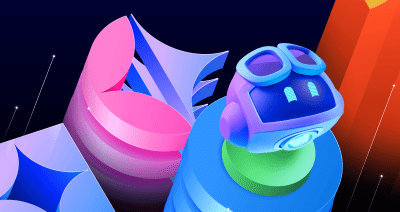
How to create issues and pull requests in record time on GitHub
Learn how to spin up a GitHub Issue, hand it to Copilot, and get a draft pull request in the same workflow you already know.

The difference between coding agent and agent mode in GitHub Copilot
We’ll decode these two tools—and show you how to use them both to work more efficiently.