Use GitHub Classroom with Canvas, Google Classroom, or your own tools
Connect your LMS to GitHub Classroom so you can manage all the tools you know and love, even easier with your workflow.

Almost 20,000 teachers use GitHub Classroom to hand out assignments, monitor student progress, and give feedback. While GitHub Classroom saves time by automating coding assignments, teachers often need to use other tools as part of their day-to-day workflows. Unfortunately, managing multiple tools can lead to more time doing administrative work that could be better used to help students, prepare lesson plans, and more.
Teachers have asked us to help make their workflows more efficient using the tools they require, which is why we’re excited to announce the new integration with the learning management systems (LMS) you already use. This integration allows you to sync your list of students from your LMS with GitHub Classroom—all without the need for manual copying. Even better, you can make changes to this list throughout the semester. This means less time spent making GitHub Classroom work with your existing tools, and more time spent being an amazing educator.
Connect your LMS to GitHub Classroom
Select an LMS to connect to in your GitHub Classroom settings. Each LMS has slightly different configuration steps, so we’ve put together LMS-specific guides for some of the most popular ones including, Google Classroom, Canvas, Moodle, and Brightspace. Head to your Classroom settings to get started, or visit our LMS documentation.

Please note that Blackboard is currently not a supported LMS. We’re working to integrate with Blackboard in the near future.
Request a feature
Currently, this LMS integration allows you to sync a list of student rosters from your LMS to GitHub Classroom, but we’re working on incorporating more ways to integrate. GitHub Classroom is open source, and you can watch development, make feature requests, or implement changes yourself from our repository. Check out our roadmap to learn more about the future of Classroom.
Connect your LMS to GitHub Classroom
Written by
Related posts

Why developer expertise matters more than ever in the age of AI
AI can help you code faster, but knowing why the code works—and sharpening your human-in-the-loop skills—is what makes you a great developer.
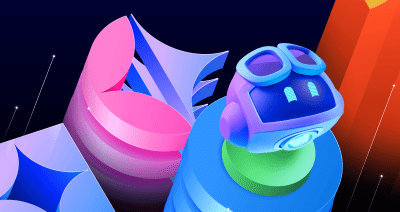
How to create issues and pull requests in record time on GitHub
Learn how to spin up a GitHub Issue, hand it to Copilot, and get a draft pull request in the same workflow you already know.

The difference between coding agent and agent mode in GitHub Copilot
We’ll decode these two tools—and show you how to use them both to work more efficiently.