Run online campus events with your favorite tools at no cost with the new GitHub Virtual Event Kit
We’re excited to announce the newest addition to the Student Developer Pack, the GitHub Virtual Event Kit! Access the best virtual event tools in one place at no cost.

We are excited to announce the newest addition to the Student Developer Pack, the GitHub Virtual Event Kit! Access the best virtual event tools in one place at no cost.
Redeem through the GitHub Student Developer Pack
Why is this a game changer for virtual events?
The GitHub community is built on shared experiences, innovation, and education. Shared experiences such as campus events, hackathons, and meetups have become even more important this year. However, shared experiences also come with shared challenges. If you have ever experienced lagging live streams, unstable connection, or endless distractions at home, you are not alone!
There is a lot to consider and juggle when running a virtual event. Ask anyone from the GitHub Stream team. Organizing an online event means having more moderators on hand, bringing on teammates from different time zones, having a call-in option, and adding live-captioning, all with a stable internet connection.
We have heard your concerns, challenges, and roadblocks. We want to help! GitHub Education is on a mission to make organizing online student events easier and more engaging. How? It starts with listening to the community, identifying helpful tools, and bringing them to students at no cost. With the support of partners like Discord, Canva, StreamYard, Namecheap, Name.com, and Microsoft Azure, we are able to make that dream a reality. The GitHub Virtual Event Kit provides students from around the world with the best tools to plan and execute events. These shared experiences are impactful, inspiring, and necessary to grow the GitHub community. The tools in the kit will help ensure online events go off without a glitch.
It’s been a challenging year, but that did not stop student organizers from adapting and putting on epic events. The goal of the Virtual Event Kit is to equip everyone with the tools to succeed. We’ll take care of backstage technology, so that you can focus on designing your dream event.
Need inspiration? Tune in to GitHub Campus TV for new shows every week using the GitHub Virtual Event Kit. From workshops to talk shows, Campus TV has it all. With the new Virtual Event Kit you’ll be able to run your own events with ease.
What can you do with the Virtual Event Kit?
If you are already a member of the Student Developer Pack, you know that our goal is to bring students the best developer tools in one place at no cost. Expanding the pack to include virtual event tools allows organizers to get creative and run events with ease so students can learn by doing. The options are endless with the GitHub Virtual Event Kit! Use your favorite tools to organize hackathons, meetups, live-coding streams, and more.
-
✨ Design assets with Canva to make your event stand out
🎤 Host talk shows, streams, and more with StreamYard
💻 Set up a server for your hackathon with the Discord template
🎟️ Manage your domain and registration with Namecheap
🖥 Deploy your event landing page with Microsoft Azure
📧 Utilize best in class domains, email, and hosting with Name.com
Accessing the Virtual Event Kit is easy!
The Virtual Event Kit is part of the Student Developer Pack. Not a member yet? It’s available for all verified students ages 13+, and anywhere in the world where GitHub is available. Join today using your school-issued email, student ID or other proof of academic enrollment. Becoming a member allows you to learn how to use real-world development tools.
Planning an online event? Join the pack today to unlock the Virtual Event Kit and more!
Tags:
Written by
Related posts

Why developer expertise matters more than ever in the age of AI
AI can help you code faster, but knowing why the code works—and sharpening your human-in-the-loop skills—is what makes you a great developer.
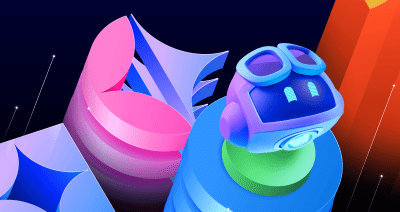
How to create issues and pull requests in record time on GitHub
Learn how to spin up a GitHub Issue, hand it to Copilot, and get a draft pull request in the same workflow you already know.

The difference between coding agent and agent mode in GitHub Copilot
We’ll decode these two tools—and show you how to use them both to work more efficiently.