Learn how to use GitHub with your favorite IDE
Join the GitHub Training Team for a week dedicated to IDEs. We’ll feature a different IDE every day and show you how to make the most of your GitHub workflow…
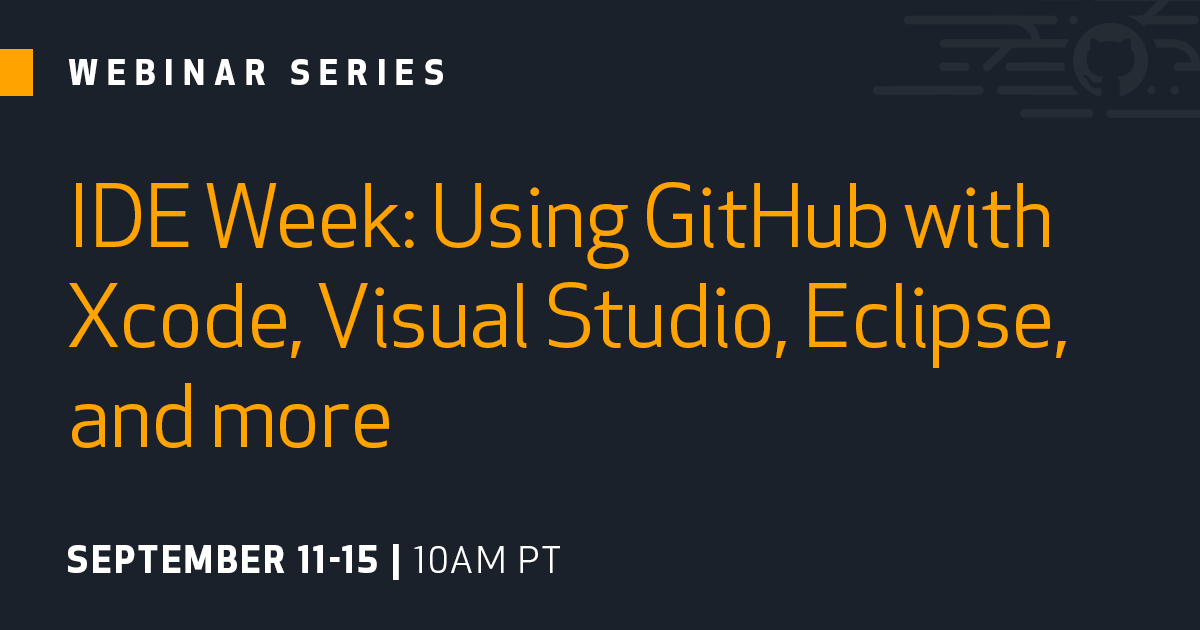
Join the GitHub Training Team for a week dedicated to IDEs. We’ll feature a different IDE every day and show you how to make the most of your GitHub workflow alongside the tools you already use.
Monday September 11: GitHub and GitHub Desktop
GitHub Desktop isn’t an IDE, but if you don’t use an IDE with a Git or GitHub integration, it’s the next best thing. Learn how to create branches, commit changes, and sync your local repository with GitHub.com—all from our new, Electron-based Desktop App.
Tuesday September 12: GitHub and Eclipse
Learn to use the eGit plugin with Eclipse to create branches, view diffs, commit changes, and push and pull from GitHub.com.
Wednesday September 13: GitHub and Visual Studio
Work with GitHub no matter what Microsoft IDE you choose. Join Microsoft Senior Software Engineer Jeremy Foster and GitHub Trainer Matt Desmond as they clone repositories, commit changes, create pull requests, and more using different features and extensions of Visual Studio.
Thursday September 14: GitHub and Xcode
Whether you’re a seasoned macOS developer or building your first iOS app, you’ll learn how to connect two of the most powerful development tools around with Xcode’s robust GitHub integration. We’ll also show you how to clone repositories, create branches, commit changes, and sync your changes with GitHub.com without leaving Xcode.
Friday September 15: GitHub and Atom.io
Our hackable text editor now has a Git and GitHub Integration. Learn how to create branches, commit changes, stage, and push—all from the comfort of your Atom Editor.
Written by
Related posts

Why developer expertise matters more than ever in the age of AI
AI can help you code faster, but knowing why the code works—and sharpening your human-in-the-loop skills—is what makes you a great developer.
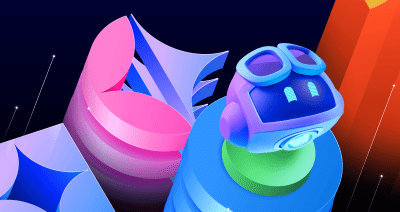
How to create issues and pull requests in record time on GitHub
Learn how to spin up a GitHub Issue, hand it to Copilot, and get a draft pull request in the same workflow you already know.

The difference between coding agent and agent mode in GitHub Copilot
We’ll decode these two tools—and show you how to use them both to work more efficiently.