Manage issues and pull requests with keyword updates
Manage your repositories’ incoming issues more efficiently with a few new updates: a keyword and saved reply to mark duplicate issues, along with a clearer, more informative style for keywords.…

Manage your repositories’ incoming issues more efficiently with a few new updates: a keyword and saved reply to mark duplicate issues, along with a clearer, more informative style for keywords.
Marking an issue as a duplicate
Sometimes your users report the same bug, or your teammates share the same idea. No matter why a redundant issue was posted, you can now mark it as a duplicate of another issue.
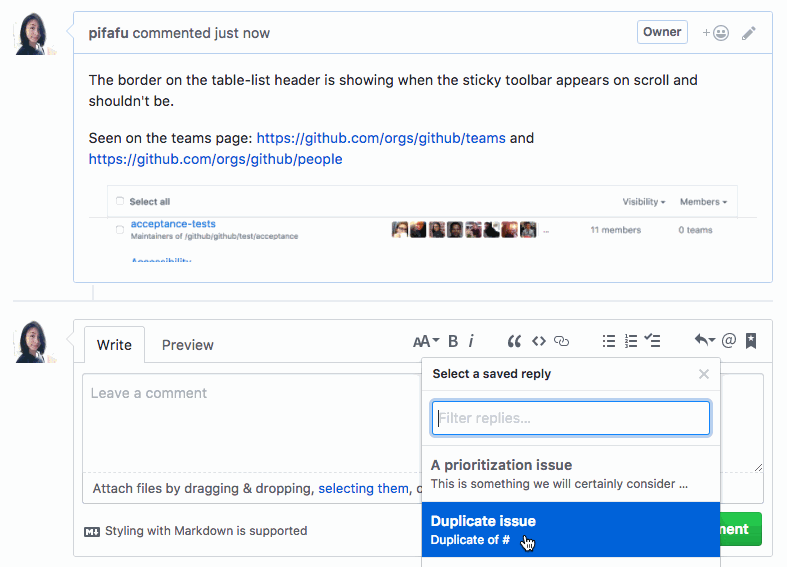
To flag a duplicate, add a comment using the duplicate of keyword followed by the issue number or URL. A “Marked as duplicate” timeline event will appear in the timelines of the referenced issues.
Learn more about duplicate issues
Improved keyword styling
We’ve updated the way keywords are displayed in issues and pull request to give you more information. Keywords like closes are highlighted, and when you hover over them, you’ll see a tooltip explaining what the keyword means. For closes, you’ll learn that the referenced issue will close when the pull request is merged.
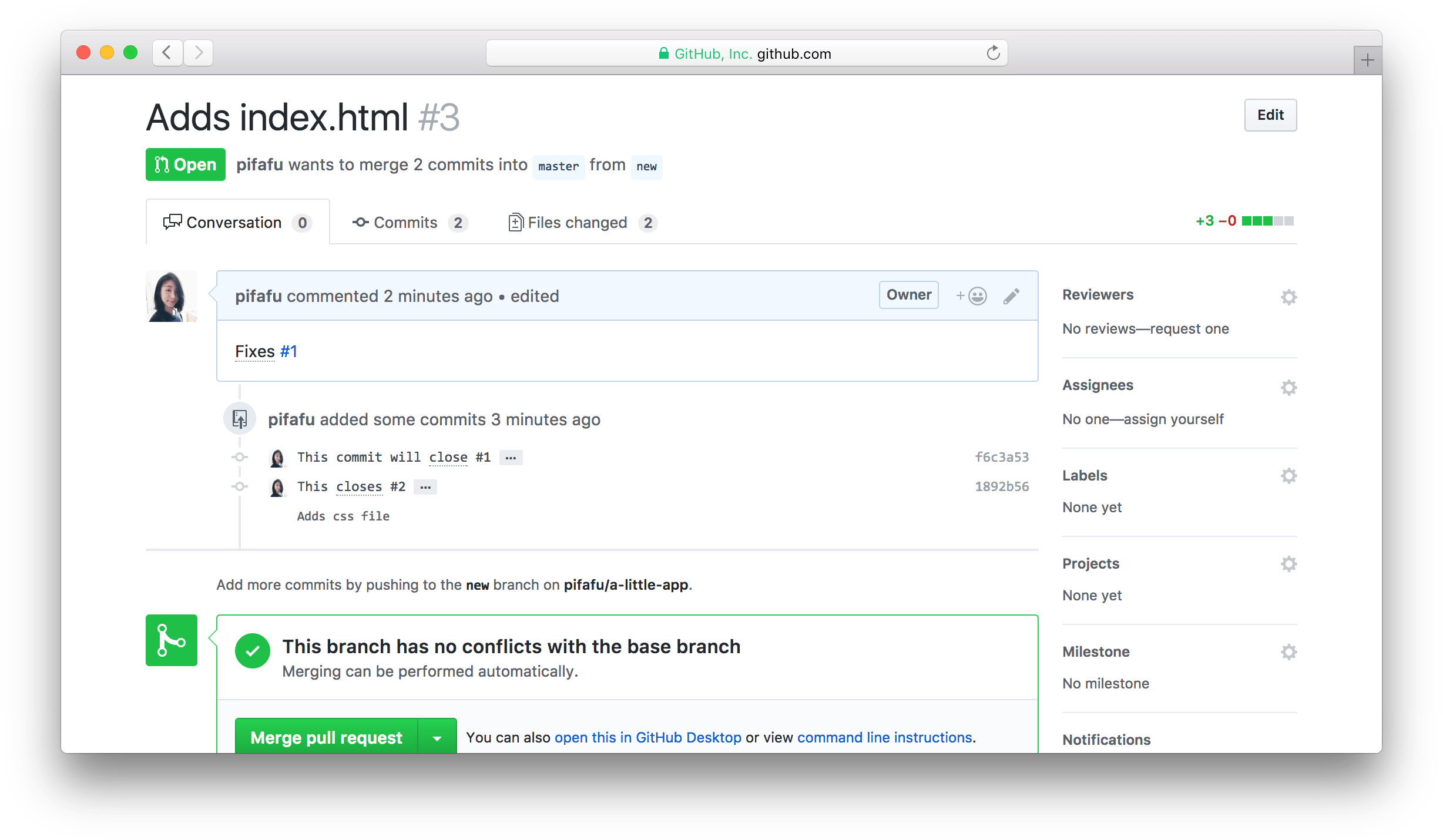
Learn more about using keywords
Written by
Related posts

Why developer expertise matters more than ever in the age of AI
AI can help you code faster, but knowing why the code works—and sharpening your human-in-the-loop skills—is what makes you a great developer.
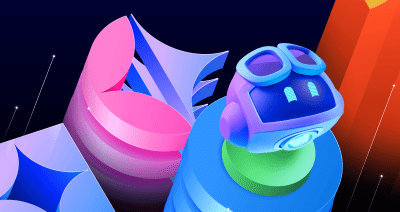
How to create issues and pull requests in record time on GitHub
Learn how to spin up a GitHub Issue, hand it to Copilot, and get a draft pull request in the same workflow you already know.

The difference between coding agent and agent mode in GitHub Copilot
We’ll decode these two tools—and show you how to use them both to work more efficiently.