
Insider newsletter digest: How to use GitHub Copilot
Explore the July edition, featuring prompts, tips, and use cases for GitHub Copilot.
Resources and guides for mastering the world’s leading platform for version control and collaborative development. Learn how to effectively manage repositories, understand branching and merging, automate your workflows with GitHub Actions, and put AI to work. New to GitHub? Check out our documentation on how to get started.

Explore the July edition, featuring prompts, tips, and use cases for GitHub Copilot.

Your profile’s README invites the world to know you and your work, so it’s important that everyone can read and understand it. In this post, we share some tips for making your README more accessible.

GitHub Copilot Chat can help you learn about accessibility and improve the accessibility of your code. In this blog, we share a sample foundational prompt that instructs GitHub Copilot Chat to become your personal AI assistant for accessibility.
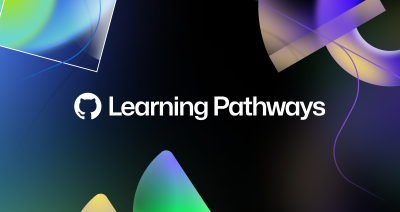
Gain expertise and insights from top organizations through guided tutorials, boosting productivity, enhancing security, and enabling seamless collaboration.

GitHub Copilot Chat can help developers create prototypes, understand code, make UI changes, troubleshoot errors, make code more accessible, and generate unit tests.

Guiding student developers through skill building foundations, a building block in their learning journey with GitHub Education.
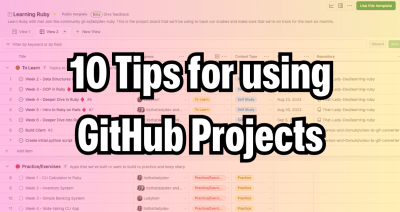
Learn how to optimize your usage of GitHub Projects to plan and track your work from idea to production.

Learn how to leverage templating features in GitHub Codespaces to streamline your project setup, improve consistency, and simplify collaboration within your development team.

In this step-by-step tutorial, you will learn how to use GitHub Copilot to build an application with OpenAI’s gpt-3.5-turbo model.
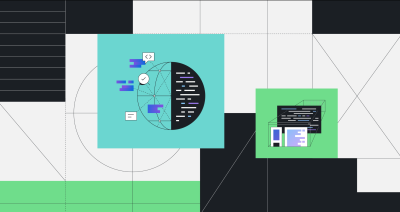
Level up your use of GitHub Projects on the command line and in GitHub Actions with the new project CLI command.

In this prompt guide for GitHub Copilot, two GitHub developer advocates, Rizel and Michelle, will share examples and best practices for communicating your desired results to the AI pair programmer.

Learn the basics of CodeQL and how to use it for security research! In this blog, we will teach you how to leverage GitHub’s static analysis tool CodeQL to write custom CodeQL queries.

The accessibility-alt-text-bot leaves automated reminders in a comment when a user shares an image without providing meaningful alt text.
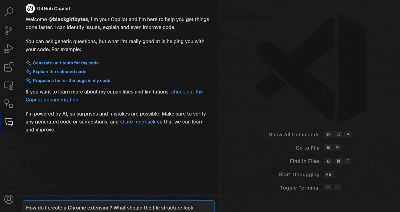
Here’s how, in seven steps, I built my first browser extension with GitHub Copilot—and my three major takeaways about learning and pair programming in the age of AI.

GitHub CEO Thomas Dohmke demonstrated the power of GitHub Copilot X live on stage.
Build what’s next on GitHub, the place for anyone from anywhere to build anything.