
Improving large monorepo performance on GitHub
Every day, GitHub serves the needs of over 56M developers, working on over 200M code repositories. All but a tiny fraction of those repositories are served with amazing performance, for…
Resources and guides for mastering the world’s leading platform for version control and collaborative development. Learn how to effectively manage repositories, understand branching and merging, automate your workflows with GitHub Actions, and put AI to work. New to GitHub? Check out our documentation on how to get started.

Every day, GitHub serves the needs of over 56M developers, working on over 200M code repositories. All but a tiny fraction of those repositories are served with amazing performance, for…
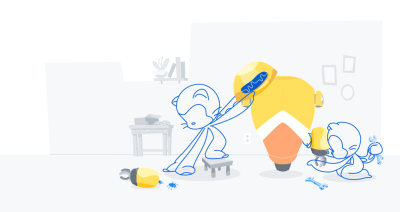
Last week, we described how we improved the deployment experience for github.com. When we describe deployments at GitHub, the deployment experience is an important part of what it takes to ship applications to production, especially at GitHub’s scale, but there is more to it: the actual deployment mechanics need to be fast and reliable.
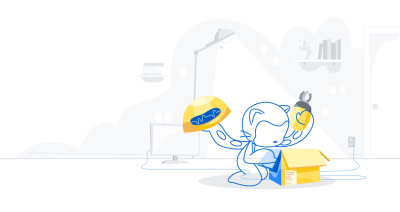
Temporary interaction limits have new, powerful, and flexible updates. You can now enable interaction limits for up to six months. In addition, you can limit interactions across all your personal…

GitHub Actions allows you to automate your workflow. Connect with the tools you know and love, and have more freedom to innovate and be creative. With GitHub Actions, you can…

The GitHub community is capable of incredible things. GitHub Actions is just one of our newest tools made available to developers around the world. Automate your workflow, and take control…

The GitHub community is capable of incredible things! GitHub Actions is just one of the amazing tools made available for developers. Actions is here to help you automate your workflows,…

The GitHub community is capable of incredible things and GitHub Actions is the tool. Do you want to automate your workflow, increase your productivity, and empower your developer experience? Then…

GitHub Actions allows you to automate your workflow. With GitHub Actions, you can deploy to any cloud, build containers, automate messages, and do so much more. Use any tool you…

In this edition of GitHub Protips, Sarah Vessels shares how she expresses ideas in code and doesn’t stress about the nitty-gritty details of how to neatly organize branches.
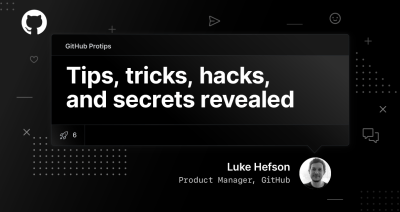
With Luke Hefson’s many different roles at GitHub, he’s learned about tons of hacks and protips that he can’t wait to share with you.

Make better contributions, triage your issues efficiently, save time with saved replies, and more with @bdougie’s protips.

Check out Alyson La’s favorite tips for getting started with Git and GitHub. Get into the GitHub Flow, try out a few tools, practice merge conflicts, and more!

From GitHub Actions and magic URLs to gists, check out Jason Etcovich’s top ten tips and tricks to help you hack your GitHub experience.

We want to thank everyone who participated in the GitHub Actions Hackathon. We had hundreds of submissions, so here’s our top picks.
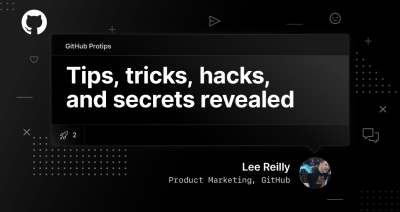
Check out Lee Reilly’s top ten tips and tricks to help you hack your GitHub experience. You won’t believe tip number eight!
Build what’s next on GitHub, the place for anyone from anywhere to build anything.