Automate releases and more with the new Sentry Release GitHub Action
This is a guest post by Rahul Chhabria, Director of Product Marketing at Sentry. At Sentry, we believe that code is the center of every experience and when code works,…
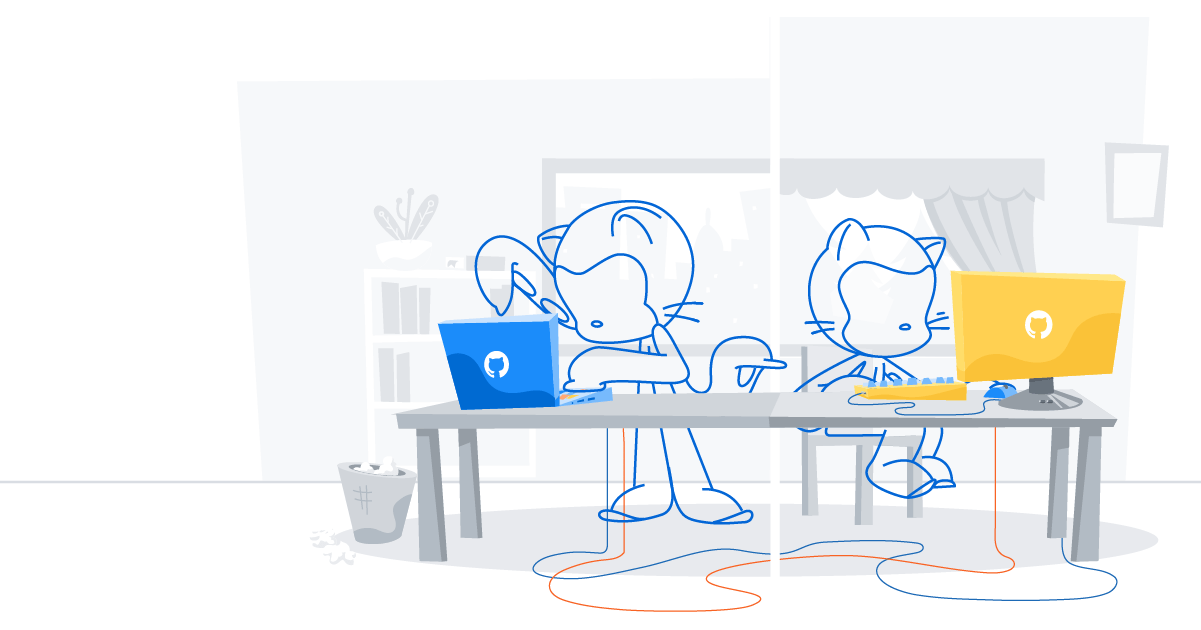
This is a guest post by Rahul Chhabria, Director of Product Marketing at Sentry.
At Sentry, we believe that code is the center of every experience and when code works, customers are happy. For consumers today, there’s not just one app for that—there are multiple. Given this, consumers choose applications not solely for product or service, but also for experience.
That’s why companies like GitHub use Sentry. They see application monitoring for what it is: not just another neat tool, but a meaningful competitive advantage.
Maintaining the advantage
Remember that time you spent hours chasing a heisenbug? If you’d only known which commit caused the error, you could have fixed the problem without the throbbing headache. Sentry’s new (and official) GitHub Action is the pain relief you’ve been looking for. It automates all the heavy lifting when deploying changes to production.
The Sentry Release GitHub Action will
- Notify Sentry of new releases
- Enable Sentry’s Suspect Commits feature
- Automatically upload source maps to Sentry (JavaScript developers, you know you love this)
- Send email notifications when code is deployed
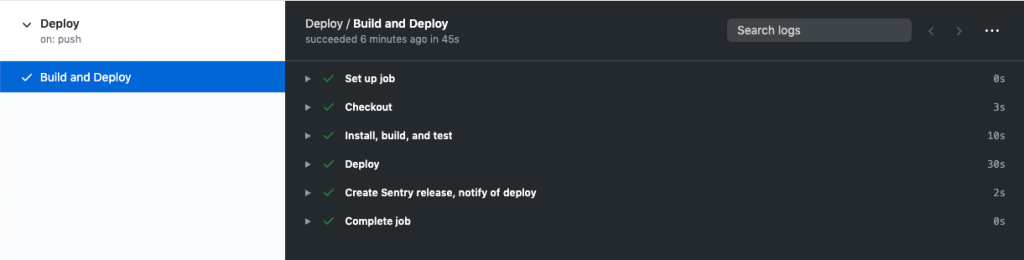
If/when something breaks after the deploy, Sentry will tell you which commit caused the error and the developer that can help fix it. (Sidenote: We should probably strike “heisenbug” from our vocabulary, nothing escapes Sentry.)
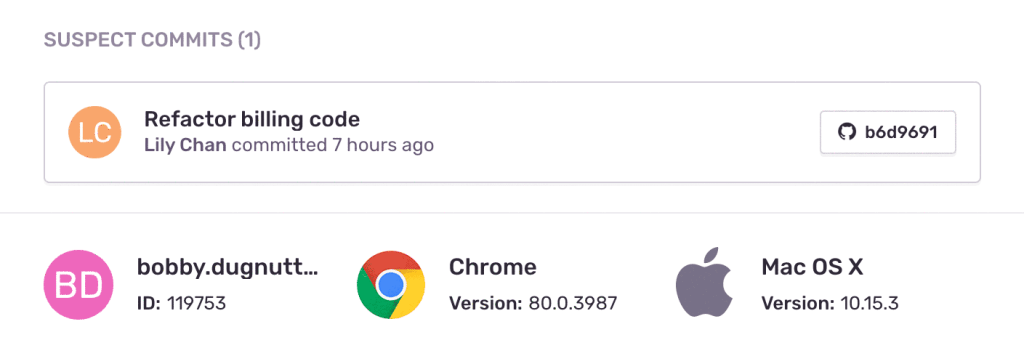
Get started
Modify and add the following block to your workflow:
- name: Create Sentry release
uses: getsentry/action-release@v1.0.0
env:
SENTRY_AUTH_TOKEN: ${{ secrets.SENTRY_AUTH_TOKEN }}
SENTRY_ORG: ${{ secrets.SENTRY_ORG }}
SENTRY_PROJECT: ${{ secrets.SENTRY_PROJECT }}
with:
environment: productionThe robots will create a new Sentry release and tell Sentry that you are deploying to the production environment.
A whole new world with GitHub + Sentry
In case you made it this far and are scratching your head saying, “What is Sentry?”, feel free to take a look at this throwback or keep reading for a fresh take.
Let’s look at what happens to teams who don’t use an application monitoring platform like Sentry. In this scenario, a simple 500 error falls between four people the same way a simple pop fly falls between four baseball players — each expecting another to catch it:
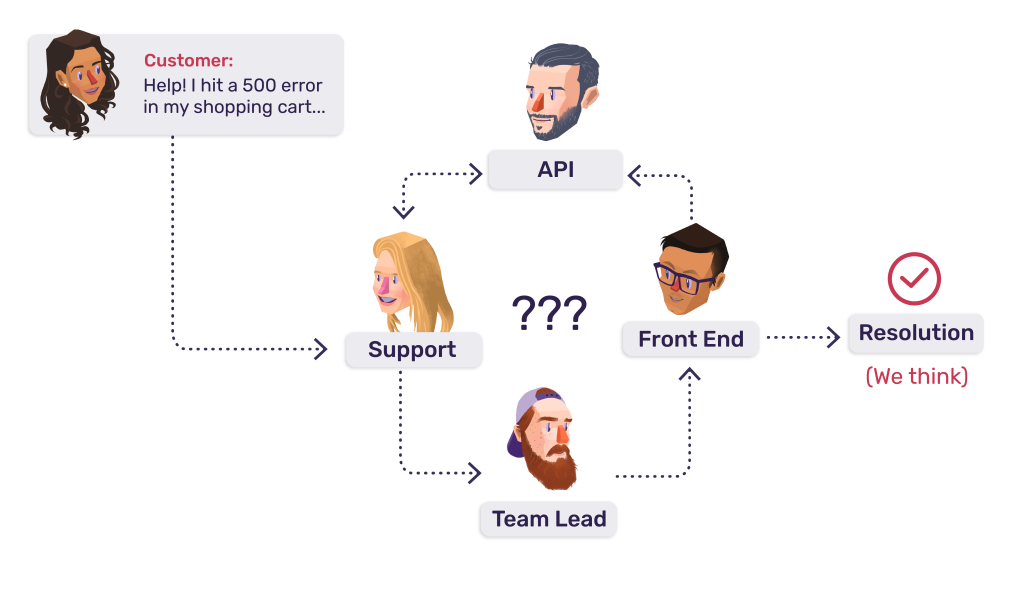
With GitHub and Sentry, your response process to customer issues looks like this:
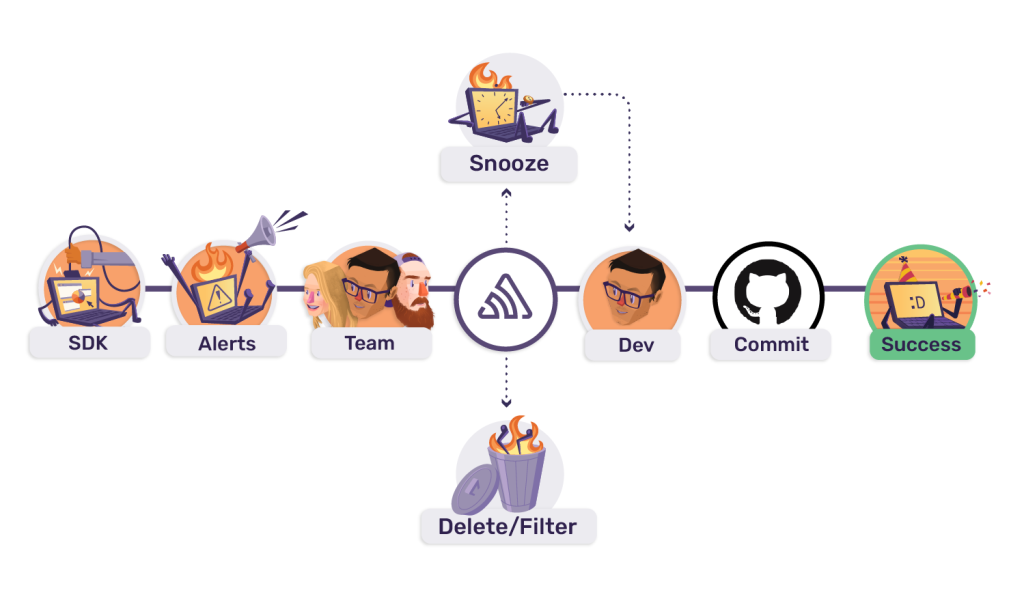
- Sentry catches exceptions/errors in production code
- Sentry surfaces stack traces and the exact commit that caused the error
- The right developers fix the broken code in GitHub while following the team’s review processes
- Kick off any automated tests before — finally — scheduling a release
- Sentry Release GitHub Action uploads source maps, configures suspect commits and notifies Sentry of the new release
- Bask in the success of happy customers and freed up dev cycles
Sign up for Sentry or grab the latest version of the action here. Move fast, break things, fix fast, fastly, quickly. You get the point.
Stack symbiosis
The engineering teams at GitHub and Sentry use GitHub and Sentry to build our respective products. This is how we build our software. Together, we want to help you write better code, manage chaos, and keep customers happy.
Tags:
Written by
Related posts
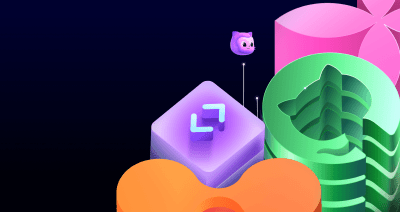
How to streamline GitHub API calls in Azure Pipelines
Build a custom Azure DevOps extension that eliminates the complexity of JWT generation and token management, enabling powerful automation and enhanced security controls.

When to choose GitHub-Hosted runners or self-hosted runners with GitHub Actions
Comparing GitHub-hosted vs self-hosted runners for your CI/CD workflows? This deep dive explores important factors to consider when making this critical infrastructure decision for your development team.

Enhance build security and reach SLSA Level 3 with GitHub Artifact Attestations
Learn how GitHub Artifact Attestations can enhance your build security and help your organization achieve SLSA Level 3. This post breaks down the basics of SLSA, explains the importance of artifact attestations, and provides a step-by-step guide to securing your build process.