Atom understands your code better than ever before
Atom 1.32 provides improved syntax highlighting and code folding by parsing your code while you type it.

Text editors like Atom have many features that make code easier to read and write—syntax highlighting and code folding are two of the most important examples. For decades, all major text editors have implemented these kinds of features based on a very crude understanding of code, obtained by searching for simple, regular expression patterns. This approach has severely limited how helpful text editors can be.
At GitHub, we want to explore new ways of making programming intuitive and delightful, so we’ve developed a parsing system called Tree-sitter that will serve as a new foundation for code analysis in Atom. Tree-sitter makes it possible for Atom to parse your code while you type—maintaining a syntax tree at all times that precisely describes the structure of your code. We’ve enabled the new system by default in Atom, bringing a number of improvements.
Crisp syntax highlighting
Atom’s syntax highlighting is now based on the syntax trees provided by Tree-sitter. This lets us use color to outline your code’s structure more clearly than before. Notice the consistency with which fields, functions, keywords, types, and variables are highlighted across a variety of languages:
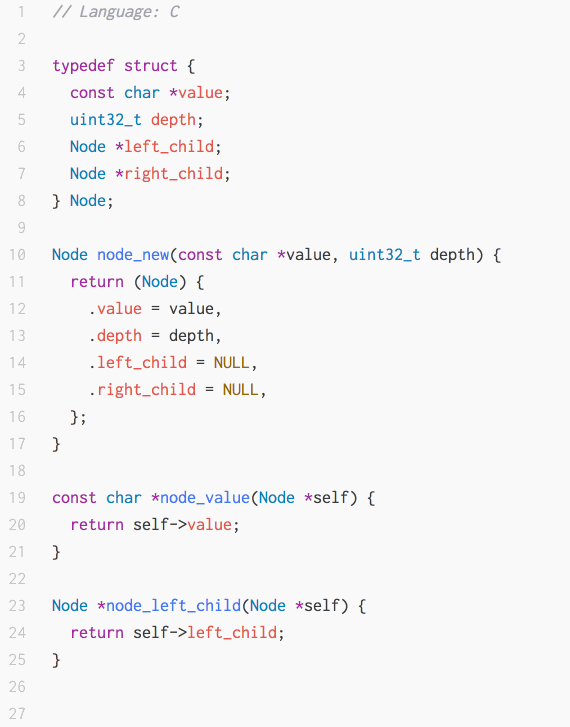
Reliable code folding
In most text editors, code folding is based on indentation: lines with greater indentation are considered to be nested more deeply than lines with less indentation. But this doesn’t always match the structure of our code and can make code folding useless in some files. With Tree-sitter, Atom folds code based on its syntax, which allows folding to work as expected, even for code like this:
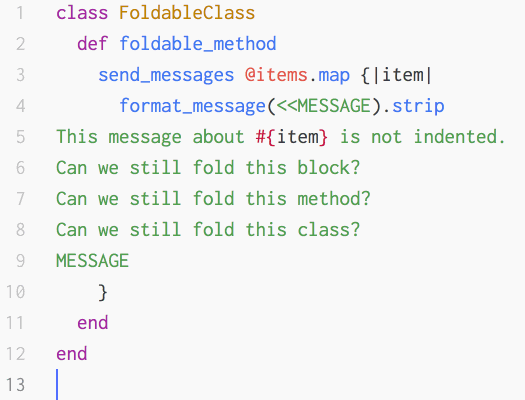
Syntax-aware selection
Atom also uses syntax trees as the basis for two new editing commands: Select Larger Syntax Node and Select Smaller Syntax Node, bound to Alt+Up and Alt+Down. These commands can make many editing tasks more efficient and fun, especially when used in combination with multiple cursors.
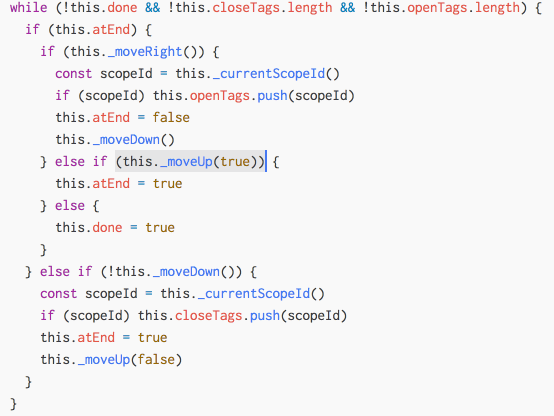
Speed
Parsing an entire source file can be time-consuming. This is why most IDEs wait to parse your code until you stop typing for a moment, and there is often a delay before syntax highlighting updates. We want to avoid these delays, so we designed Tree-sitter to parse your code incrementally: it keeps the syntax tree up to date as you edit your code without ever having to re-parse the entire file from scratch.
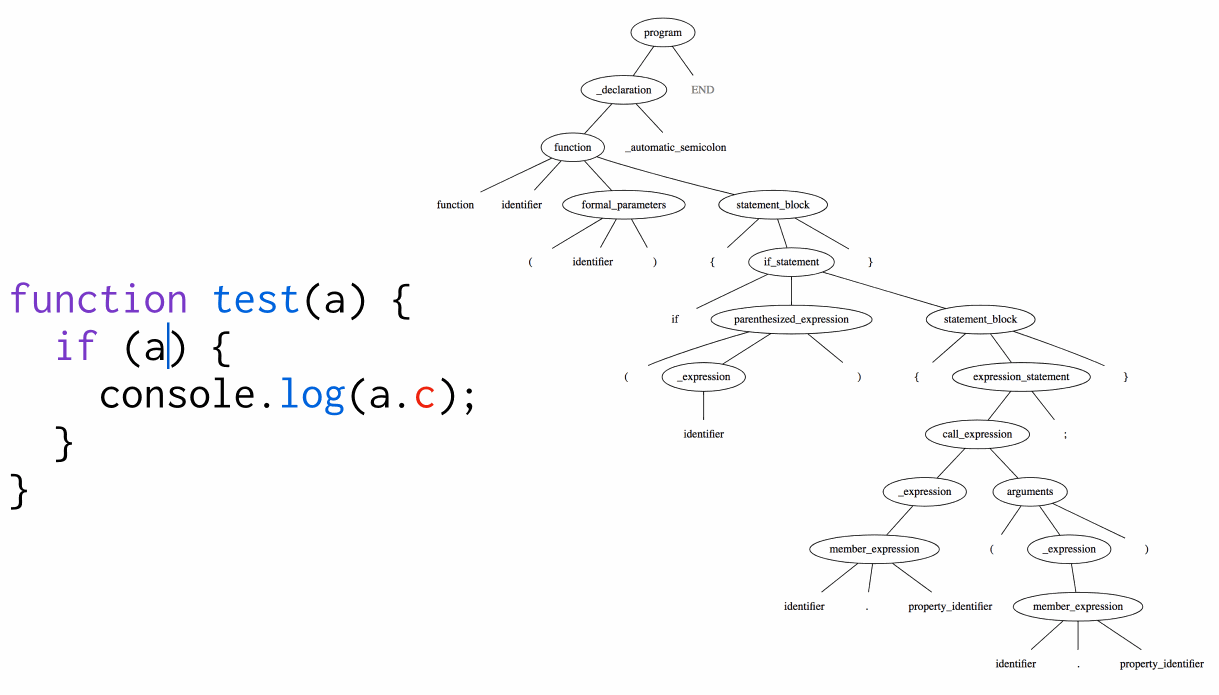
Language support
Currently, we use Tree-sitter to parse 11 languages: Bash, C, C++, ERB, EJS, Go, HTML, JavaScript, Python, Ruby, and TypeScript. And we’ve added Rust support on our Beta channel. If you’d like to help us bring the power of Tree-sitter to more languages, check out the Tree-sitter documentation and the grammar page of the Atom Flight Manual.
Feedback
Want to know more about Tree-sitter? Check out this talk from this year’s StrangeLoop conference.
If you write code and you’re interested in trying our new system, give the new version of Atom a try. We’d love to hear your feedback—tweet us at @AtomEditor or if you’ve run into a bug, open an issue.
Tags:
Written by
Related posts

We need a European Sovereign Tech Fund
Open source software is critical infrastructure, but it’s underfunded. With a new feasibility study, GitHub’s developer policy team is building a coalition of policymakers and industry to close the maintenance funding gap.

GitHub Availability Report: June 2025
In June, we experienced three incidents that resulted in degraded performance across GitHub services.

From pair to peer programmer: Our vision for agentic workflows in GitHub Copilot
AI agents in GitHub Copilot don’t just assist developers but actively solve problems through multi-step reasoning and execution. Here’s what that means.