GitHub Artifact Exporter open source release
GitHub Artifact Exporter provides a CLI and a simple GUI for exporting GitHub Issues and related comments based on a date range, and it supports GitHub’s full search syntax.
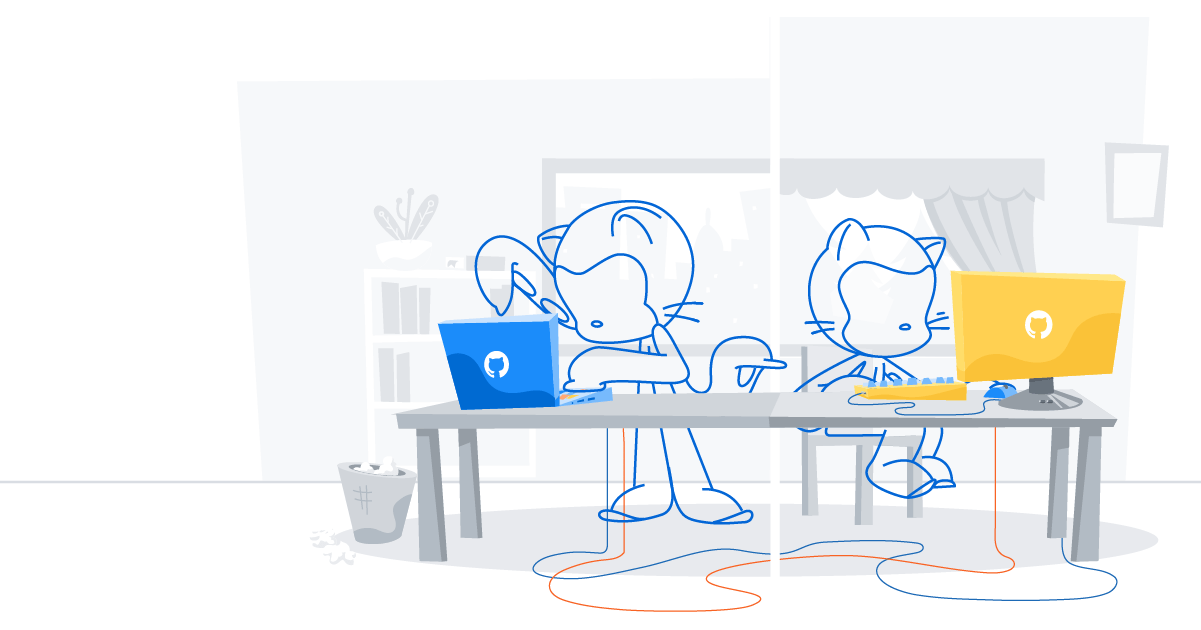
GitHub is the home for software development teams and is the place where they collaborate and build. For larger organizations, you might have a dedicated reporting team that wants to export this activity at a granular level, so it can be modified and presented for audits. GitHub provides a powerful API for accessing this data programmatically, but we know that may not be the perfect solution for the many people involved in a given organization. In fact, a common request we’ve seen is for the ability to download issues and other repository data as a CSV file. Sometimes, you just want a spreadsheet!
So, we built the GitHub Artifact Exporter to help reporting teams get the data they need without requiring them to know how to interact with the GitHub API.
What data can you export from GitHub?
GitHub Artifact Exporter provides a CLI and a simple GUI for exporting GitHub Issues and related comments based on a date range, and it supports GitHub’s full search syntax, allowing you to filter results based on your search parameters
The CLI also supports exporting:
- Commits
- Milestones, including associated Issues
- Projects, including associated issues
- Pull requests, including comments
- Releases
Exporter format
Both the CLI and GUI support two formats for data exports, JSON and CSV.
JSON
Newline delimited JSON can be used to process each line.

CSV
CSV provides a comma-delimited export where each line represents an issue and a single comment.

Using the GUI
When you open the GUI, you’re greeted with the screen below. You’ll need to fill in a personal access token, the owner of the repository, and the name of the repository itself.
The owner of the repository will either be your personal account name or your organization name. The name of the repository will be the URL slug that you see in the URL bar. The GitHub Artifact Exporter’s Owner and Repository would be “github” and “github-artifact-exporter” respectively.
Next, input a search string to filter the issues in your repository, select whether you want CSV or JSON output, and hit export! You’ll be prompted with a dialogue allowing you to choose the location to save the file.

Using the CLI
The CLI can be used to generate the same JSON and CSV data as the GUI, in addition to implementing a handful of other search types. See the usage portion of the README for full details.
For example, to get all the pull requests in your repository, this command could be used:
github-artifact-exporter.exe repo:pulls --owner github --repo github-artifact-exporter --token $GITHUB_TOKEN --format JSON.
Try it out!
We hope that this tool helps your team export your data in an easier fashion. To get started, check out the prerequisites then download the GitHub Artifact Exporter. We would love any suggestions or feedback in the repository.
Tags:
Written by
Related posts

We need a European Sovereign Tech Fund
Open source software is critical infrastructure, but it’s underfunded. With a new feasibility study, GitHub’s developer policy team is building a coalition of policymakers and industry to close the maintenance funding gap.

GitHub Availability Report: June 2025
In June, we experienced three incidents that resulted in degraded performance across GitHub services.

From pair to peer programmer: Our vision for agentic workflows in GitHub Copilot
AI agents in GitHub Copilot don’t just assist developers but actively solve problems through multi-step reasoning and execution. Here’s what that means.