GitHub Enterprise Server 3.0 available as a release candidate!
Today, we’re making GitHub Enterprise Server 3.0 available as a release candidate. Announced in the GitHub Universe Keynote, it’s the biggest ever change to Enterprise Server, bringing customers: Actions –…

Today, we’re making GitHub Enterprise Server 3.0 available as a release candidate. Announced in the GitHub Universe Keynote, it’s the biggest ever change to Enterprise Server, bringing customers:
- Actions – developer-first workflow automation and CI/CD
- Packages – publish and consume packages together with code
- Mobile Apps (beta)- iOS and Android apps for collaborating from any device
For companies interested in automating code security with GitHub Advanced Security, we’re also bringing:
- Code scanning – scan every pull request for known vulnerabilities with CodeQL
- Secret scanning (beta) – detect credentials in code before they hit production
What’s more, we’ve completely re-architected Enterprise Server to create a modern, containerized platform paving the path for more flexible administration and greater scalability.
Release Candidates are a way for you to try the latest features at the earliest time, and help us gather feedback early to ensure the release works in your environment. They should be tested initially on non-production environments.
Download the Release Candidate now, and read more about the new release process.
GitHub Actions and Packages
GitHub Actions (#89) makes it easy to automate any software development workflow. Launched just a year ago, it’s already the #1 CI solution on GitHub.com. Use it along with GitHub Packages (#97), our package hosting service, to create end-to-end DevOps workflows that include your code, CI and deployment solutions.
Enterprise Server contains all the features developers love about Actions and Packages. Workflows can be triggered by events such as creating an issue, a new release, or opening a pull request – making it easy to automate and customize your GitHub deployment. And through GitHub Connect, you have access to over 6,700 actions in the GitHub Marketplace already written by our partners and the community.
In Enterprise Server 2.22, we released a limited beta of GitHub Actions and Packages. It was the largest beta we have ever run on Enterprise Server, and we’ve added some of the top feature requests into 3.0.
A host of enterprise-first features help administrators govern and roll out Actions – from creating runners and managing access through groups, to security policies for Marketplace actions and custom workflow templates that help teams adopt best practices faster. We’ve also improved support for running Actions on forks, levelling up innersourcing with automation.
Automate code security
GitHub Advanced Security enables you to find security vulnerabilities as you code. With the code scanning and secret scanning features, you can ensure vulnerabilities are caught early without changing how you work.
Code scanning (#105) is generally available in 3.0. It’s a developer-first, GitHub-native approach to easily find security vulnerabilities before they reach production. Powered by the world’s most powerful code analysis engine, CodeQL, it automates security as an integral part of the developer workflow.
This release also includes secret scanning (#57) in beta. Secret scanning is a lightning-fast engine that detects credentials in your code when they’re pushed to GitHub. It scans for credentials using a broad set of patterns, including those from over 30 partners. GitHub Advanced Security users have enabled secret scanning on more than 50,000 private repositories, and we perform over 2 million scans on private git pushes every week. With secret scanning, repository admins on Enterprise Server will be notified immediately whenever a secret is committed.
To start using GitHub Advanced Security, get in touch with our sales team today.
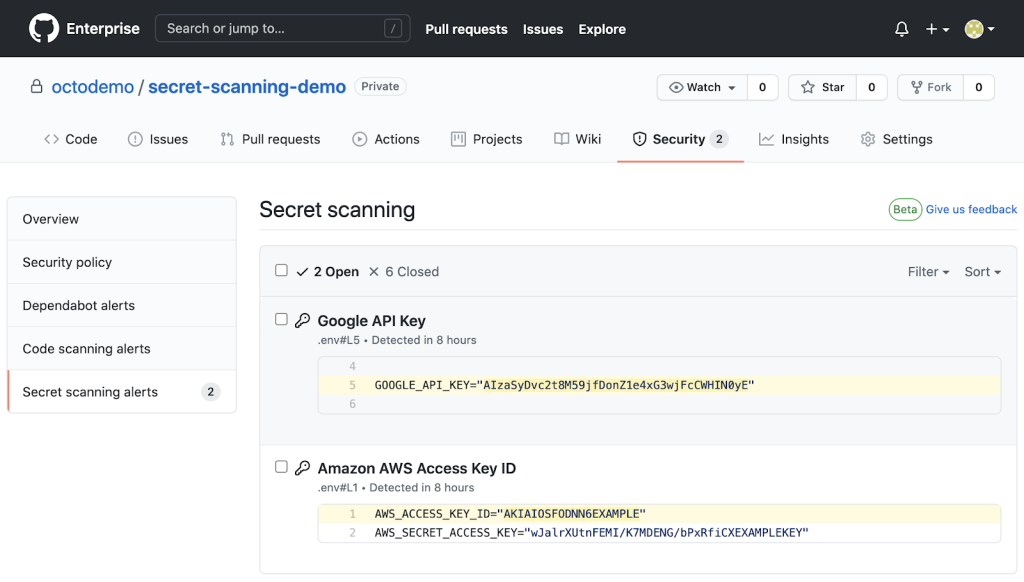
GitHub for Mobile, now for Server
GitHub for mobile (#131) helps you stay on top of your projects while on the go. Our fully native Android, iPhone and iPad apps help you triage notifications, organize issues, and even review and merge pull requests. With over a million installs, the mobile app has already helped thousands of teams to collaborate faster no matter where they are.
In version 1.4.0 of our native Android app and iOS beta app, plus the upcoming version 1.4.2 of our native iOS app we’re introducing beta support for Enterprise Server 3.0. After logging in with a GitHub.com account, you can sign in to your Enterprise account via your profile settings. You’ll stay logged in with both accounts, and you can easily switch accounts by long-pressing on the Profile tab.
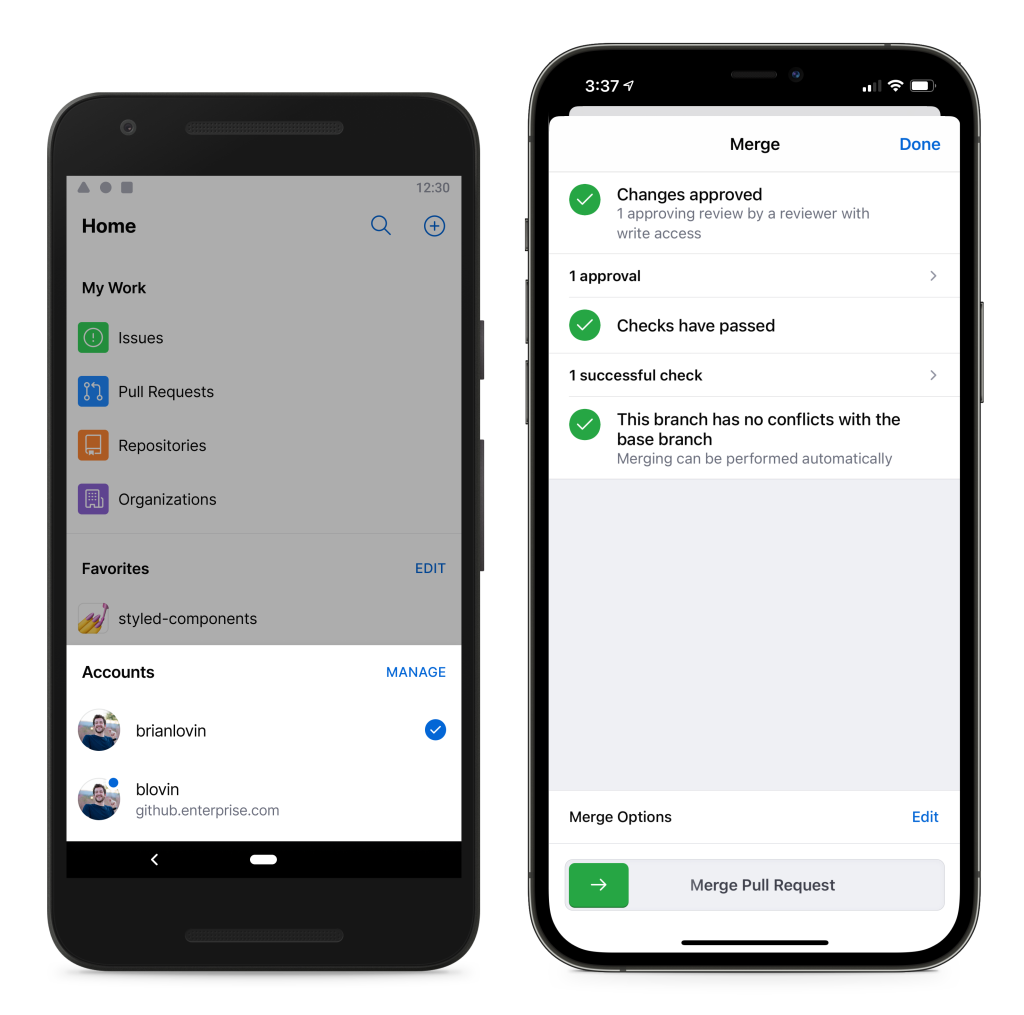
A more modern way to work
All these new features are accompanied by security and architecture updates to modernize GitHub Enterprise Server. The platform is now fully containerized, providing a platform to bring features to you faster and enable administrators to manage GitHub Enterprise Server more flexibly at any scale.
Check out these changes and more in our new release notes, now hosted alongside GitHub documentation.
Try the Release Candidate today
Download the release candidate today and let us know your feedback! Release Candidates are best tested on non-production environments, and GitHub Support is here to help with any problems.
Not using GitHub Enterprise Server already? Start a free trial to innovate faster with the platform developers know and love.
Tags:
Written by
Related posts

GitHub and JFrog partner to unify code and binaries for DevSecOps
This partnership between GitHub and JFrog enables developers to manage code and binaries more efficiently on two of the most widely used developer platforms in the world.

2024 GitHub Accelerator: Meet the 11 projects shaping open source AI
Announcing the second cohort, delivering value to projects, and driving a new frontier.

Introducing GitHub Copilot Extensions: Unlocking unlimited possibilities with our ecosystem of partners
The world of Copilot is getting bigger, improving the developer experience by keeping developers in the flow longer and allowing them to do more in natural language.