Issue template improvements
Bring more organization to your project contributions with these improvements to issue templates.
As more people contribute to your project, the issue tracker can start to feel hectic. We recently helped project maintainers set up multiple issue templates as a way to manage contributions, and now we’re following up with a better contributor experience and improved setup process.
When someone opens a new issue in your project, you can now prompt them to choose from multiple issue types.
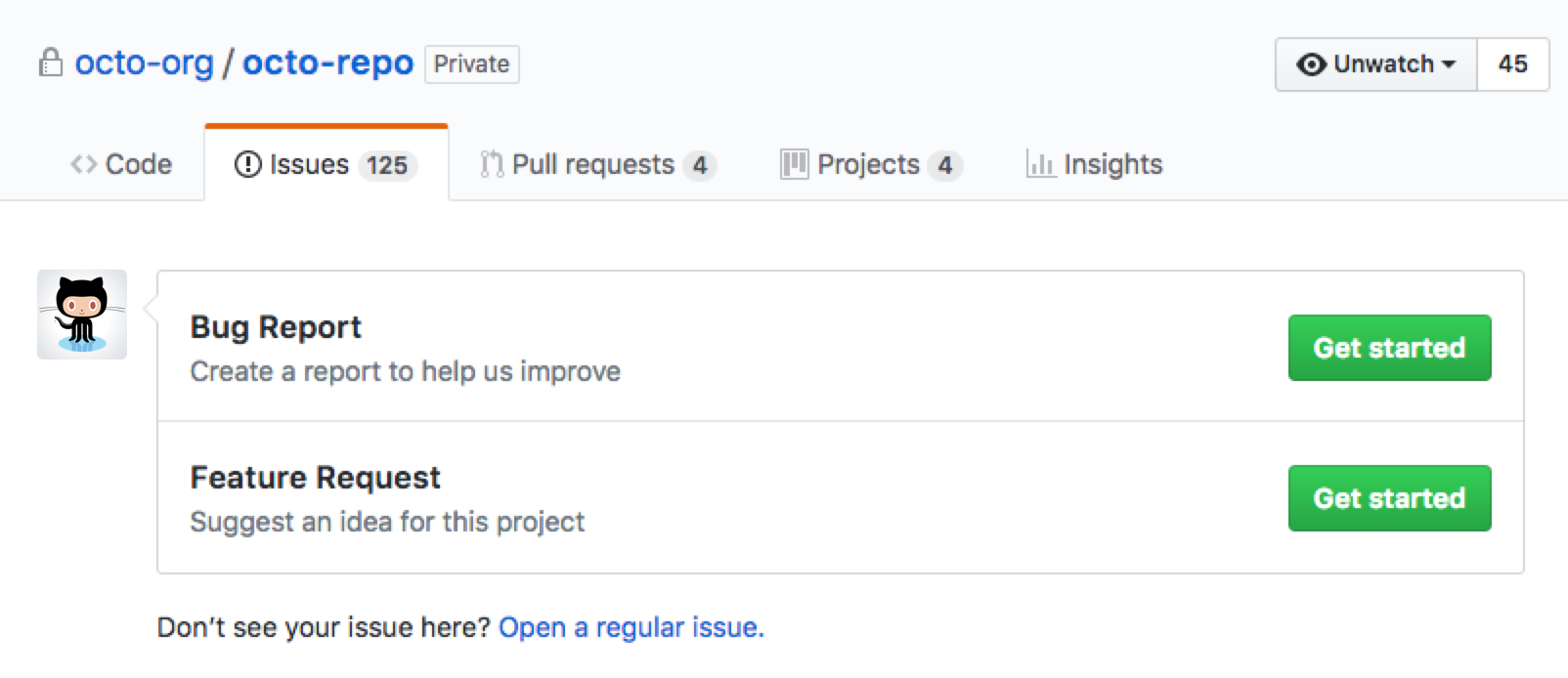
To add this experience to your repository, go to the “Settings” tab and click Set up templates—or add a template from your community profile. You’ll be able to use a builder to preview and edit existing templates or create a custom template.
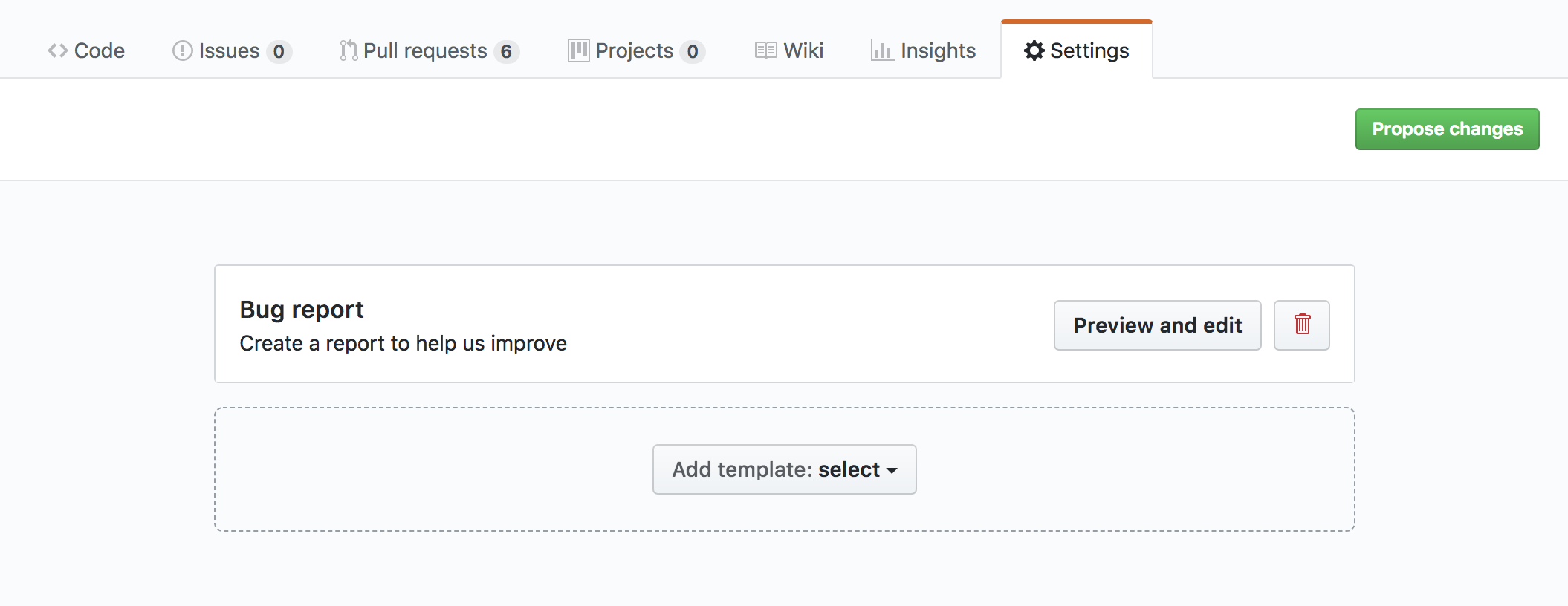
Once these changes are merged into master, the new issue templates will be live for contributors. Head over to your project settings to get started.
Learn more about creating issue templates
Written by
Related posts

GitHub and JFrog partner to unify code and binaries for DevSecOps
This partnership between GitHub and JFrog enables developers to manage code and binaries more efficiently on two of the most widely used developer platforms in the world.

2024 GitHub Accelerator: Meet the 11 projects shaping open source AI
Announcing the second cohort, delivering value to projects, and driving a new frontier.

Introducing GitHub Copilot Extensions: Unlocking unlimited possibilities with our ecosystem of partners
The world of Copilot is getting bigger, improving the developer experience by keeping developers in the flow longer and allowing them to do more in natural language.