Multiple issue and pull request templates
Issue and pull request templates help teams gather the right information from the beginning of a thread, but sometimes one template just isn’t enough. Now project maintainers can have and…
Issue and pull request templates help teams gather the right information from the beginning of a thread, but sometimes one template just isn’t enough. Now project maintainers can have and use multiple templates in their repositories.
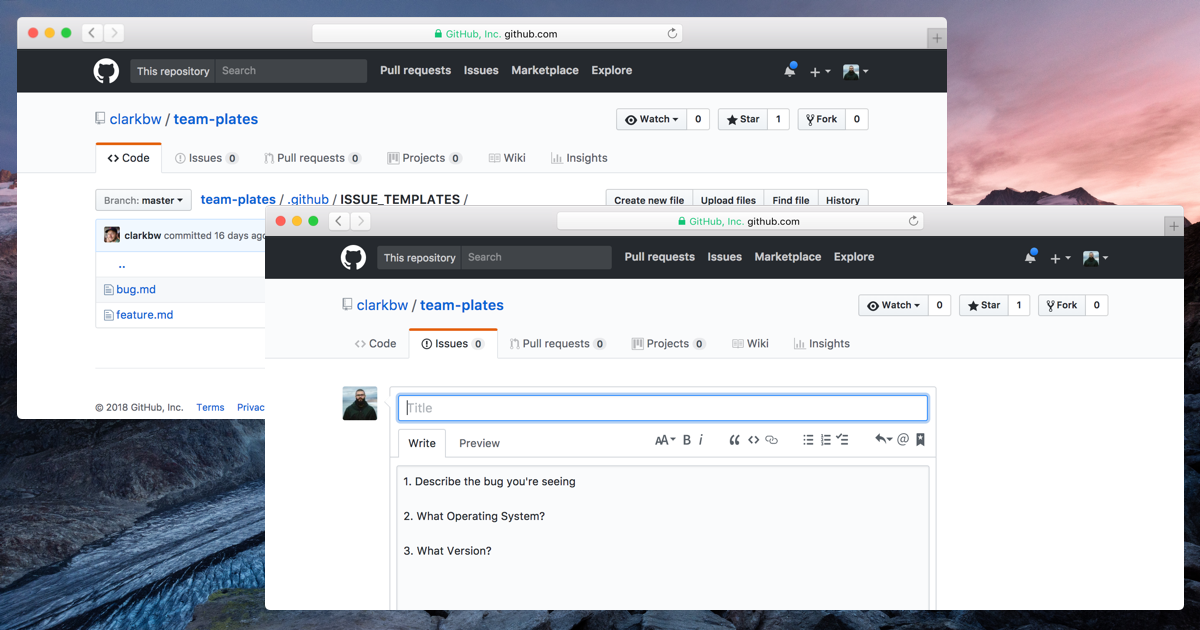
To add multiple issue templates to a repository create an ISSUE_TEMPLATE/ directory in your project root. Within that ISSUE_TEMPLATE/ directory you can create as many issue templates as you need, for example ISSUE_TEMPLATE/bugs.md. To use those issue templates add ?template= and your template name to the new issue URL. Continuing the example, if you create the template bugs.md you add ?template=bugs.md to the new issue URL, so it becomes /issues/new?template=bugs.md.
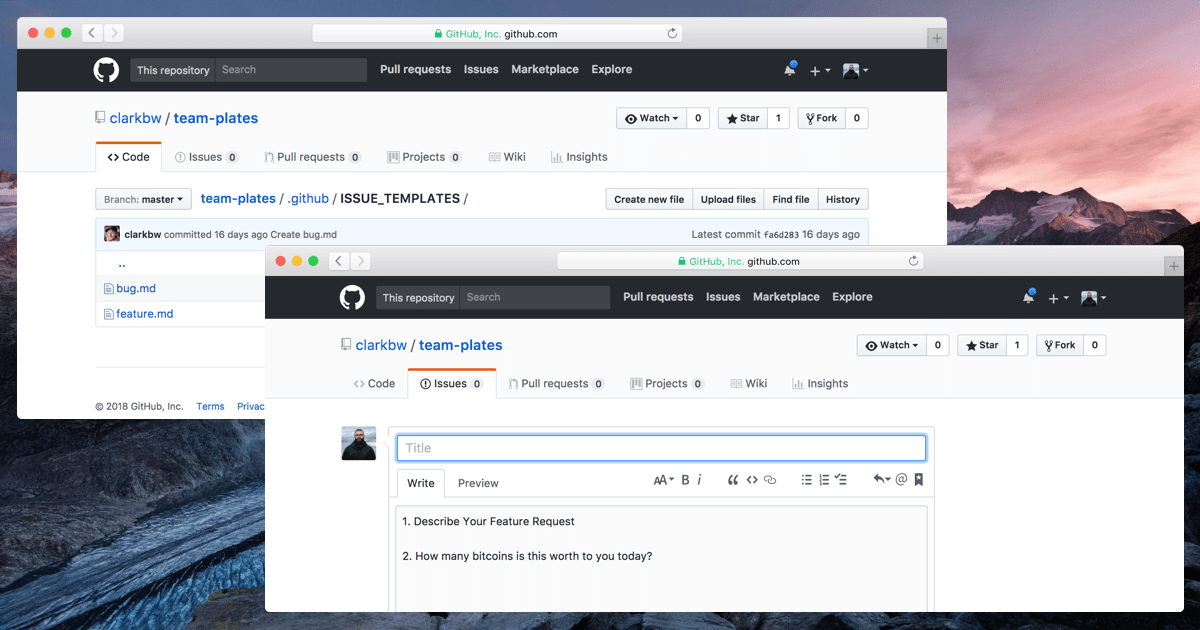
Your default ISSUE_TEMPLATE.md files will continue to work as the default when a template isn’t specified in the new issue URL. Pull request templates follow the same pattern: add a directory called PULL_REQUEST_TEMPLATE to the root directory of your repository, and add the ?template= to your pull request URLs. And if you’re worried about extra clutter in the root directory of your project, all of these directories work within the .github folder as well
To read more or learn about additional options, check out the documentation.
Written by
Related posts

GitHub and JFrog partner to unify code and binaries for DevSecOps
This partnership between GitHub and JFrog enables developers to manage code and binaries more efficiently on two of the most widely used developer platforms in the world.

2024 GitHub Accelerator: Meet the 11 projects shaping open source AI
Announcing the second cohort, delivering value to projects, and driving a new frontier.

Introducing GitHub Copilot Extensions: Unlocking unlimited possibilities with our ecosystem of partners
The world of Copilot is getting bigger, improving the developer experience by keeping developers in the flow longer and allowing them to do more in natural language.