Organization profiles leading the way
Organization profiles can now display custom content visible only to members of the organization. A new Member view can be tailored to show an alternative README and pinned private repositories.
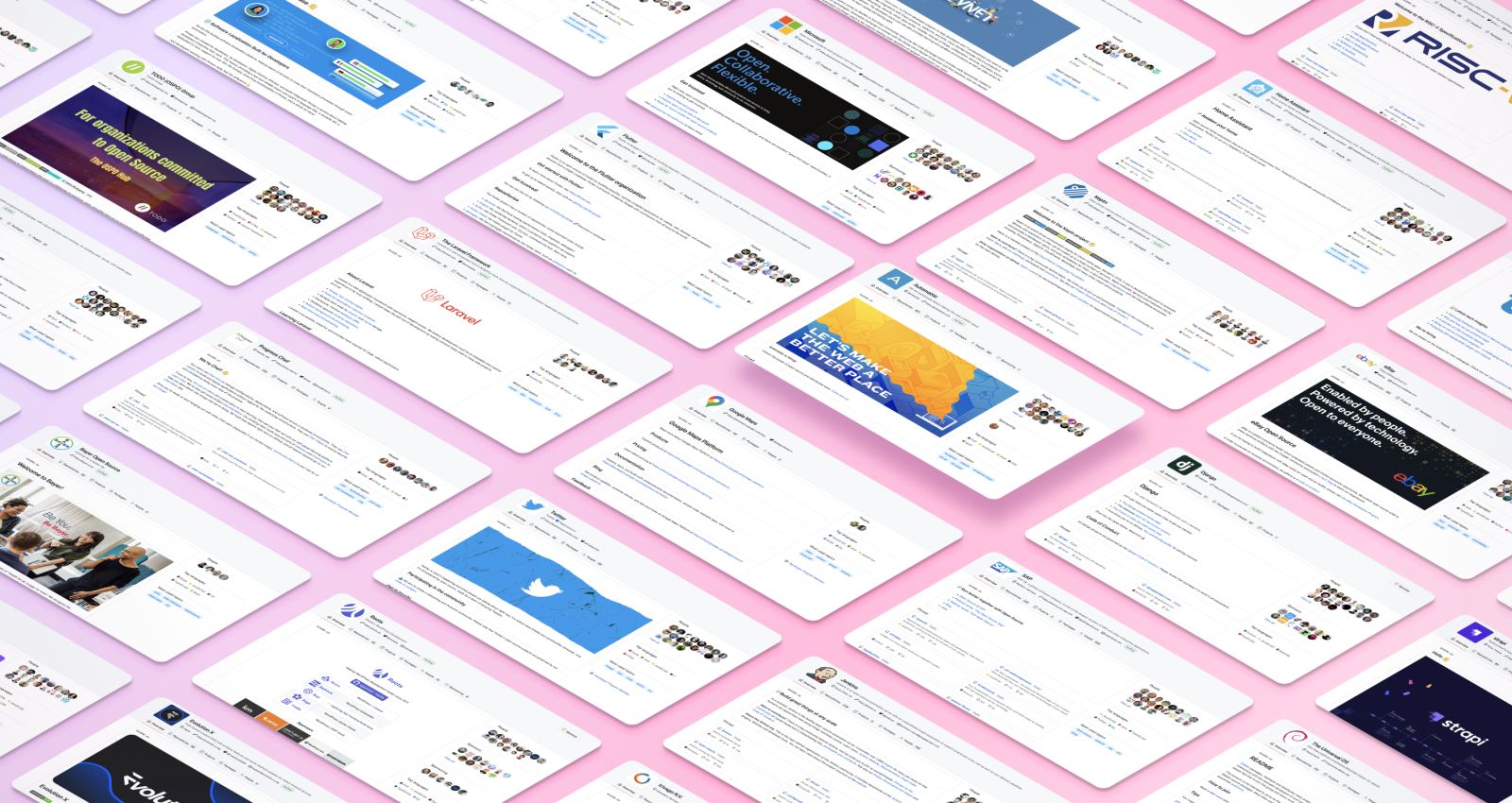
Last year, we introduced public READMEs for organization profiles. As a result, thousands of organizations both small and large started to share information with the GitHub community through their profile README. In partnership with pinned repositories, this feature empowers organizations to tell their story to visitors and help them find their way.
A lot of you have asked, “But what about organization members? How can we better bring internal resources to their attention at a glance?” Now you can, with an organization README where you can share relevant and important information only to members of your organization, right on your organization’s Overview page.
A dedicated README for organization members
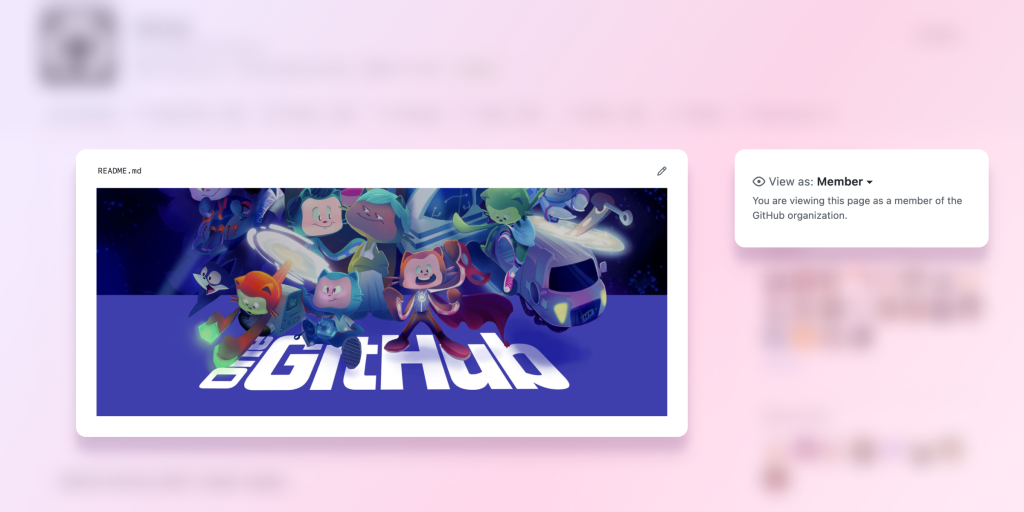
Similar to the public organization README that lives in the .github repository, you can now create one that is only visible to members of your organization. If your organization has a private .github-private repository, the content of its /profile/README.md will be displayed on your organization’s Overview page for members only. Of course, members will still also be able to access the public facing version of the Overview page via a handy toggle on the sidebar, making both public and internal information accessible in an instant.
Showcase important repositories to organization members
You’ve already had the ability to show the public repositories that best represent your work on your organization’s Overview page. However, the repositories that are valuable to the public can sometimes be very different from repositories that are important to members of your organization.
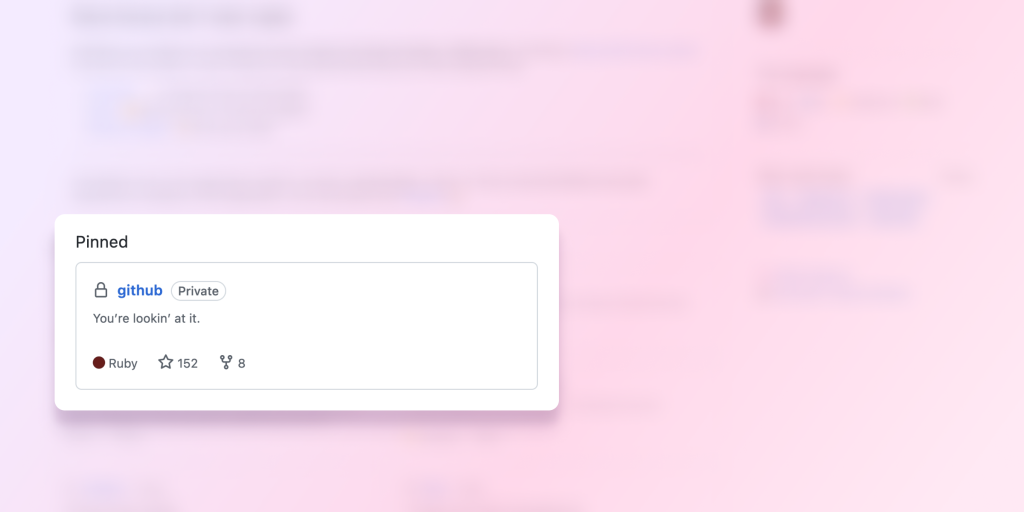
The new Member view allows you to define a set of public or private repositories that are only visible to members of the organization. As an owner of the organization, you can pin a repository to the Public or the Member view, either from the Overview page or any repository owned by the organization. Additionally, if your organization is on a GitHub Enterprise plan, you can also pin internal repositories for members to view.
Lead the way
A README and pinned repositories only visible to members of an organization are available to anyone on GitHub starting today. We look forward to seeing how you use this, and hope you’ll give us feedback. Learn more about how to create an organization profile README or how to pin your repositories.
Are you curious which ones are the organization profiles in the title image?
https://github.com/django/, https://github.com/Bayer-Group, https://github.com/Automattic, https://github.com/bloomberg, https://github.com/microsoft/, https://github.com/twitter/, https://github.com/home-assistant/, https://github.com/todogroup/, https://github.com/ebay, https://github.com/laravel/, https://github.com/jenkinsci, https://github.com/flutter, https://github.com/keptn, https://github.com/sap, https://github.com/SDA-SE, https://github.com/googlemaps, https://github.com/chef, https://github.com/phrase, https://github.com/Debian, https://github.com/dart-lang, https://github.com/roots, https://github.com/CiscoDevNet, https://github.com/Evolution-X, https://github.com/gitpod-io, https://github.com/trivago, https://github.com/vaadin, https://github.com/riscv
Tags:
Written by
Related posts

GitHub and JFrog partner to unify code and binaries for DevSecOps
This partnership between GitHub and JFrog enables developers to manage code and binaries more efficiently on two of the most widely used developer platforms in the world.

2024 GitHub Accelerator: Meet the 11 projects shaping open source AI
Announcing the second cohort, delivering value to projects, and driving a new frontier.

Introducing GitHub Copilot Extensions: Unlocking unlimited possibilities with our ecosystem of partners
The world of Copilot is getting bigger, improving the developer experience by keeping developers in the flow longer and allowing them to do more in natural language.