See your CSVs
Following on the tails of 3D models and geographic data, GitHub.com now also supports rendering tabular data in the form of .csv (comma-separated) and .tsv (tab-separated) files. When viewed, any…
Following on the tails of 3D models and geographic data, GitHub.com now also supports rendering tabular data in the form of .csv (comma-separated) and .tsv (tab-separated) files.
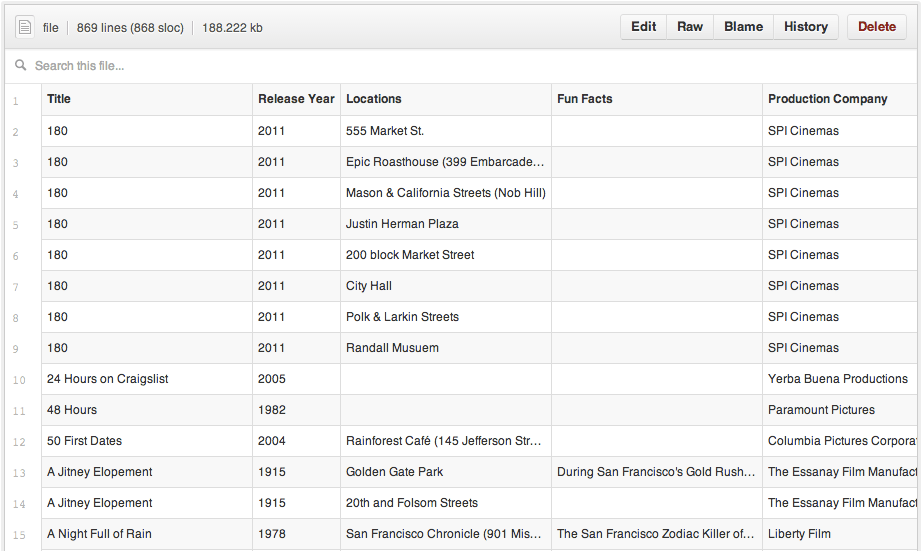
When viewed, any .csv or .tsv file committed to a GitHub repository will automatically render as an interactive table, complete with headers and row numbering.
You can even link to a particular row simply by clicking the row number, or select multiple rows by holding down the shift key. Just copy the URL and send it to a friend.

Want to see if a certain value is in your dataset? Just start typing and the data filters itself.
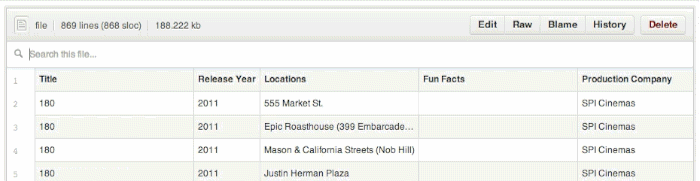
Building software is about more than code. Whether analyzing a government dataset, comparing performance benchmarks, or parsing crash reports, working with tabular data on GitHub just got a little bit easier.
For more information, check out our help article.
Happy Analyzing!
Written by
Related posts

GitHub and JFrog partner to unify code and binaries for DevSecOps
This partnership between GitHub and JFrog enables developers to manage code and binaries more efficiently on two of the most widely used developer platforms in the world.

2024 GitHub Accelerator: Meet the 11 projects shaping open source AI
Announcing the second cohort, delivering value to projects, and driving a new frontier.

Introducing GitHub Copilot Extensions: Unlocking unlimited possibilities with our ecosystem of partners
The world of Copilot is getting bigger, improving the developer experience by keeping developers in the flow longer and allowing them to do more in natural language.