Team synchronization across GitHub and Azure Active Directory
We’re excited to announce a new way for teams to manage GitHub at scale. Later this month, you’ll be able to sync groups across Azure Active Directory (Azure AD) and GitHub teams.
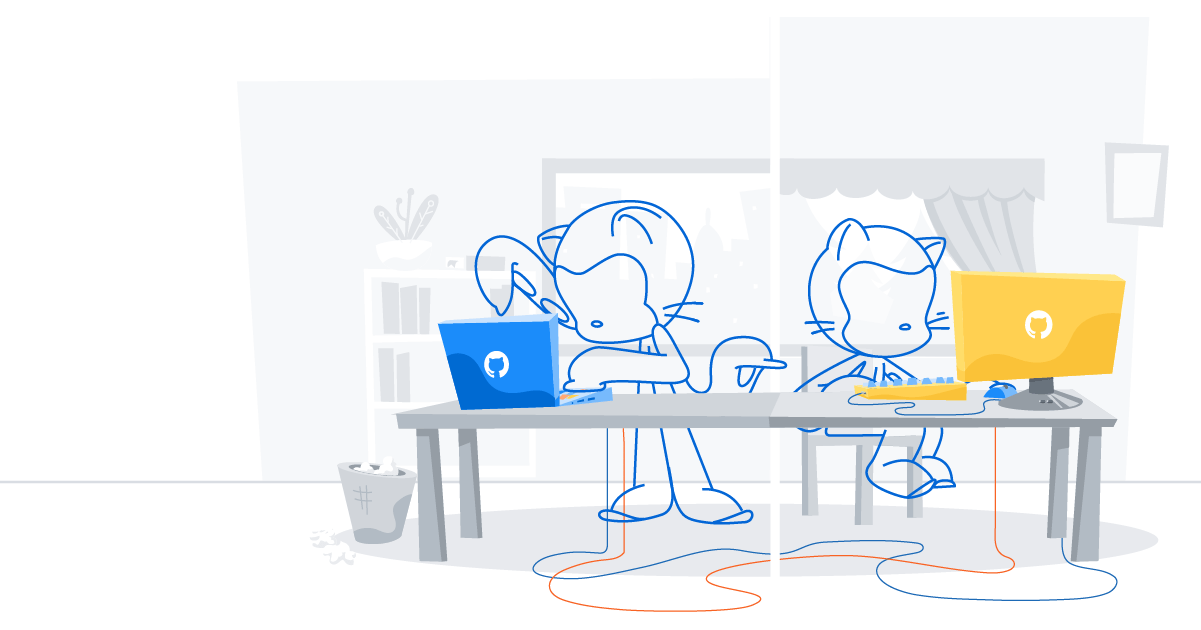
We’re excited to announce team synchronization, a new way for teams to manage GitHub at scale and sync groups across Azure Active Directory (Azure AD) and GitHub teams. Team synchronization will be available to Azure AD administrators in beta later this month—and we’ll continue to extend the functionality to other supported identity providers, so more organizations can take advantage of it.
Interested in trying team synchronization before launch? It’s now available in limited beta to organizations using GitHub Enterprise Cloud and Azure AD.

Setting up teams provides a simple way to manage developer access across repositories and other GitHub resources. At the same time, many enterprises use Azure AD Security Groups to manage resource access to groups of developers working on an application.
This release syncs Azure AD with the teams you’ve set up on GitHub, so you can assign a set of access permissions to all the members of a group, instead of providing rights one by one. You’ll be able to assign one or more Azure AD groups to a team within GitHub and automatically keep membership synchronized in one, up-to-date place. In addition to speeding up administration, having just one place to manage users helps strengthen security and audit compliance.
What’s next? Look out for more ways to make syncing teams easier on GitHub.
Tags:
Written by
Related posts

GitHub and JFrog partner to unify code and binaries for DevSecOps
This partnership between GitHub and JFrog enables developers to manage code and binaries more efficiently on two of the most widely used developer platforms in the world.

2024 GitHub Accelerator: Meet the 11 projects shaping open source AI
Announcing the second cohort, delivering value to projects, and driving a new frontier.

Introducing GitHub Copilot Extensions: Unlocking unlimited possibilities with our ecosystem of partners
The world of Copilot is getting bigger, improving the developer experience by keeping developers in the flow longer and allowing them to do more in natural language.