Get your organization on the waitlist for tasklists and roadmap now for both private betas.
The journey of your work has never been clearer
In July, we launched the general availability of GitHub Projects, and now we are excited to bring you even more features designed to make it easier to plan and track in the same place you build!
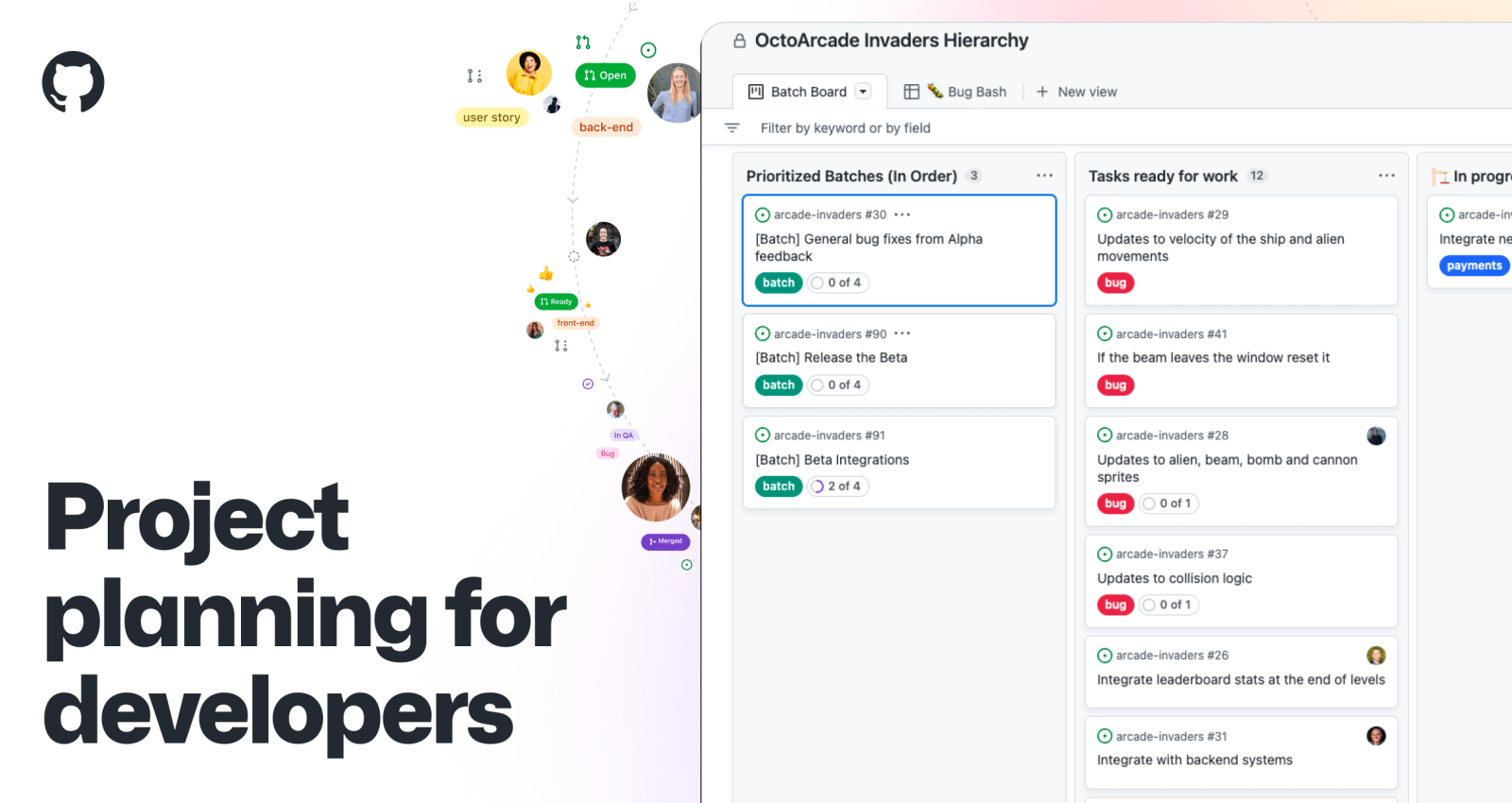
A key part of doing work for development teams is being able to see where you’re at, knowing where you’re going, and marking and clearing things in your way. We’ve been making a lot of progress to bring you some of the most requested features that will let you do just that. In July, we launched the general availability of GitHub Projects, and now we are excited to bring you even more features designed to make it easier to plan and track in the same place you build!
✅ Tasklists to keep your work in check
By far one of THE most requested features, tasklists helps you set up all the work you need and easily check those boxes as things move along. Tasklists will automatically set up parent-child link types between items to power experiences like completion progress and expand / group-by tasks from our table views. You’ll also have the added convenience of being able to make all your tasklists with Markdown so you can quickly map out the tasks needed. Spend less time looking at the details to make sure they’re right and instead focus on the things that matter most.
🛣 Roadmaps to easily see where you’re going
Quickly build a roadmap view alongside the same table and board layouts you’ve been setting up your projects with. Now, you can keep your team and stakeholders aligned with a strategic view that lays out your future plans through time.
📦 Auto-archive to put away the extra bits
Keep your projects tidy and focused on what matters most by automatically archiving stale, completed items. No more manually selecting a set of items to clean up on a weekly basis—simply configure the Auto-archive workflow to clean up items you don’t need cluttering up your project views and we’ll take care of the rest. Thanks again. robots. 🤖
Head over to the Auto-archive items template under the Workflows tab to try it out today!
💥 What you’re doing, where you’re going, where to focus
You no longer have to build out special reports or run multiple check-ins to keep work in sync. Build the views for the audiences and what they need and link your work to stay up to date on related issues. GitHub Projects’ capabilities will continue to evolve to make your developer velocity expand to new heights. 📈 Soon, you’ll have everything you need to bring all your work together in one fully integrated view.
Visit github.com/features/issues to find out more.
Tags:
Written by
Related posts

GitHub and JFrog partner to unify code and binaries for DevSecOps
This partnership between GitHub and JFrog enables developers to manage code and binaries more efficiently on two of the most widely used developer platforms in the world.

2024 GitHub Accelerator: Meet the 11 projects shaping open source AI
Announcing the second cohort, delivering value to projects, and driving a new frontier.

Introducing GitHub Copilot Extensions: Unlocking unlimited possibilities with our ecosystem of partners
The world of Copilot is getting bigger, improving the developer experience by keeping developers in the flow longer and allowing them to do more in natural language.