Archiving repositories
Just because a repository isn’t actively developed anymore and you don’t want to accept additional contributions doesn’t mean you want to delete it. Now archive repositories on GitHub to make…

Just because a repository isn’t actively developed anymore and you don’t want to accept additional contributions doesn’t mean you want to delete it. Now archive repositories on GitHub to make them read-only.
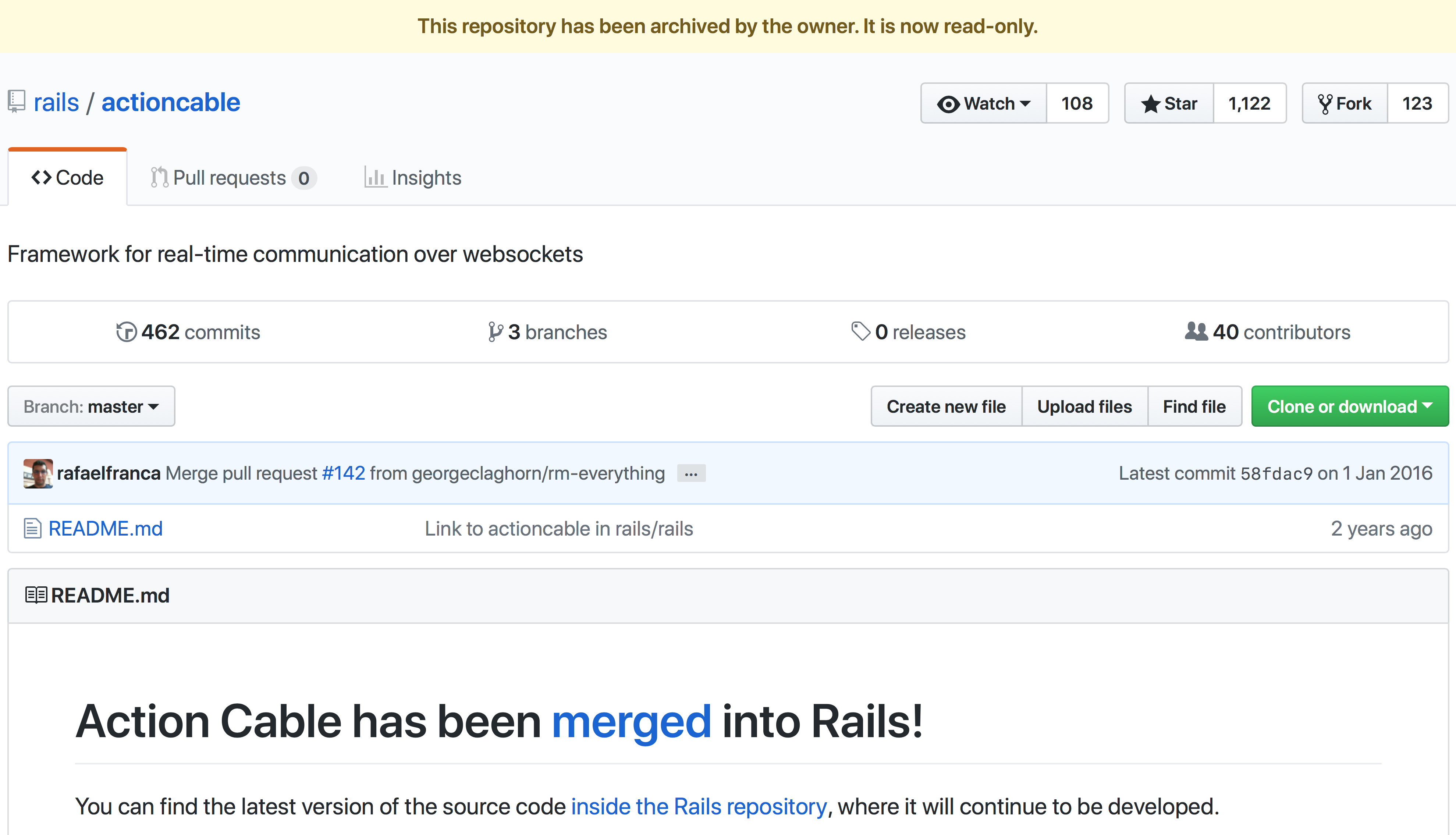
Archiving a repository makes it read-only to everyone (including repository owners). This includes editing the repository, issues, pull requests, labels, milestones, projects, wiki, releases, commits, tags, branches, reactions and comments. No one can create new issues, pull requests, or comments on an archived repository, but you can still fork archived repositories—allowing development to continue elsewhere for archived open source projects.
To archive a repository, go to your Repository Settings Page and click Archive this repository.
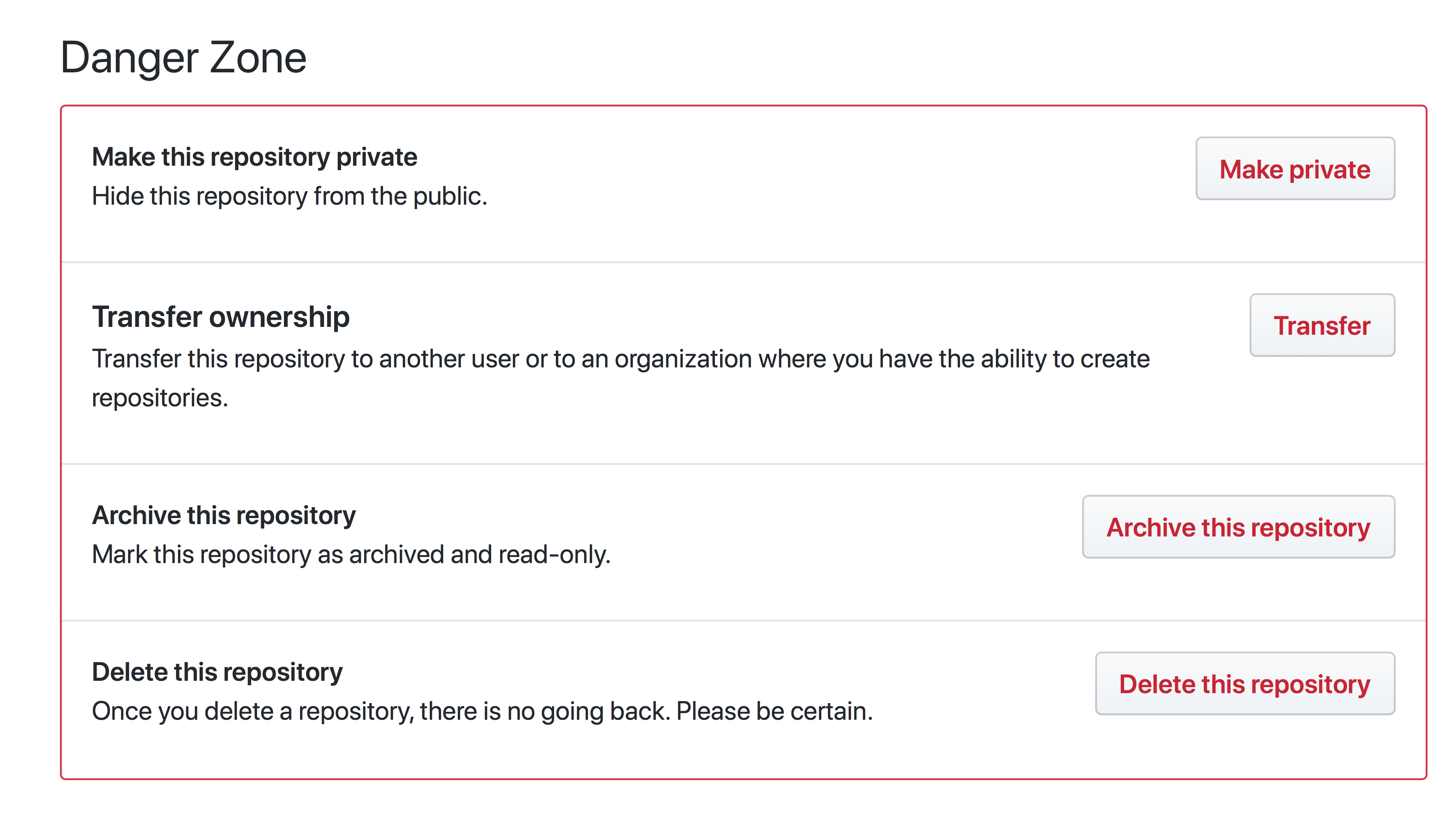
Before archiving your repository, make sure you’ve changed its settings and consider closing all open issues and pull requests. You should also update your README and description to make it clear to visitors that it’s no longer possible to contribute.
If you change your mind and want to unarchive your repository, click Unarchive this repository in the same place. Please note that most archived repository settings are hidden and you’ll have to unarchive the repository to change them.
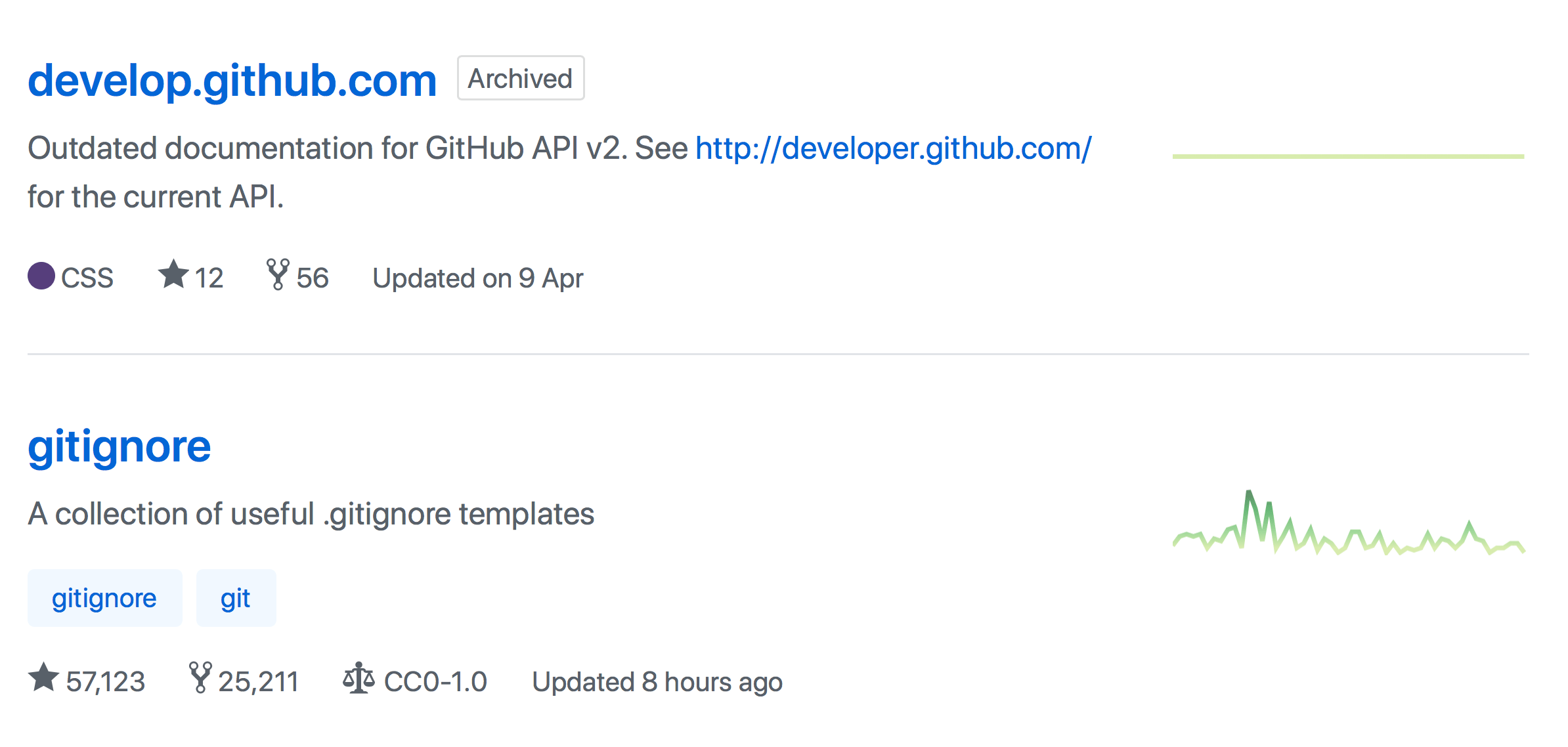
To learn more, check out the documentation on archiving repositories. Happy archiving!
Written by
Related posts

We need a European Sovereign Tech Fund
Open source software is critical infrastructure, but it’s underfunded. With a new feasibility study, GitHub’s developer policy team is building a coalition of policymakers and industry to close the maintenance funding gap.

GitHub Availability Report: June 2025
In June, we experienced three incidents that resulted in degraded performance across GitHub services.

From pair to peer programmer: Our vision for agentic workflows in GitHub Copilot
AI agents in GitHub Copilot don’t just assist developers but actively solve problems through multi-step reasoning and execution. Here’s what that means.