Clone in Xcode
It’s easy to explore code in your browser when you visit a GitHub repository, but you often want to pull that code directly into the appropriate editor and try it…
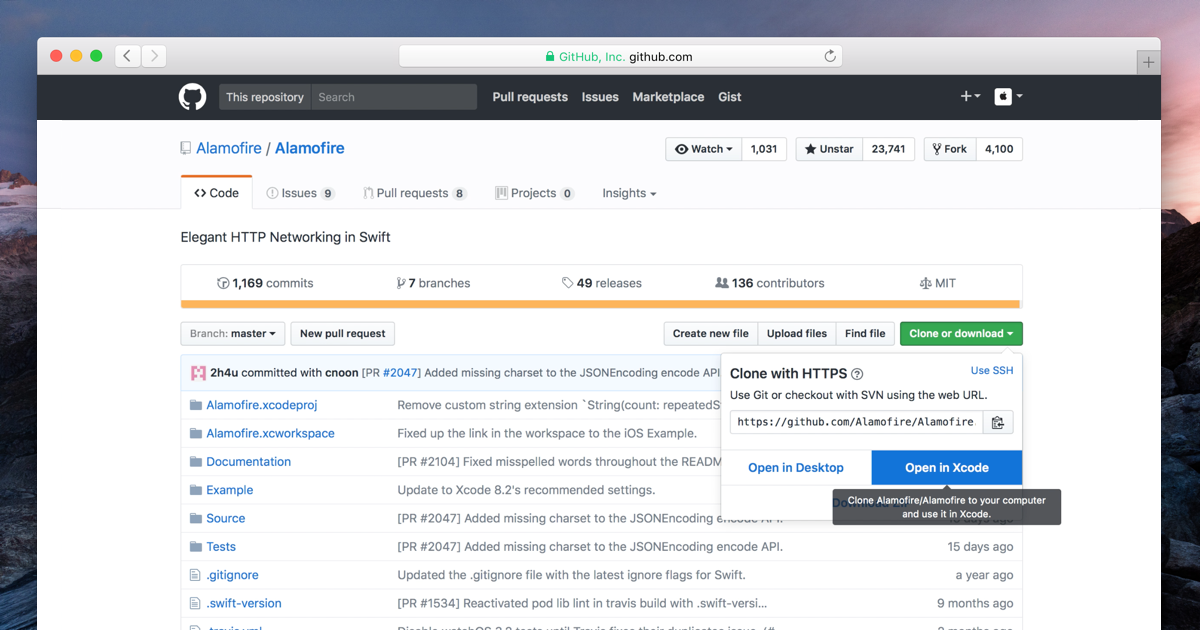
It’s easy to explore code in your browser when you visit a GitHub repository, but you often want to pull that code directly into the appropriate editor and try it out. For example, if the repository contains an .xcodeproj or .xcworkspace file, you might want to open that code in Xcode.
This is possible starting today with the new “Open in Xcode” button.
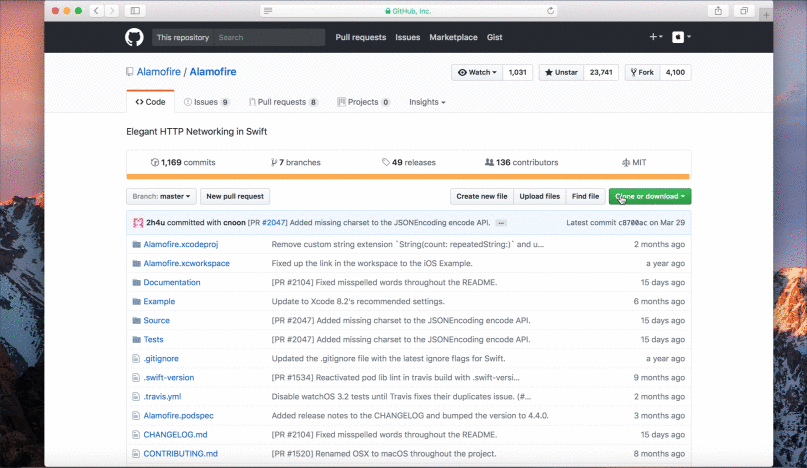
The button works with Xcode 9, the latest version announced at today’s WWDC, which includes GitHub integration developed by Apple. Once you authenticate into Xcode with your GitHub account, the “Open in Xcode” button will appear for relevant repositories on GitHub. Click the button and Xcode will launch, prompting you to choose a directory to clone the repository to your local machine.
Happy cloning!
Written by
Related posts

We need a European Sovereign Tech Fund
Open source software is critical infrastructure, but it’s underfunded. With a new feasibility study, GitHub’s developer policy team is building a coalition of policymakers and industry to close the maintenance funding gap.

GitHub Availability Report: June 2025
In June, we experienced three incidents that resulted in degraded performance across GitHub services.

From pair to peer programmer: Our vision for agentic workflows in GitHub Copilot
AI agents in GitHub Copilot don’t just assist developers but actively solve problems through multi-step reasoning and execution. Here’s what that means.