Create and delete branches
Now you can create and delete branches from GitHub.com. Create a branch In your repository’s branch selector, just start typing a new branch name. We’ll give you the option to…
Now you can create and delete branches from GitHub.com.
Create a branch
In your repository’s branch selector, just start typing a new branch name. We’ll give you the option to create a new branch:
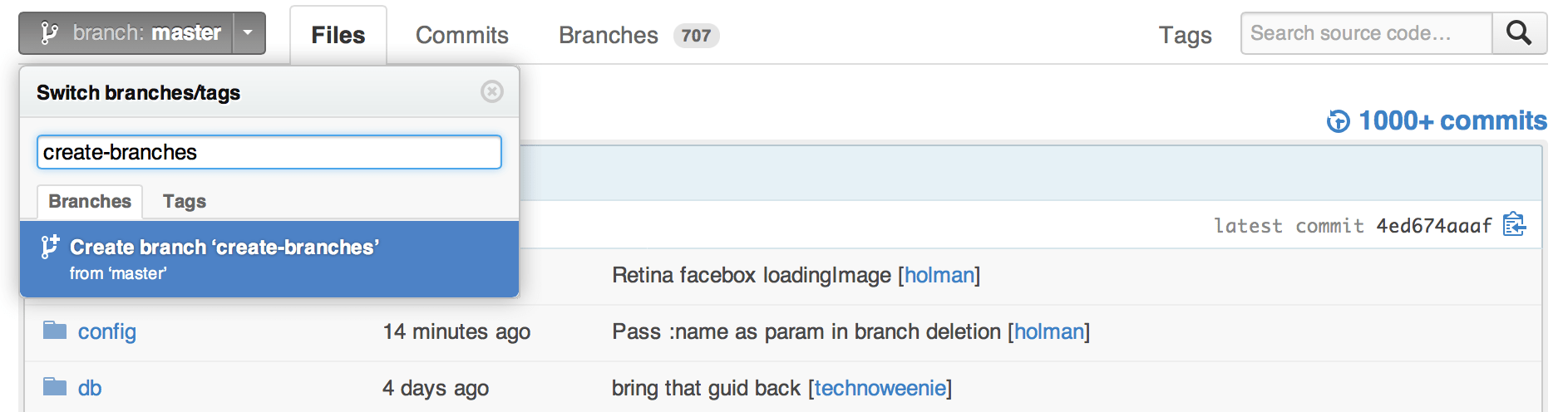
We’ll branch off of your current context. For example, if you’re on the bugfix branch, we’ll create a new branch from bugfix instead of master. Looking at a commit or a tag instead? We’ll branch your code from that specific revision.
Delete a branch
You’ll also see a delete button in your repository’s Branches page:
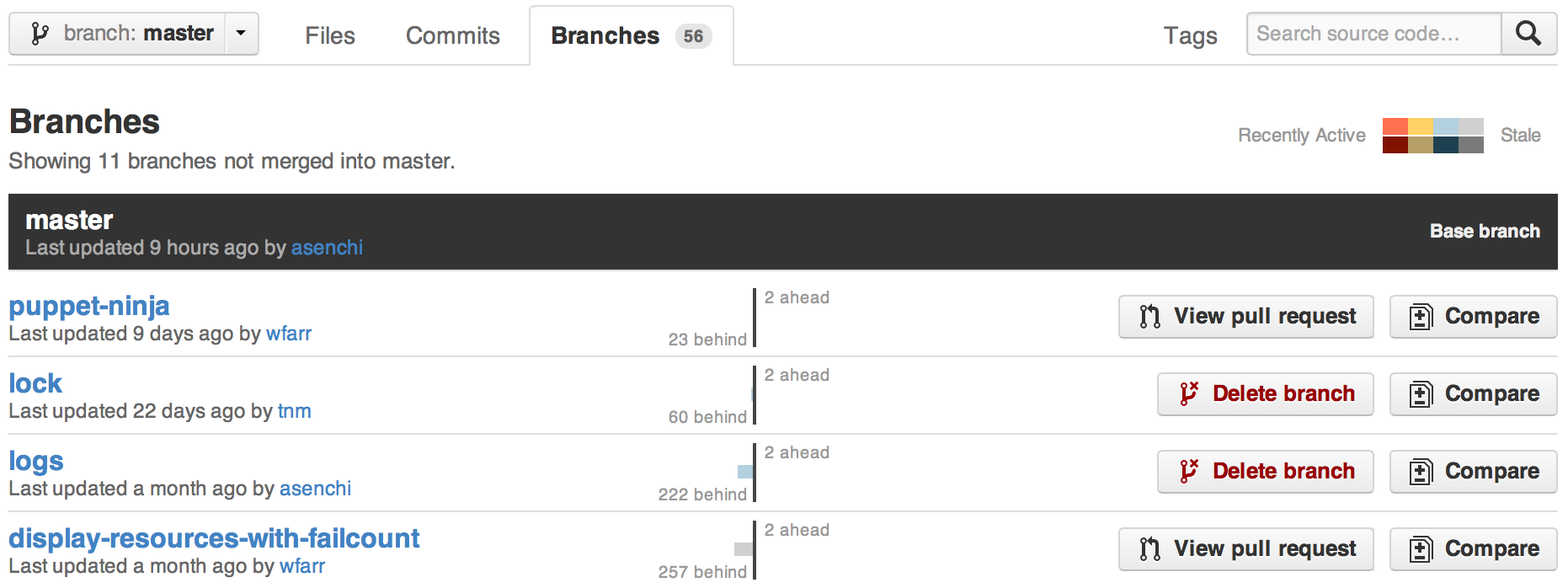
As an added bonus, we’ll also give you a link to the branch’s Pull Request, if it has one.
Collaborate without the terminal
For small changes like documentation fixes, typos, or if you’re just a walking software compiler, you can get a lot done in your browser without needing to clone the entire repository to your computer:
- Create a new branch from the new-and-improved branch selector
- Edit a file with your changes (or create a new file)
- Send a Pull Request and get it merged in one click
- Delete the branch from the Pull Request or, as of today, delete it from your Branches page
- And if you discover you didn’t want to delete that branch quite yet, yesterday we added the ability to restore a deleted branch
Happy branching!
Written by
Related posts

We need a European Sovereign Tech Fund
Open source software is critical infrastructure, but it’s underfunded. With a new feasibility study, GitHub’s developer policy team is building a coalition of policymakers and industry to close the maintenance funding gap.

GitHub Availability Report: June 2025
In June, we experienced three incidents that resulted in degraded performance across GitHub services.

From pair to peer programmer: Our vision for agentic workflows in GitHub Copilot
AI agents in GitHub Copilot don’t just assist developers but actively solve problems through multi-step reasoning and execution. Here’s what that means.