Disabling projects
Not every team manages their work on GitHub in the same way. Now you can disable repository and organization-wide Projects if you’re not using them. Users with admin privileges on…
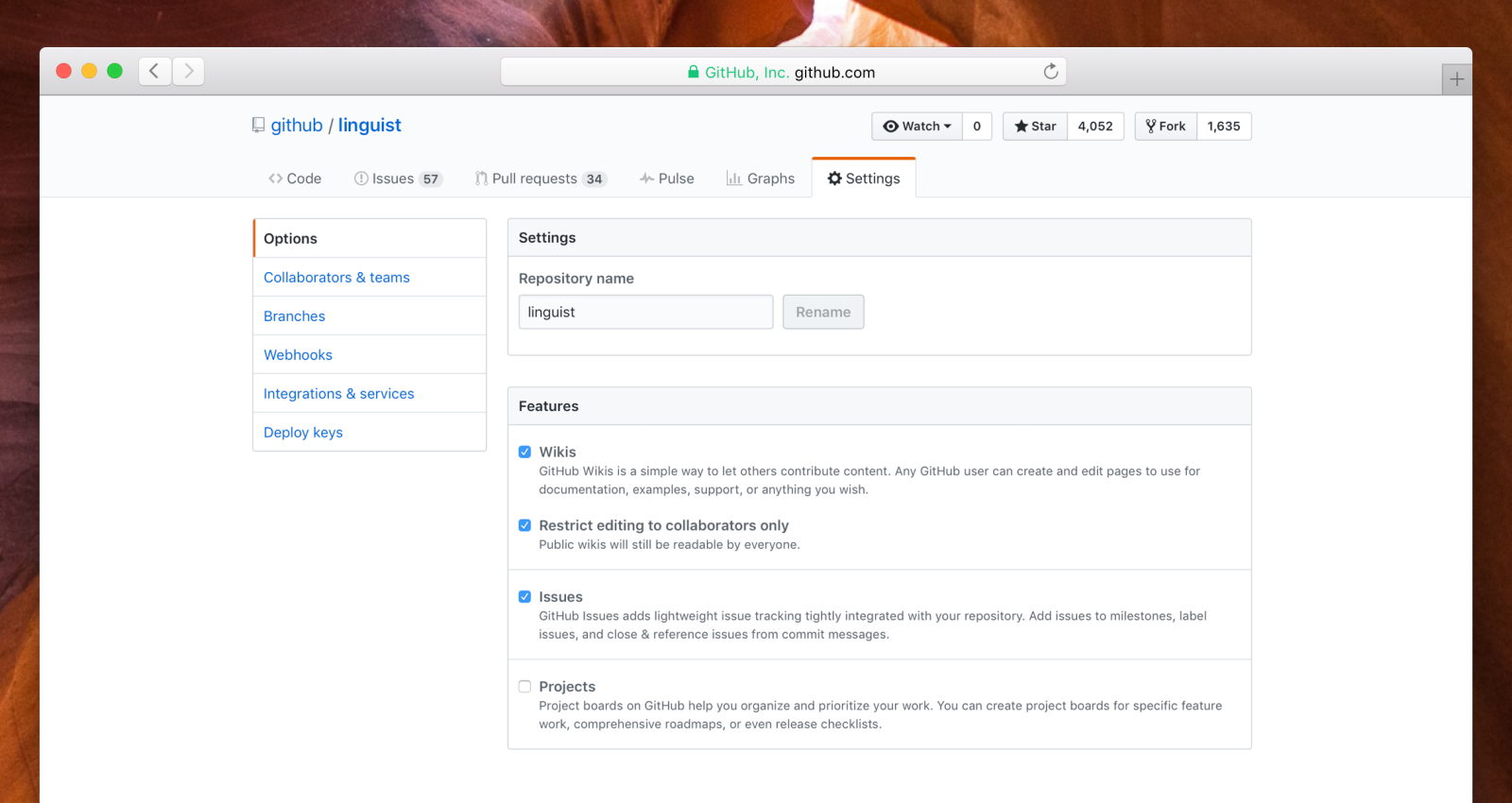
Not every team manages their work on GitHub in the same way. Now you can disable repository and organization-wide Projects if you’re not using them.
Users with admin privileges on a repository can disable Projects by navigating to that repository’s settings and unchecking the “Projects” box. Similarly, organization owners can disable Projects by navigating to an organization’s settings and clicking “Projects” in the sidebar. On this page, unchecking the “Enable Projects for the organization” box will disable organization-wide Projects, and unchecking the “Enable Projects for all repositories” box will disable Projects for all repositories in the organization.
Disabling Projects hides the Projects tab from the repository and organization navigation, removes Projects from Issue and Pull Request sidebars, and hides Project-related events from Issue timelines. Disabled Projects are also inaccessible via API requests.
Projects can be re-enabled at any time, at which point all previously-disabled projects will be restored exactly as you left them.
Check out the help documentation and the Projects API page to learn more.
Written by
Related posts

We need a European Sovereign Tech Fund
Open source software is critical infrastructure, but it’s underfunded. With a new feasibility study, GitHub’s developer policy team is building a coalition of policymakers and industry to close the maintenance funding gap.

GitHub Availability Report: June 2025
In June, we experienced three incidents that resulted in degraded performance across GitHub services.

From pair to peer programmer: Our vision for agentic workflows in GitHub Copilot
AI agents in GitHub Copilot don’t just assist developers but actively solve problems through multi-step reasoning and execution. Here’s what that means.