Navigate file history faster with improved blame view
Whether you’re debugging a regression or trying to understand how some code came to have its current shape, you’ll often want to see what a file looked like before a…
Whether you’re debugging a regression or trying to understand how some code came to have its current shape, you’ll often want to see what a file looked like before a particular change. With improved blame view, you can easily see how any portion of your file has evolved over time without viewing the file’s full history.
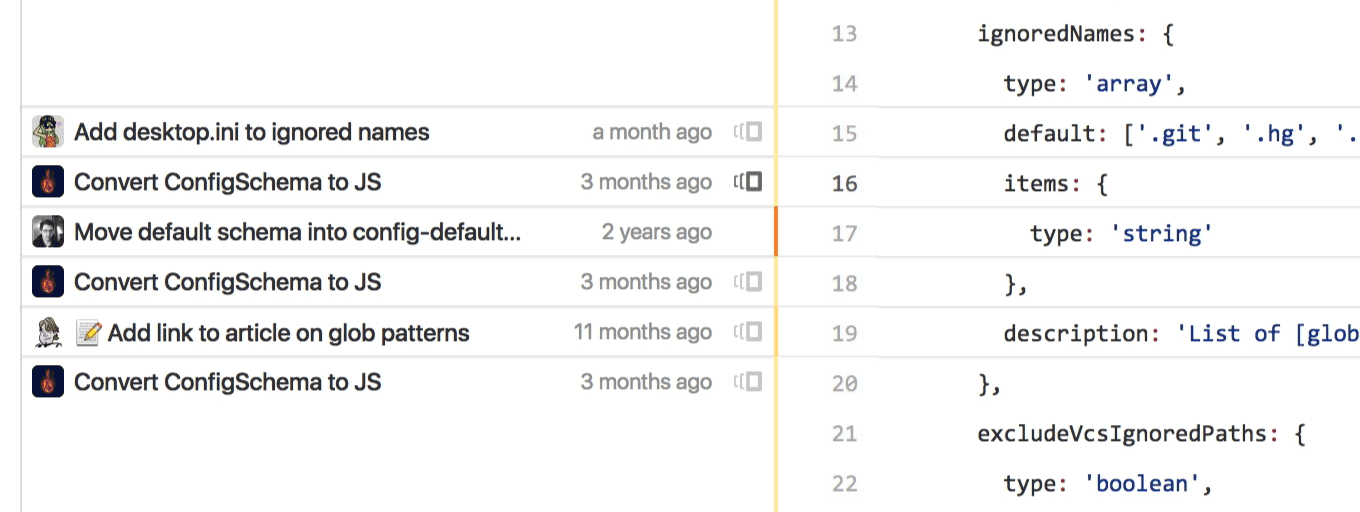
Check out the GitHub Help documentation for more information on using git blame to trace the changes in a file.
Written by
Related posts

We need a European Sovereign Tech Fund
Open source software is critical infrastructure, but it’s underfunded. With a new feasibility study, GitHub’s developer policy team is building a coalition of policymakers and industry to close the maintenance funding gap.

GitHub Availability Report: June 2025
In June, we experienced three incidents that resulted in degraded performance across GitHub services.

From pair to peer programmer: Our vision for agentic workflows in GitHub Copilot
AI agents in GitHub Copilot don’t just assist developers but actively solve problems through multi-step reasoning and execution. Here’s what that means.