Organization-approved applications
Applications integrate with GitHub to help you and your team build, test, and deploy software. But not all apps are created equal. By adopting a list of approved applications, organization…
Applications integrate with GitHub to help you and your team build, test, and deploy software. But not all apps are created equal. By adopting a list of approved applications, organization admins can better manage which apps can be given access to their organization’s data.
Approve trusted applications
If you’re administering an organization on GitHub.com, you can set up a whitelist of trusted third-party applications.
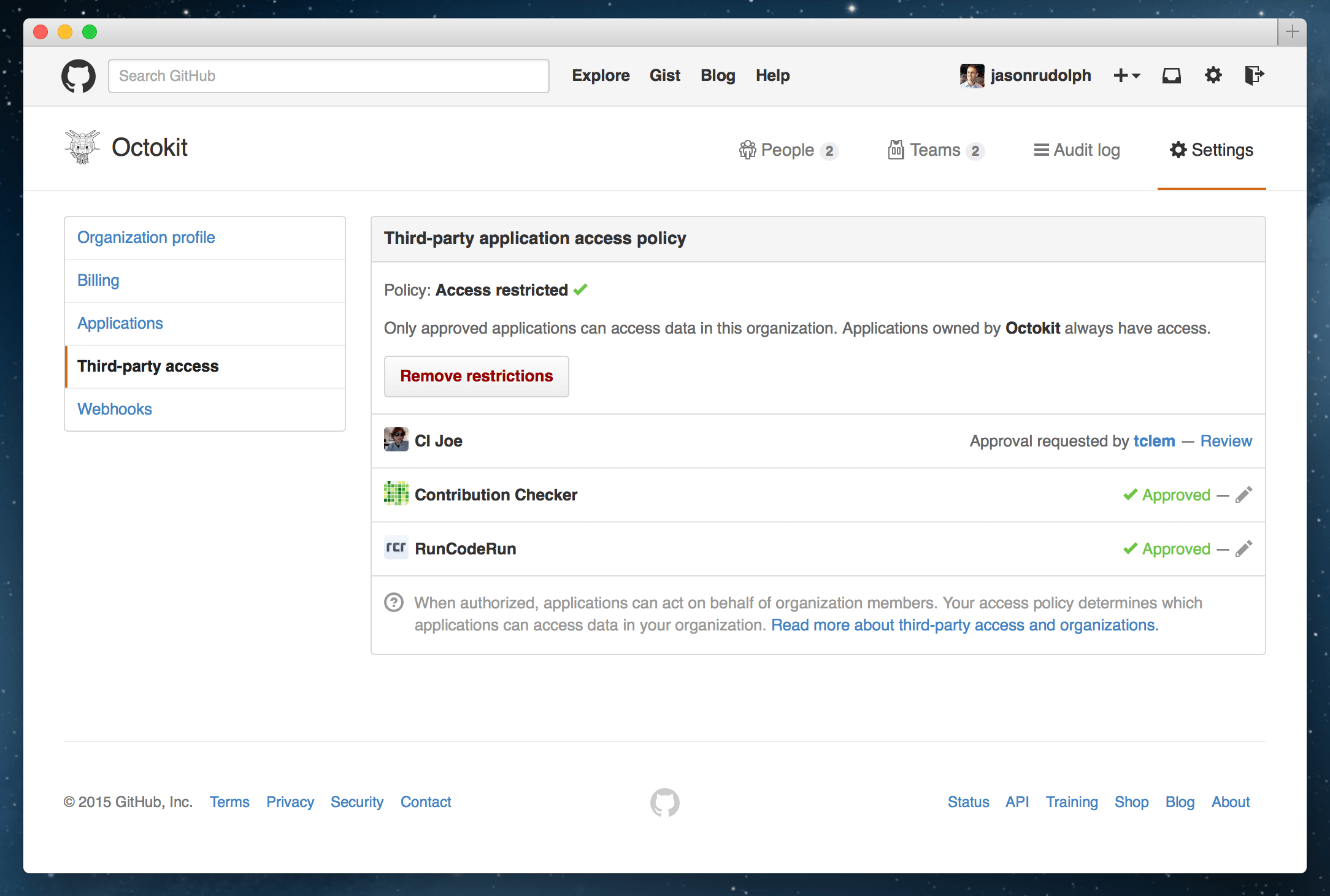
With this protection in place, all applications need your explicit approval before they can access your organization’s resources. You can grant access to your favorite continuous integration service (for example), while ignoring other applications that you may not trust or need.
Request your favorite tools
If you’re a member of an organization and have a third-party application that you want to use, simply ask your organization’s admins to approve access. They can then review the requested application to decide whether it should have access to your organization’s data.
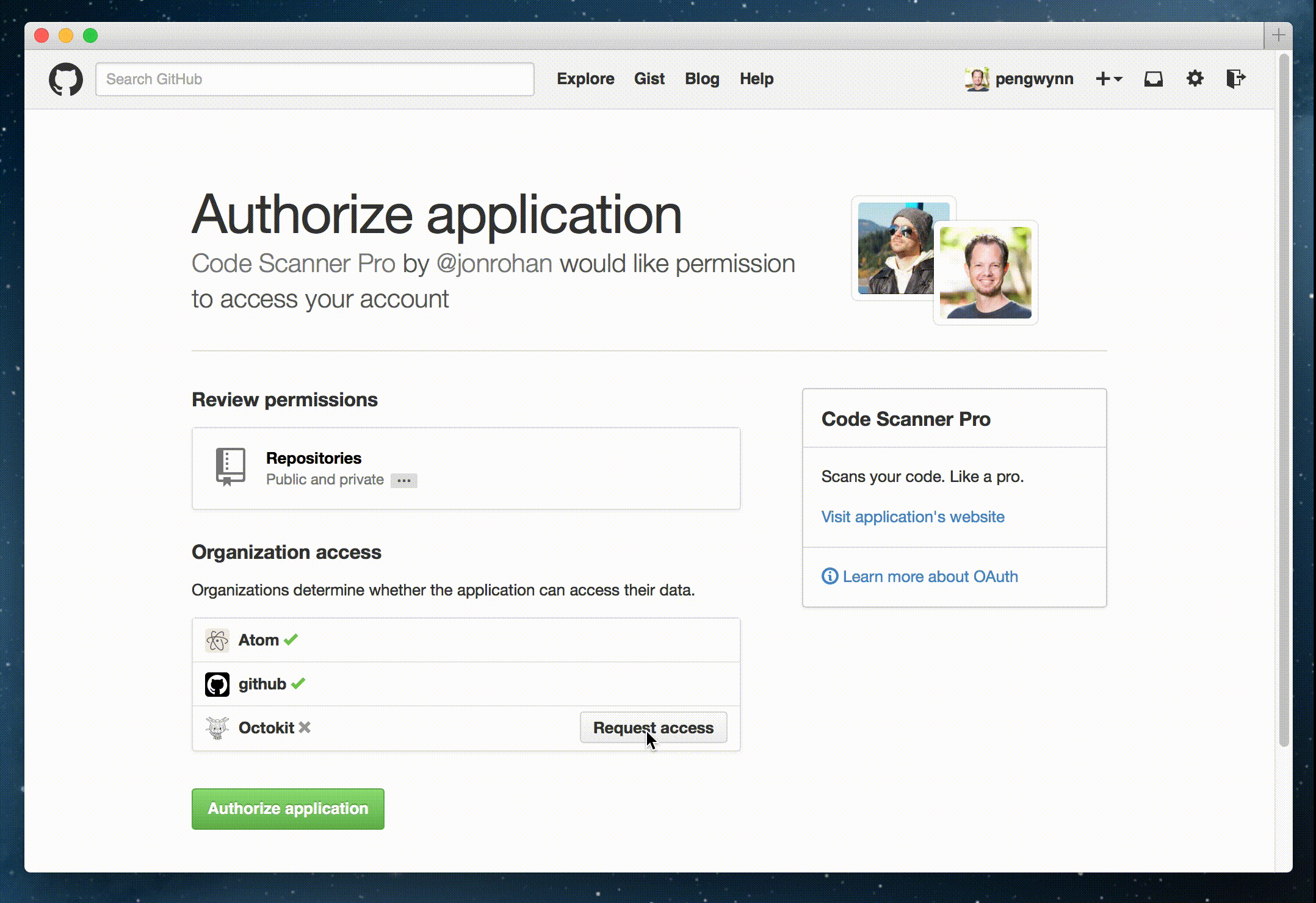
For more information on setting up a list of approved applications for your organization, be sure to check out the docs.
If you develop an app that integrates with GitHub, check out the Developer Blog for our latest recommendations on working with organizations and their data.
Written by
Related posts

We need a European Sovereign Tech Fund
Open source software is critical infrastructure, but it’s underfunded. With a new feasibility study, GitHub’s developer policy team is building a coalition of policymakers and industry to close the maintenance funding gap.

GitHub Availability Report: June 2025
In June, we experienced three incidents that resulted in degraded performance across GitHub services.

From pair to peer programmer: Our vision for agentic workflows in GitHub Copilot
AI agents in GitHub Copilot don’t just assist developers but actively solve problems through multi-step reasoning and execution. Here’s what that means.