Project navigation for the way you work
Today we shipped accessibility enhancements to GitHub Projects that make it easier for everyone to navigate and update their project boards. If you rely on assistive technology or prefer using…

Today we shipped accessibility enhancements to GitHub Projects that make it easier for everyone to navigate and update their project boards. If you rely on assistive technology or prefer using the keyboard to get work done, you can now use these tools more effectively to manage your projects on GitHub.
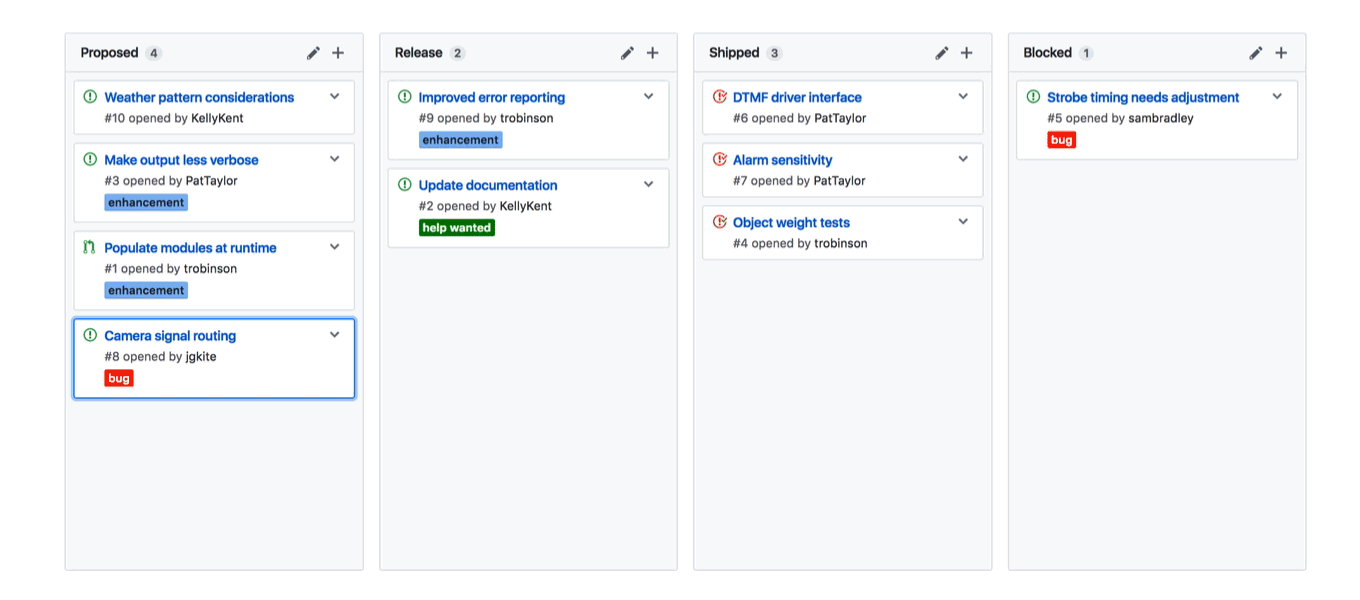
With new keyboard shortcuts, you can efficiently move and navigate between cards and columns. Select a card or column using the enter key and move it anywhere
on the board. Commit the change with enter again, or cancel it with escape. Press the ? key on any project board to review the new keyboard shortcuts in more detail.
We’re committed to building tools that empower everyone to work better together. The changes we’re announcing today are a first step toward more accessible project management on GitHub. We’d love to hear from you about other ways we can help you do your best work.
Written by
Related posts

We need a European Sovereign Tech Fund
Open source software is critical infrastructure, but it’s underfunded. With a new feasibility study, GitHub’s developer policy team is building a coalition of policymakers and industry to close the maintenance funding gap.

GitHub Availability Report: June 2025
In June, we experienced three incidents that resulted in degraded performance across GitHub services.

From pair to peer programmer: Our vision for agentic workflows in GitHub Copilot
AI agents in GitHub Copilot don’t just assist developers but actively solve problems through multi-step reasoning and execution. Here’s what that means.