GitHub for Mac: Notifications
Hot on the heels of username autocompletion, today’s release of GitHub for Mac adds Notification Center support for users on OS X 10.8 Mountain Lion. While logged in, with the…
Hot on the heels of username autocompletion, today’s release of GitHub for Mac adds Notification Center support for users on OS X 10.8 Mountain Lion.
While logged in, with the app open, you will automatically receive notifications from the repositories that you watch:
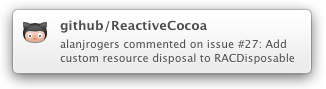
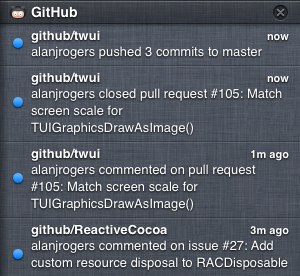
Notifications will be shown for the usual things, like issues and pull requests being opened/closed/commented on, as well as git events, like commits being pushed, or branches and tags being created/deleted. Clicking on any notification will open up more details on GitHub.com.
Enjoy!
Update: We’ve since removed notifications from GitHub for Mac because the feature was kind of half-baked, and we prefer not to use half-measures. We might reintroduce it in a future release after we’ve had some more time to think about how it should work. In the meantime, we recommend that you use the website notifications or email notifications.
Written by
Related posts

We need a European Sovereign Tech Fund
Open source software is critical infrastructure, but it’s underfunded. With a new feasibility study, GitHub’s developer policy team is building a coalition of policymakers and industry to close the maintenance funding gap.

GitHub Availability Report: June 2025
In June, we experienced three incidents that resulted in degraded performance across GitHub services.

From pair to peer programmer: Our vision for agentic workflows in GitHub Copilot
AI agents in GitHub Copilot don’t just assist developers but actively solve problems through multi-step reasoning and execution. Here’s what that means.