Web-flow editing from Pull Requests
Pull Requests are key to our collaboration workflow here at GitHub, so today we’re making it a little easier to stay in the flow of a PR while collaborating directly…
Pull Requests are key to our collaboration workflow here at GitHub, so today we’re
making it a little easier to stay in the flow of a PR while collaborating
directly on the web.
When viewing the “files changed” tab of any PR, people with push access
to the repository will be able to edit or view files directly on the PR’s branch.
Once you’ve made your change, you’ll be sent straight back to the PR’s diff
to continue the review.
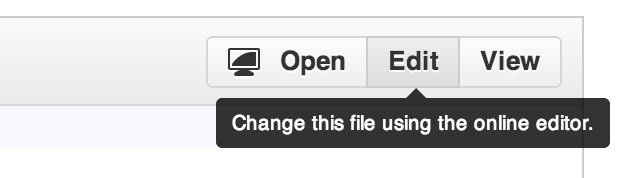
The buttons will always link to the latest version of each file on the branch, enabling rapid-fire
web-based iteration and discussion without having to leave the context of the PR.
ProTip™: If you’re viewing a branch’s version of a file, and want a canonical link that will always
point to this specific version of the file (even if the branch changes it further), hit the y
key on your keyboard, and the page’s URL will change to use the SHA of the latest commit on the branch instead.
Written by
Related posts

We need a European Sovereign Tech Fund
Open source software is critical infrastructure, but it’s underfunded. With a new feasibility study, GitHub’s developer policy team is building a coalition of policymakers and industry to close the maintenance funding gap.

GitHub Availability Report: June 2025
In June, we experienced three incidents that resulted in degraded performance across GitHub services.

From pair to peer programmer: Our vision for agentic workflows in GitHub Copilot
AI agents in GitHub Copilot don’t just assist developers but actively solve problems through multi-step reasoning and execution. Here’s what that means.