The npm registry is deprecating TLS 1.0 and TLS 1.1
Beginning October 4, 2021, all connections to npm websites and the npm registry, including for package installation, must use TLS 1.2 or higher.

Beginning October 4, 2021, all connections to npm websites and the npm registry—including for package installation—must use TLS 1.2 or higher.
GitHub is committed to ensuring the security of our services and the privacy of our users. Previously, we removed support for TLS 1.0 and TLS 1.1 for GitHub services. This year, we will similarly deprecate non-HTTPS access and TLS 1.0 and TLS 1.1 for npmjs.com, the public npm registry.
Fortunately, 99% of traffic to the npm registry is already using TLS 1.2, and we expect that the majority of users will not be affected by this deprecation. All Node.js binary releases beginning with v0.10.0 include support for TLS 1.2, so most users of recent Node.js and npm versions do not need to make any changes. However, some users may be on an unsupported version or may be using a custom-compiled Node.js binary without support.
Detailed timeline
While we will enforce a minimum of TLS 1.2 beginning October 4, 2021, we will also take steps to alert affected users to this change ahead of the deprecation.
- Beginning on August 24, users who are not using TLS 1.2 will see a notification when they run npm commands with a link to this blog post.
-
On September 22, we will enforce TLS 1.2 for one hour starting at 05:00 UTC.
-
On September 27, we will enforce TLS 1.2 for one hour starting at 10:00 UTC and again for one hour at 18:00 UTC.
-
Finally, on September 29, we will enforce TLS 1.2 for six hours beginning at 13:00 UTC.
Ensuring your compatibility
To make sure that your version of npm supports TLS 1.2, you can install a test package from an HTTPS endpoint that already has TLS 1.0 and TLS 1.1 disabled:
npm install -g https://tls-test.npmjs.com/tls-test-1.0.0.tgz
You should see this message:
Hello! The tls-test package was successfully downloaded and installed.
Congratulations! Your package manager appears to support TLS 1.2.
If you see a TLS error message instead, we encourage you to upgrade to a currently supported version of Node.js and the latest version of npm v7.
Tags:
Written by
Related posts
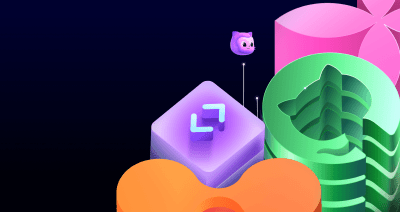
How to catch GitHub Actions workflow injections before attackers do
Strengthen your repositories against actions workflow injections — one of the most common vulnerabilities.

Modeling CORS frameworks with CodeQL to find security vulnerabilities
Discover how to increase the coverage of your CodeQL CORS security by modeling developer headers and frameworks.
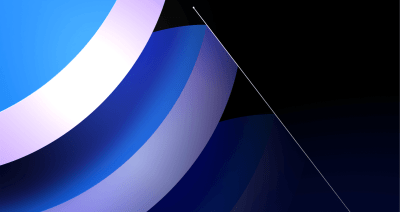
CVE-2025-53367: An exploitable out-of-bounds write in DjVuLibre
DjVuLibre has a vulnerability that could enable an attacker to gain code execution on a Linux Desktop system when the user tries to open a crafted document.