Announcing GitHub Enterprise 2.1.0
It’s a new year and we couldn’t think of a better way to start it off than with a new release of GitHub Enterprise. We’ve included a number of highly-requested…
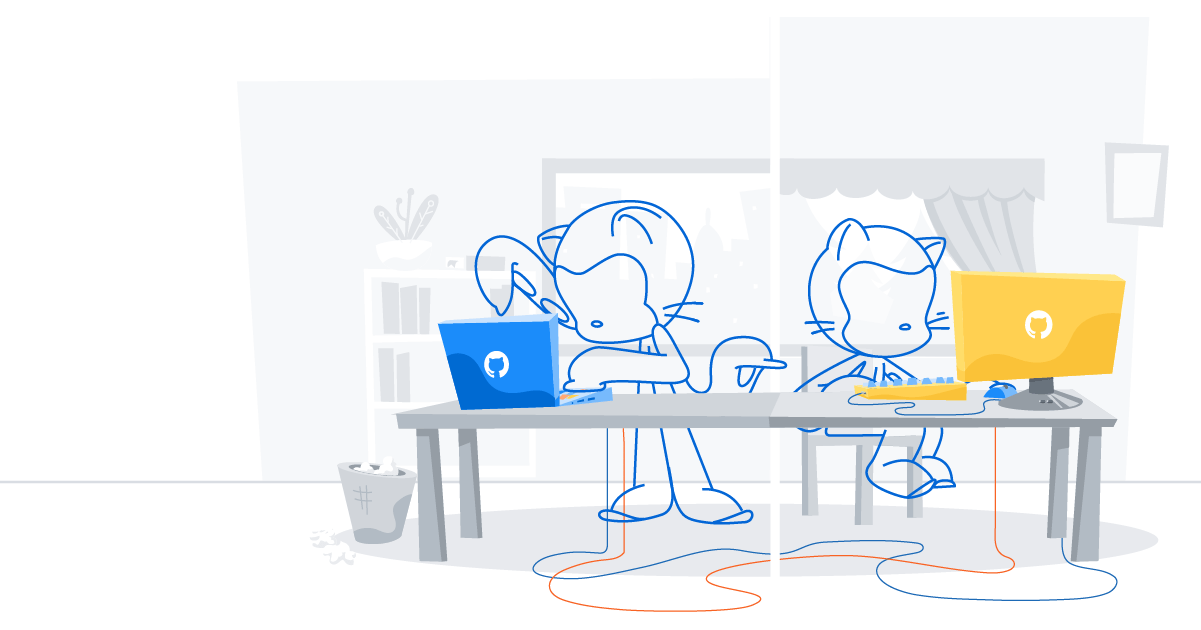

It’s a new year and we couldn’t think of a better way to start it off than with a new release of GitHub Enterprise. We’ve included a number of highly-requested features, along with some of the best stuff recently shipped on GitHub.com – all to give developers and admins the best tools to build and ship software at work.
Let’s talk about some of the features you’ll find in this release.
Automate user and team management with LDAP Sync
Many of you have told us that you want it to be easier to use GitHub Enterprise with LDAP, especially for organizations managing lots of users. With this release, GitHub Enterprise integrates with your LDAP directory more deeply than ever before, automating identity and access management for your organization. This means you can provision and deprovision user accounts in GitHub Enterprise directly from LDAP with user sync, and automatically grant users access to repositories with team sync. While we were at it, we also improved LDAP performance across the board, increasing reliability and throughput.
Deploy GitHub Enterprise on OpenStack KVM
One of our goals with last year’s rebuild of GitHub Enterprise was to make it available in more of the environments where you want to run it, whether you’re managing your infrastructure on servers you own or on an internal cloud-based platform. That’s why we’re excited to announce that with this release, GitHub Enterprise is available on OpenStack KVM, in addition to Amazon Web Services and VMware. If your tech stack is built on KVM, you can now easily set up GitHub Enterprise and integrate with other parts of your internal system.
Audit all user actions across your instance
The Organization Audit Log that shipped with the November release of GitHub Enterprise has now been expanded to the instance level, giving administrators a skimmable and searchable record of every action performed across GitHub Enterprise in the past 90 days. Events like repository creation, team deletion, the addition of webhooks, and more are surfaced in a running log, along with information about who performed the action and when it occurred. These events can be filtered for deeper analysis, and you can create a wide range of custom search queries to make sure you’re always aware of what’s taking place on your instance.
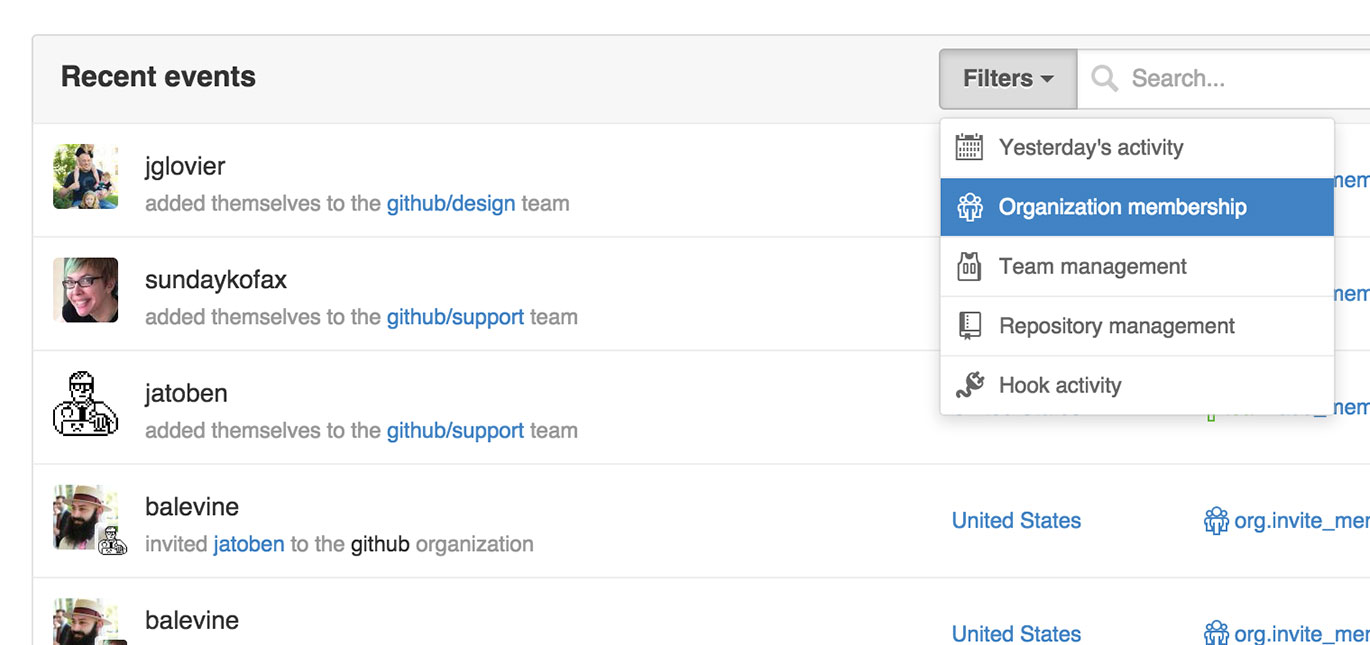
Monitor the performance of GitHub Enterprise
If you’re administering GitHub Enterprise, you should be able to identify whether your instance is performing correctly and quickly locate what’s wrong when it isn’t. With the new Instance Monitoring Dashboard, you now can. With data displayed for things like data disk usage, memory, CPUs, and more, you’ll be able to answer questions like:
- Are my users experiencing errors?
- Are things fast or slow for my users?
- What is a typical traffic pattern? What is abnormal?
- Should I upgrade CPU, memory, or IO to improve the performance of my instance?
- When should I plan to increase my disk space given my current growth rate?
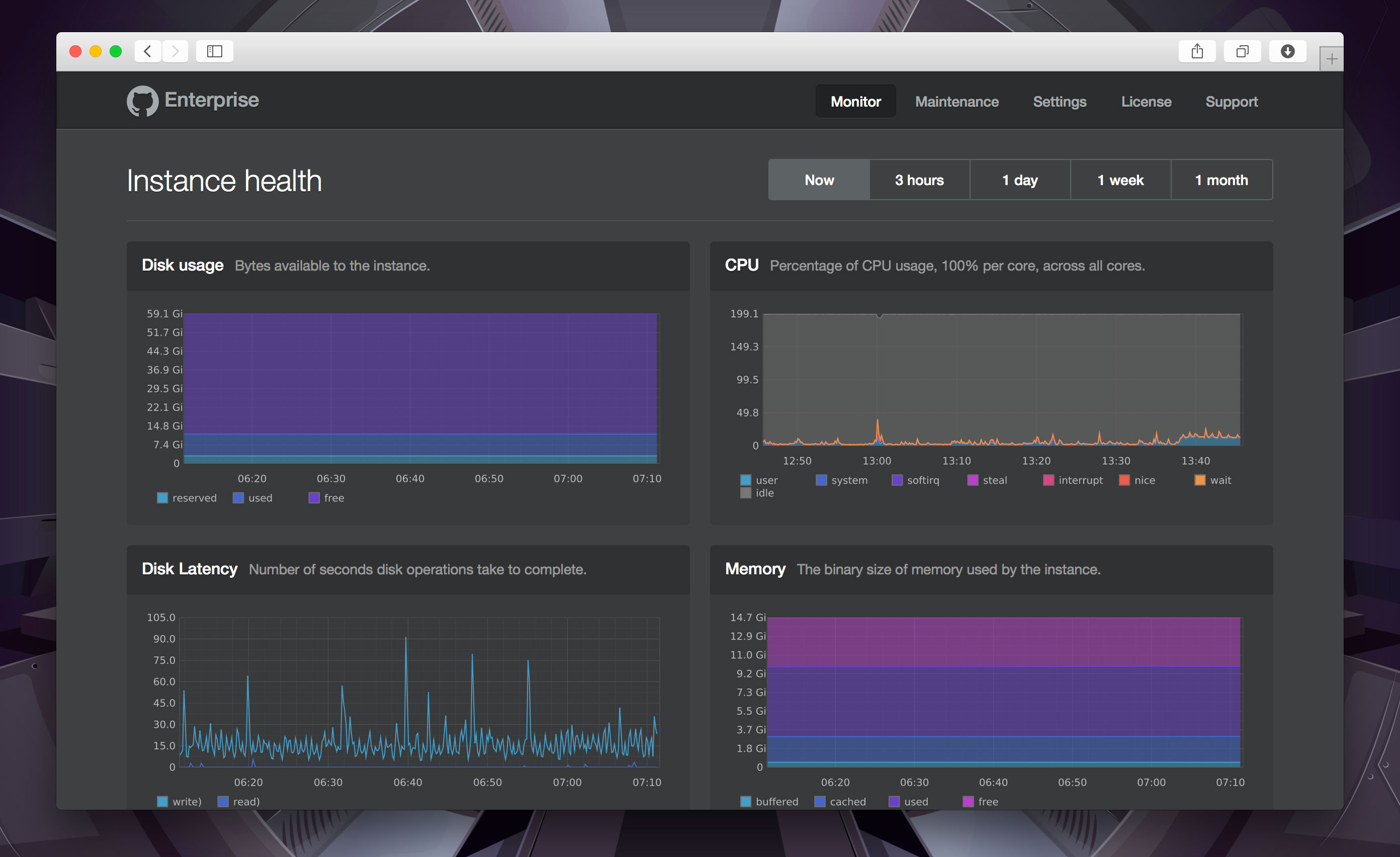
Even more betterness
GitHub Enterprise 2.1.0 also includes:
- Organization webhooks
- The pull requests UI to see results from multiple status checks
- SVG file viewing and diffing
/pullsand/issuesdashboard pages- Syntax highlighted diffs
- Mobile search
- Deployments API
To see the full list of features and bug fixes, check out the release notes for GitHub Enterprise 2.1.0.
Take 2.1.0 for a spin
If you’re an existing GitHub Enterprise customer, you can download the latest release from the GitHub Enterprise website. If you want to give GitHub Enterprise a try, start a 45-day free trial on OpenStack KVM, AWS, or VMware.
Written by
Related posts

We need a European Sovereign Tech Fund
Open source software is critical infrastructure, but it’s underfunded. With a new feasibility study, GitHub’s developer policy team is building a coalition of policymakers and industry to close the maintenance funding gap.

GitHub Availability Report: June 2025
In June, we experienced three incidents that resulted in degraded performance across GitHub services.

From pair to peer programmer: Our vision for agentic workflows in GitHub Copilot
AI agents in GitHub Copilot don’t just assist developers but actively solve problems through multi-step reasoning and execution. Here’s what that means.