Checking out Pull Requests
For all of the pull request reviewers out there, we’re excited to announce a new feature in GitHub for Mac and GitHub for Windows to make your lives easier! On…
For all of the pull request reviewers out there, we’re excited to announce a new
feature in GitHub for Mac and GitHub for
Windows to make your lives easier!
On any pull request that you have permission to merge, you’ll see this new
button:
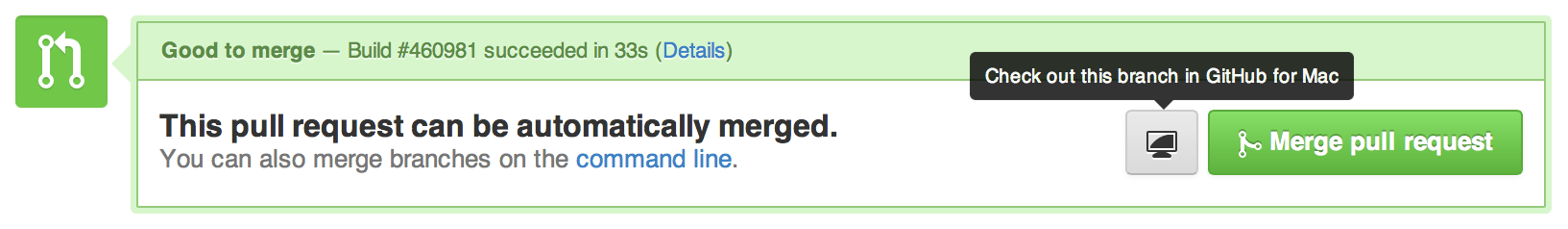
Clicking it will open GitHub for Mac or GitHub for Windows, clone the repository
(if you don’t have it), then automatically switch to the branch containing the
changes.
Or, if the pull request was opened from a fork, we’ll automatically create
a local branch like pr/123:
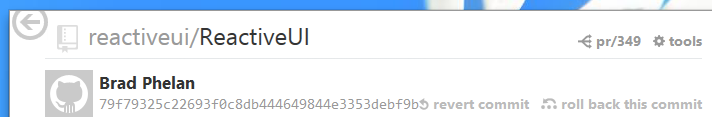
Although changes can’t be pushed back to the fork, this is still a handy way to
test out a pull request locally.
Happy reviewing!
Written by
Related posts

We need a European Sovereign Tech Fund
Open source software is critical infrastructure, but it’s underfunded. With a new feasibility study, GitHub’s developer policy team is building a coalition of policymakers and industry to close the maintenance funding gap.

GitHub Availability Report: June 2025
In June, we experienced three incidents that resulted in degraded performance across GitHub services.

From pair to peer programmer: Our vision for agentic workflows in GitHub Copilot
AI agents in GitHub Copilot don’t just assist developers but actively solve problems through multi-step reasoning and execution. Here’s what that means.