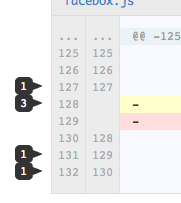Commit Comments
In the past, maybe 100 years ago, I worked at a company where the diff of each commit was emailed to the developers. If anyone had a comment or question,…
In the past, maybe 100 years ago, I worked at a company where the diff of each commit was emailed to the developers. If anyone had a comment or question, they’d “reply-all” and top-post their remark. Efficient, but oh so messy. Especially as the threads grew.
Enter: commit comments. We saw the Django Book and instantly knew this was the best (and coolest) solution.
Leave a comment at the bottom of any commit, or on a single line. Up to you. Comments show up in your feed and each repository has its own comment feed.
On the commits log or the source browser, commits that have been commented on will be marked with a comment bubble.
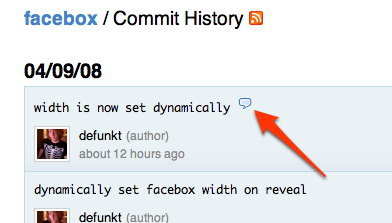
Try it on the Facebox commit and have fun.
Written by
Related posts

Apply now for GitHub Universe 2023 micro-mentoring
As part of our ongoing commitment to accelerate human progress through Social Impact initiatives, we’re offering students 30-minute, 1:1 micro-mentoring sessions with GitHub employees ahead of Universe.

The 2023 Open Source Program Office (OSPO) Survey is live!
Help quantify the state of enterprise open source by taking the 2023 OSPO survey.
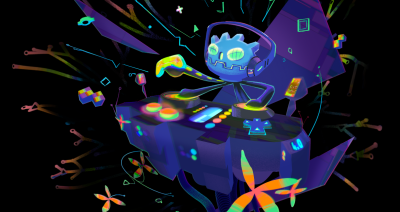
Godot 4.0 Release Party 🎉
We are delighted to host the Godot 4.0 Release Party at GitHub HQ on Wednesday, March 22 from 6:30 pm to 9:30 pm. And you’re invited!