Enhanced OAuth security for SSH keys
We just added more granular permissions so third party applications can specifically request read-only access, read/write access, or full admin access to your public SSH keys. You’re in control As…
We just added more granular permissions so third party applications can specifically request read-only access, read/write access, or full admin access to your public SSH keys.
You’re in control
As always, when an application requests access to your account, you get to decide whether to grant that access or not.
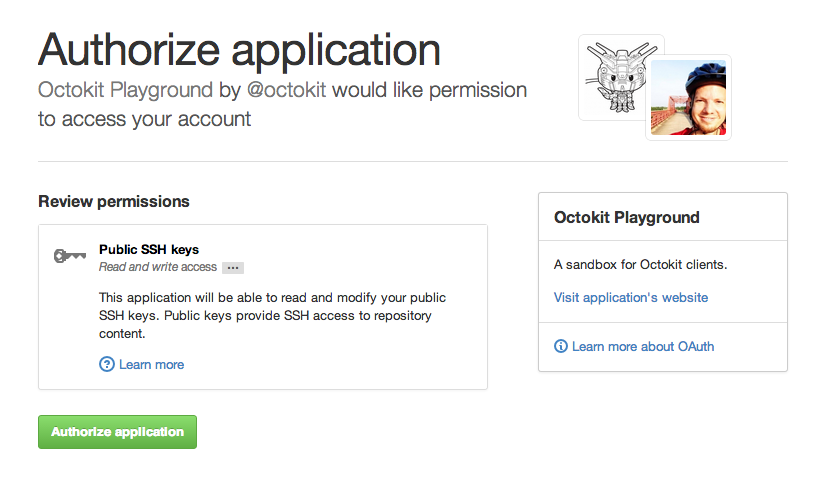
Revoke with ease
In addition to these finer-grained permissions, we’re also making it easier to revoke SSH access to your data. If an OAuth application creates an SSH key in your account, we’ll automatically delete that key when you revoke the application’s access.
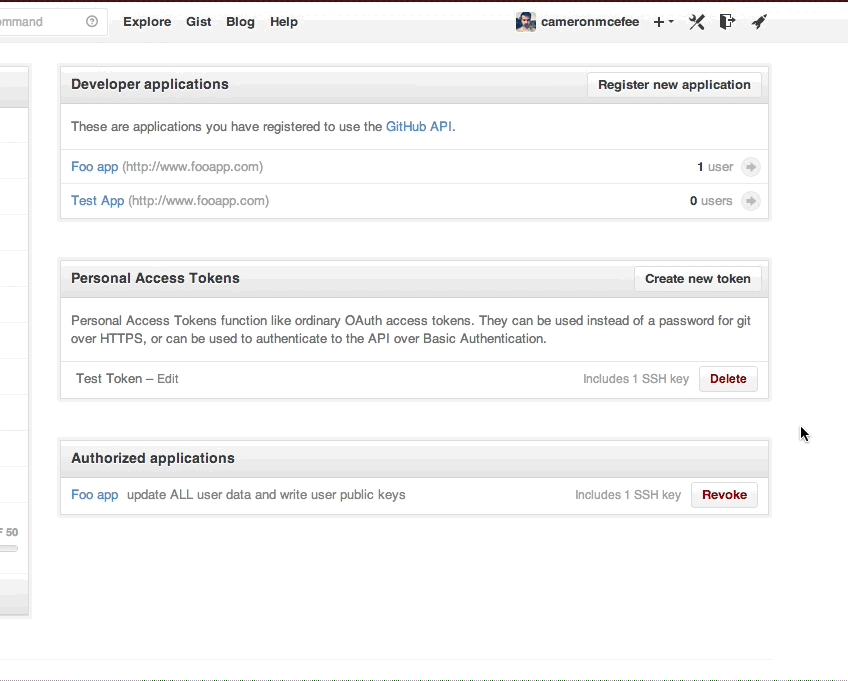
To help you track security events that affect you, we’ll still email you any time a new key is added to your account. And of course, you can audit and delete your SSH keys any time you like.
You can read about the new changes in more detail on the GitHub Developer site.
Tags:
Written by
Related posts

Apply now for GitHub Universe 2023 micro-mentoring
As part of our ongoing commitment to accelerate human progress through Social Impact initiatives, we’re offering students 30-minute, 1:1 micro-mentoring sessions with GitHub employees ahead of Universe.

The 2023 Open Source Program Office (OSPO) Survey is live!
Help quantify the state of enterprise open source by taking the 2023 OSPO survey.
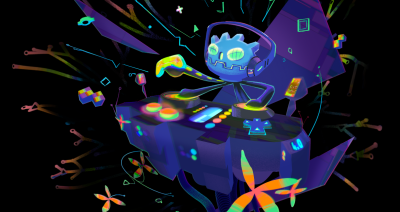
Godot 4.0 Release Party 🎉
We are delighted to host the Godot 4.0 Release Party at GitHub HQ on Wednesday, March 22 from 6:30 pm to 9:30 pm. And you’re invited!