GitPad: Write your commits in Notepad
For many developers getting started with Git on Windows, one of the confusing features of Git is that the default editor for commit messages is Vim. While Vim is a…
For many developers getting started with Git on Windows, one of the confusing features of Git is that the default editor for commit messages is Vim. While Vim is a great editor, many folks would prefer something a bit more user-friendly.
For those folks, we’ve created a great getting-started resource, GitPad. This is a portable, single-EXE program that will configure Notepad as your default editor for commit messages and other features such as interactive rebase, which lets you reorder and combine commits before you send them to others.
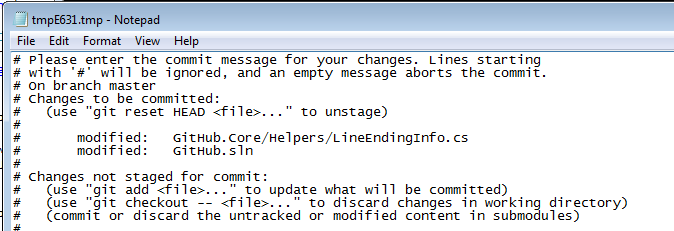
If you’re interested, grab GitPad.exe from the Download page and run it, then restart your CMD / Bash shell window.
Written by
Related posts

Apply now for GitHub Universe 2023 micro-mentoring
As part of our ongoing commitment to accelerate human progress through Social Impact initiatives, we’re offering students 30-minute, 1:1 micro-mentoring sessions with GitHub employees ahead of Universe.

The 2023 Open Source Program Office (OSPO) Survey is live!
Help quantify the state of enterprise open source by taking the 2023 OSPO survey.
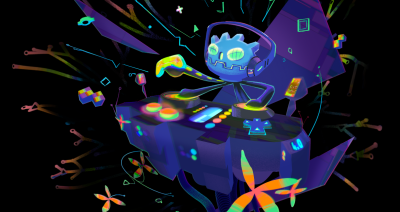
Godot 4.0 Release Party 🎉
We are delighted to host the Godot 4.0 Release Party at GitHub HQ on Wednesday, March 22 from 6:30 pm to 9:30 pm. And you’re invited!