Issues 2.0: The Next Generation
Issue management: the final frontier. Almost two years ago to the day, GitHub launched an issue tracker. Some people love it, some people hate it — but let’s not focus…
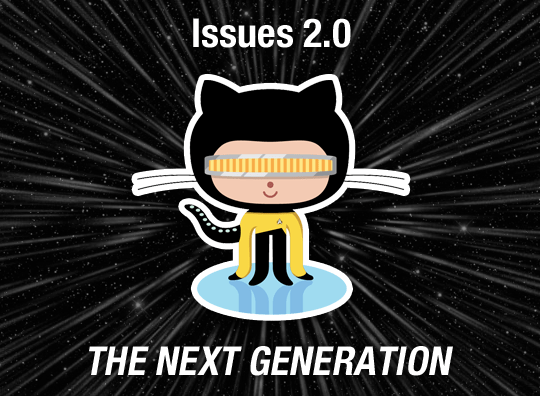
Issue management: the final frontier. Almost two years ago to the day, GitHub launched an issue tracker. Some people love it, some people hate it — but let’s not focus on the past (we’re living in the future so the present is our past). Let’s talk about the version of Issues that launches today.
Anatomy of an issue
Let’s start with what an Issue is. Here’s a screenshot of a GitHub Issue.
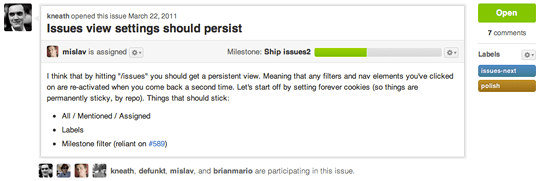
Starting off you’ll get an overview of the Issue’s state, who’s been working on it and what it’s all about.
Assign, add to a milestone and attach labels
One of the hardest challenges in issue management is organizing and finding the issues you want to work on. You’ve always been able to add labels to an issue, but now you can assign someone to the issue and add it to a milestone.
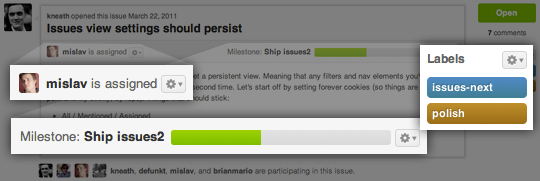
The triforce of labels, assignees and milestones allows you organize issues no matter if you’re a workflow-heavy shop or just looking for a quick sortable task list on your personal projects.
Issue Events
Whenever someone closes or reopens an issue, we’ll show it inline.
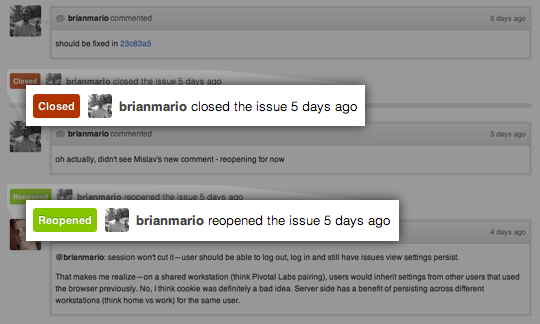
Navigating issues
Issues 2.0 launches with an issue browsing interface that’s simple, responsive, and flexible.
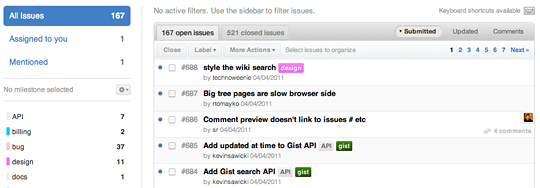
The list view allows you to quickly filter and find the issues you’re looking for. Find issues in milestones, by multiple labels — and further sort things down to issues that are assigned to you or that someone @mentions you in. All these filters are sticky — you can leave the page and come back later to return to your previous filters.
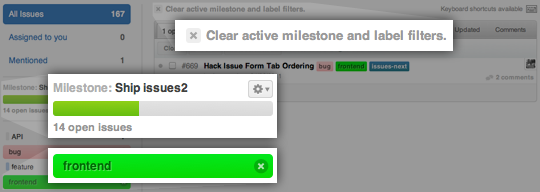
You can mass-edit from this page: close, reopen, add labels, assign to users or add to milestones.
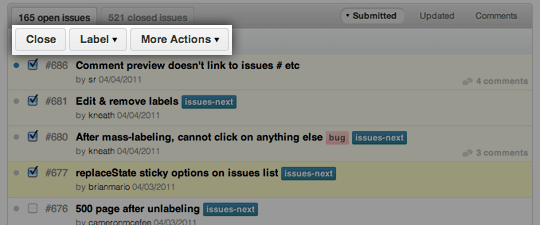
Search
We started by adding quicksearch to the search field that finds milestones and issues as you type your query.
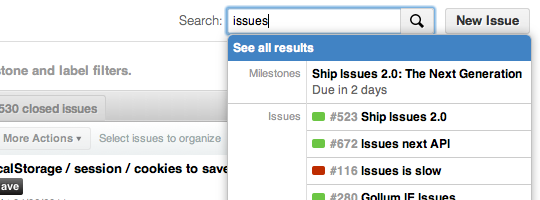
If the quicksearch doesn’t find the issue you were looking for, you can continue to the full search page.
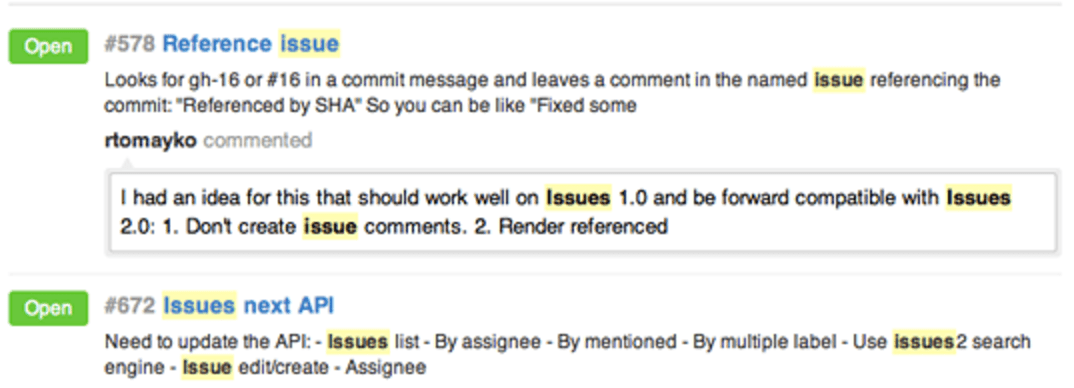
Our new search engine indexes everything about issues — including comments, so you get the results you’re looking for.
Commits + Issues
Issues has deep integration with commit messages. Any time you reference an issue number from a commit message, we’ll bring in the commits to the discussion view for you.
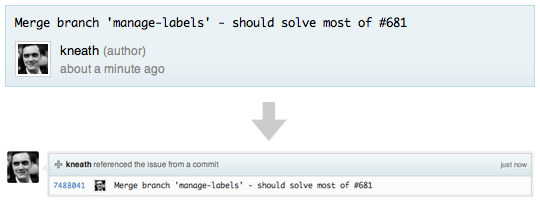
And of course you can close issues with commit messages.
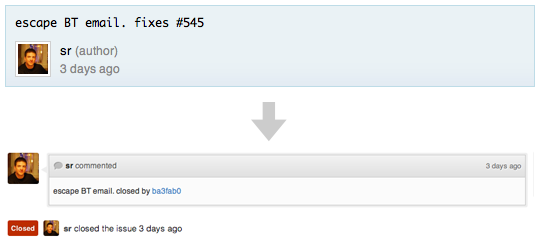
We support a number of synonyms:
fixes #xxxfixed #xxxfix #xxxcloses #xxxclose #xxxclosed #xxx
Email + Issues
We launched email reply support a little while ago — and it’s a perfect fit for Issues. Any time you get an issue notification in your email, just hit reply and type in your response.
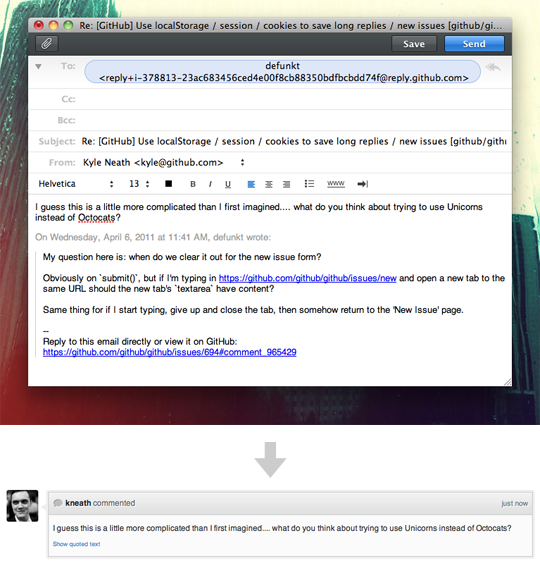
Keyboard + Issues
Love to use the keyboard to navigate web pages? Issues has great keyboard support.
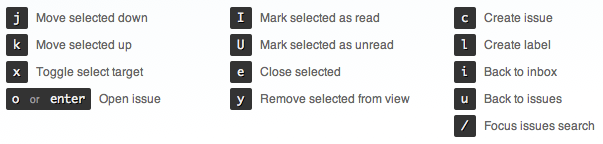
PJAX: Next generation partial page loads
Every link in Issues 2.0 works as you’d expect any link on the internet to work (open in a new tab, copy & pastable URL) — but you’ll still get an insanely responsive interface (reminiscent of old-school AJAX interfaces). This is thanks to PJAX — something we’ve been using more and more throughout the site.
You’ll only get the benefits of PJAX if you’re using Firefox 4 or Chrome — I highly recommend upgrading.
Live and direct
Enough talk — go ahead and check out Issues 2.0 yourself. Try it out on your own repositories, or check out some examples from around the ‘hub:
- Homebrew’s Issues
- Most commented issues labeled feature and 1.x in bundler
- paperclip’s issues discussing s3
Issues 1.0 is played out like the jheri curl — I’m ready for Issues 2.0.
Written by
Related posts

We need a European Sovereign Tech Fund
Open source software is critical infrastructure, but it’s underfunded. With a new feasibility study, GitHub’s developer policy team is building a coalition of policymakers and industry to close the maintenance funding gap.

GitHub Availability Report: June 2025
In June, we experienced three incidents that resulted in degraded performance across GitHub services.

From pair to peer programmer: Our vision for agentic workflows in GitHub Copilot
AI agents in GitHub Copilot don’t just assist developers but actively solve problems through multi-step reasoning and execution. Here’s what that means.