Keep track of every project card with filtering
With the new project card filtering feature, you can find the cards you’re looking for at lightning speed—no matter how big your project is or how many contributors it has.If…
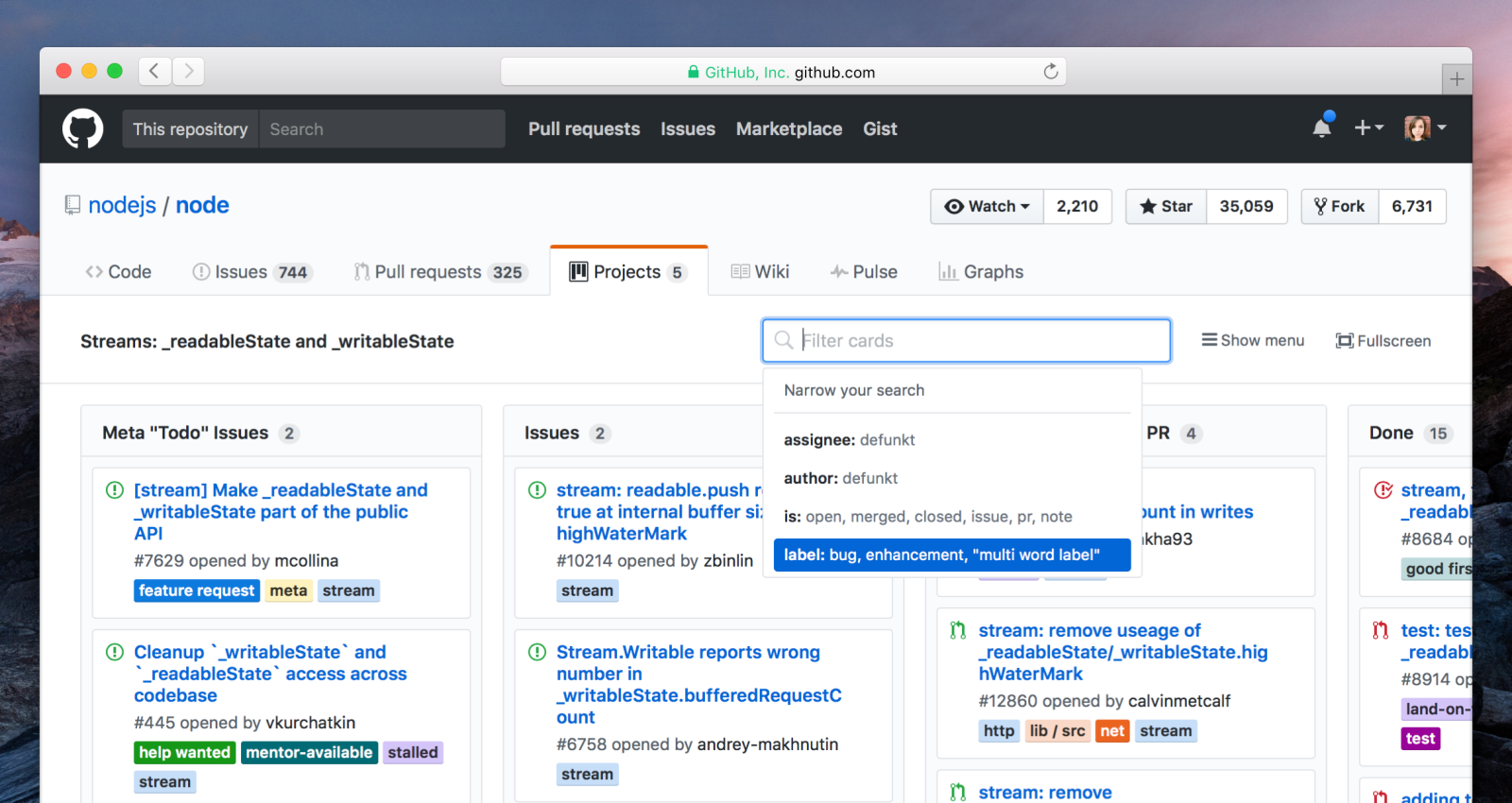
With the new project card filtering feature, you can find the cards you’re looking for at lightning speed—no matter how big your project is or how many contributors it has.
If you know the title of the card you’re looking for, just type it into the filter box to find it quickly. If you don’t know the title, you can use one of our qualifiers to narrow cards down by label, author, and more.
You can also use these qualifiers to filter your projects in powerful ways. For example, if you enter assignee:your-username into the filter box, you can easily view all of the cards that are assigned to you.
For more information on GitHub project boards, check out the documentation.
Written by
Related posts

Apply now for GitHub Universe 2023 micro-mentoring
As part of our ongoing commitment to accelerate human progress through Social Impact initiatives, we’re offering students 30-minute, 1:1 micro-mentoring sessions with GitHub employees ahead of Universe.

The 2023 Open Source Program Office (OSPO) Survey is live!
Help quantify the state of enterprise open source by taking the 2023 OSPO survey.
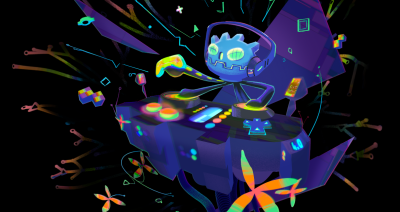
Godot 4.0 Release Party 🎉
We are delighted to host the Godot 4.0 Release Party at GitHub HQ on Wednesday, March 22 from 6:30 pm to 9:30 pm. And you’re invited!