Mention @somebody. They’re notified.
Ever wish you could summon a particular someone to take a look at an issue or pull request? Now you can: When you @mention a GitHub username anywhere in the…
Ever wish you could summon a particular someone to take a look at an issue or
pull request? Now you can:
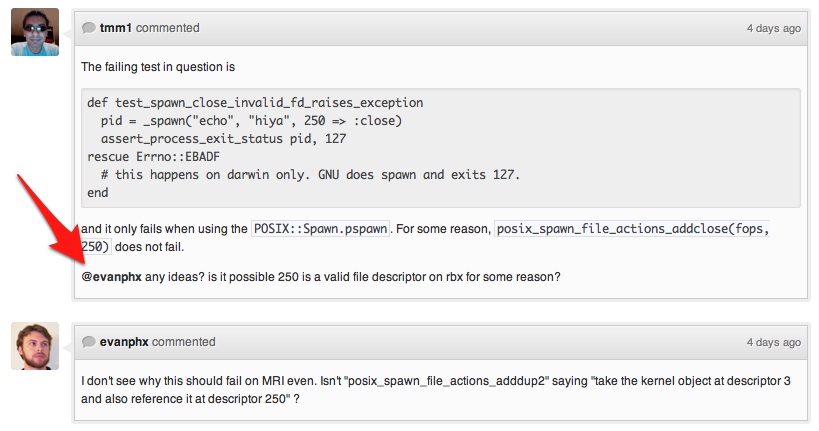
When you @mention a GitHub username anywhere
in the context of an issue or pull request, that person is notified and
subscribed to future updates.
Better Notification Controls
You can also now manage notification settings at the individual issue or pull
request level. This lets you manually subscribe to any issue without commenting,
or unsubscribe from issues no longer relevant to your interests:
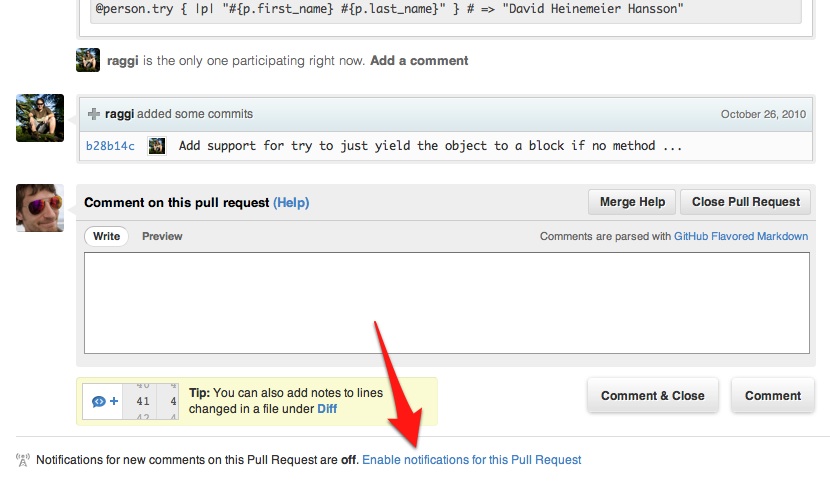
Disabling @mention Notifications
Would you rather not be notified when mentioned? Disable
@mention notifications in the
Notification Center
under Account Settings:
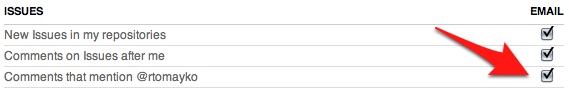
Written by
Related posts

Apply now for GitHub Universe 2023 micro-mentoring
As part of our ongoing commitment to accelerate human progress through Social Impact initiatives, we’re offering students 30-minute, 1:1 micro-mentoring sessions with GitHub employees ahead of Universe.

The 2023 Open Source Program Office (OSPO) Survey is live!
Help quantify the state of enterprise open source by taking the 2023 OSPO survey.
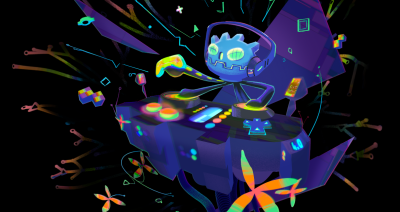
Godot 4.0 Release Party 🎉
We are delighted to host the Godot 4.0 Release Party at GitHub HQ on Wednesday, March 22 from 6:30 pm to 9:30 pm. And you’re invited!