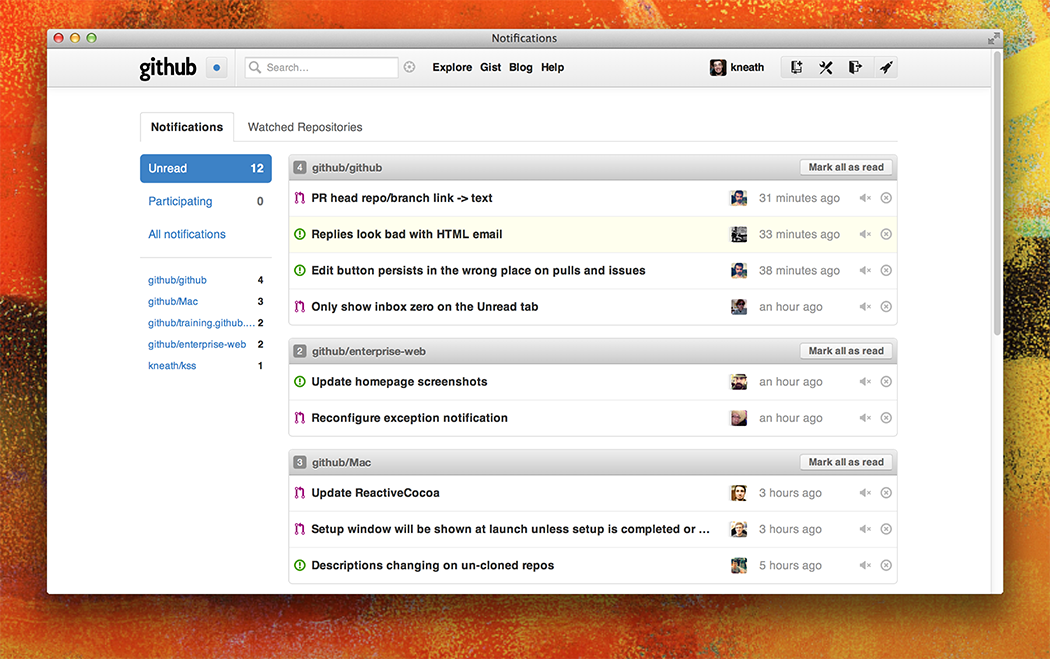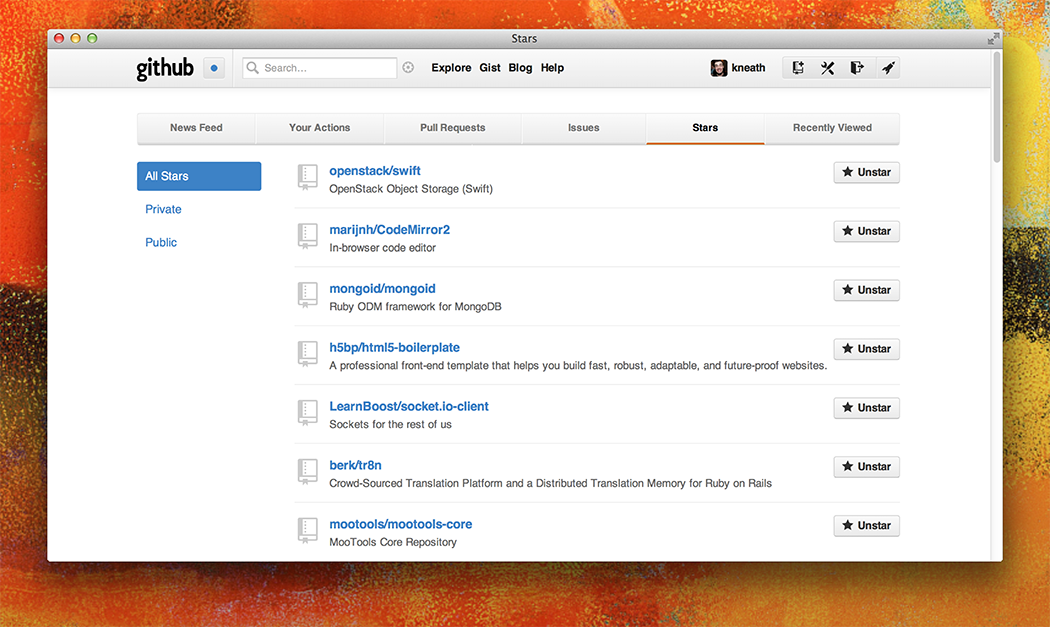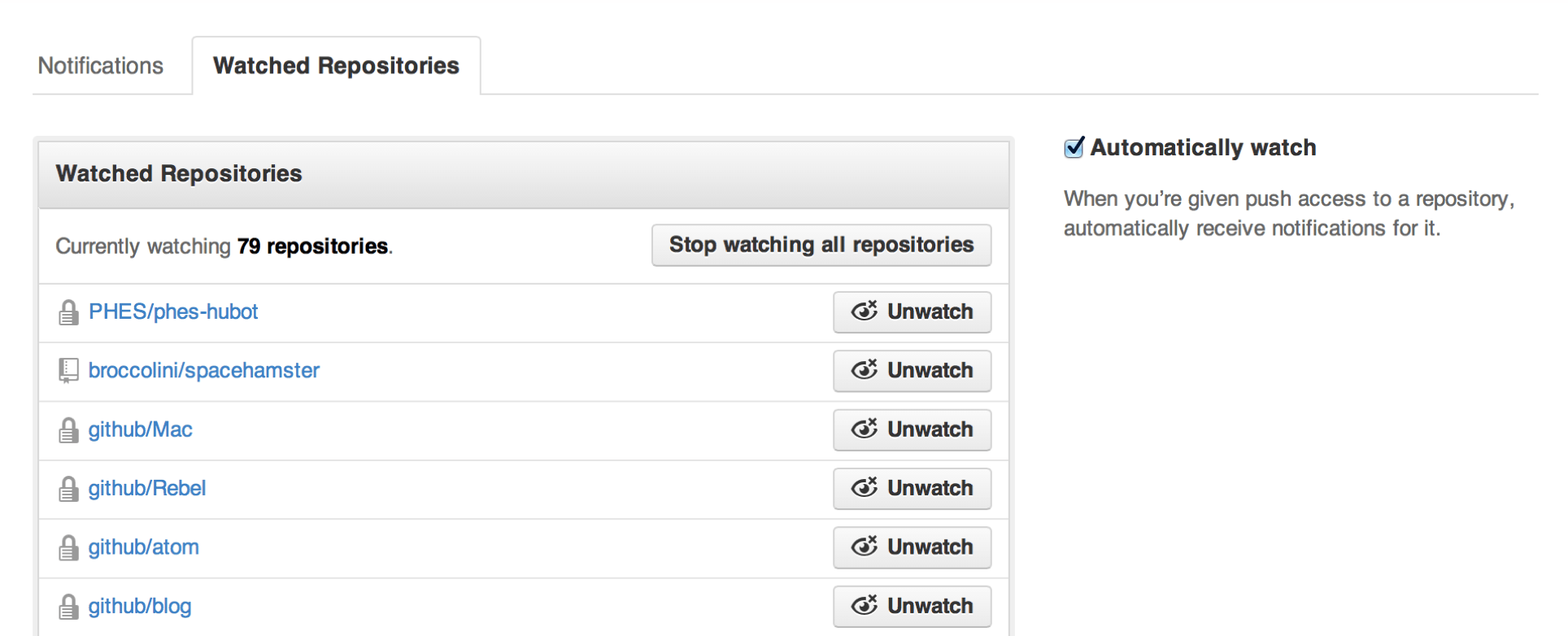Notifications & Stars
Today, we’re releasing a new version of our notifications system and changing the way you watch repositories on GitHub. You’ll find the new notifications indicator next to the GitHub logo…
Today, we’re releasing a new version of our notifications system and changing the way you watch repositories on GitHub. You’ll find the new notifications indicator next to the GitHub logo that lights up blue when you have unread notifications.
There’s a lot going on in this announcement, so hold onto to something and prepare to take a step into the future.
Introducing stars
Stars are a new way to keep track of repositories that you find interesting. Any repositories you were previously watching can now be found on your stars page.
You can star or unstar a repository from the nav with the brand new star button.
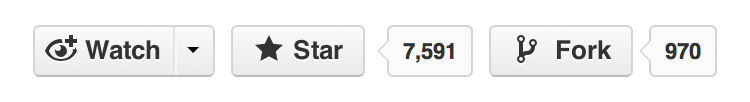
A quick note: activity from starred repositories will not show up in your dashboard feed.
Notifications: now powered by the watch button
Notifications are now powered by the repositories you are watching. If you are watching a repository, you will receive notifications for all discussions.
- Issues and their comments
- Pull Requests and their comments
- Comments on any commits
If you are not watching a repository, you’ll only be notified for discussions for which you participate.
- @mentions
- Assignments
- Commits you author or commit
- Any discussion you’ve commented on
You’re automatically watching a bunch of repositories based on your permissions — it’s probably a good idea to go through and unwatch repositories you’re not interested in.
Activity from your watched repositories will show up on your dashboard feed as well.
Auto watch
When you’re given push access to a repository, we automatically watch the repository for you.
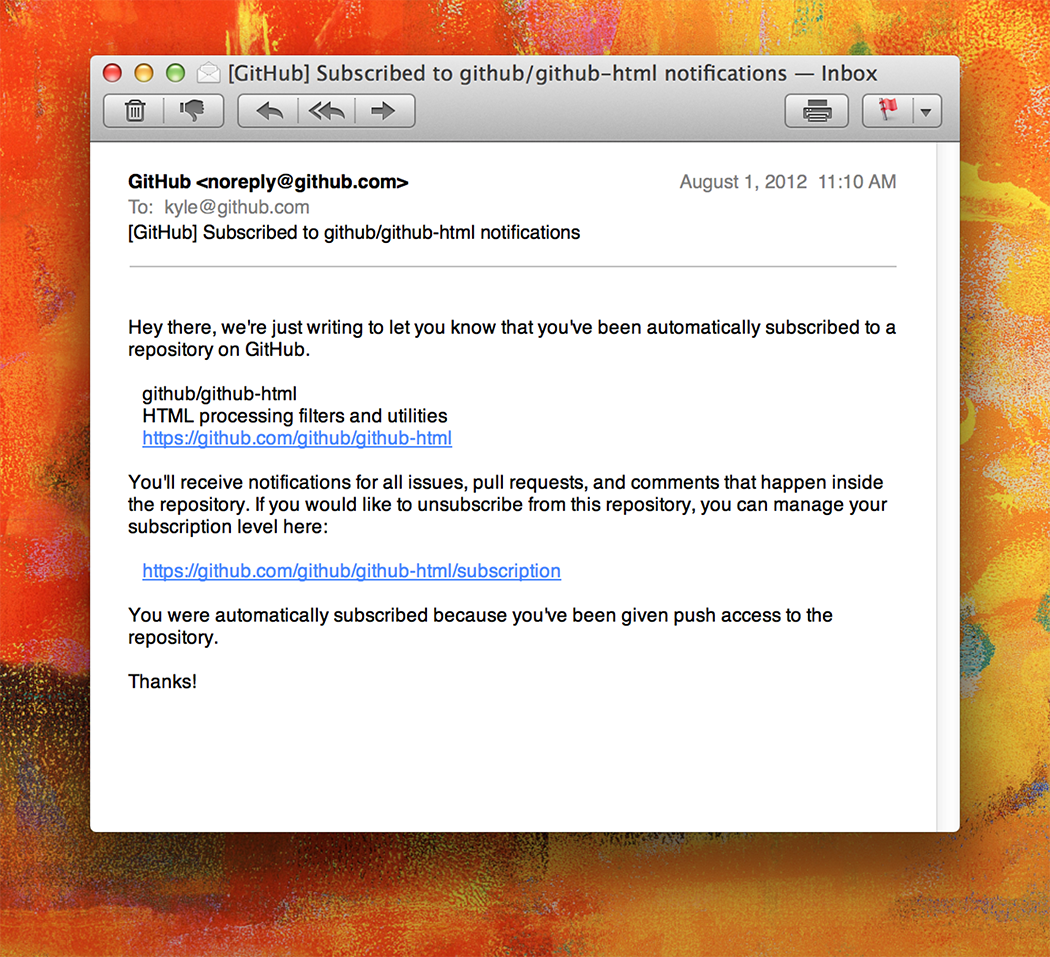
If you’d like your notifications to be 100% opt-in, you can disable this feature in the watching section.
Threading
Notifications now roll up into threads of activity, much like conversations in Gmail do. This should work great in your email client of choice if you receive notifications via email.
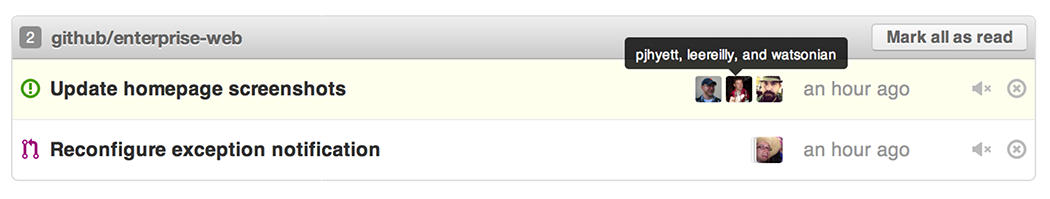
Simple configuration
We’ve simplified notifications settings and taken a new approach to controlling which notifications trigger emails.
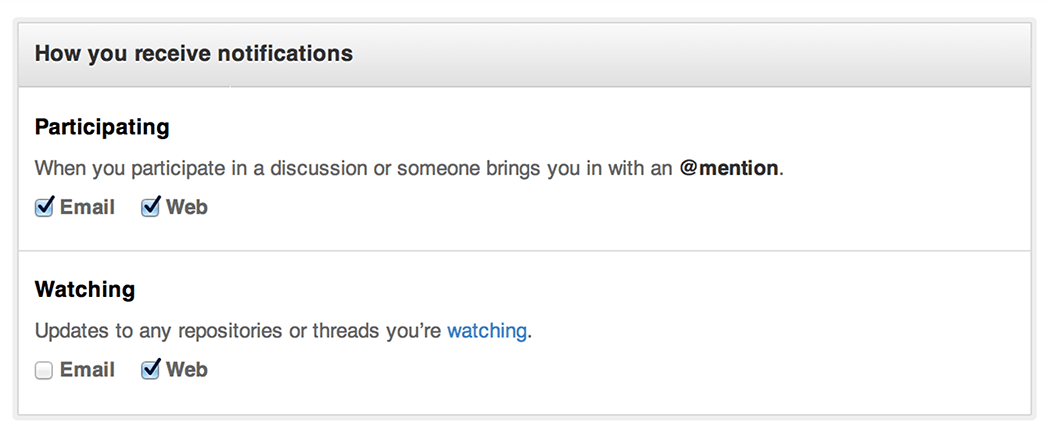
Per organization email routing
For those of you who want to route notifications for work-related projects to different email addresses, you can now configure email routing based on the organization a repository lives in.
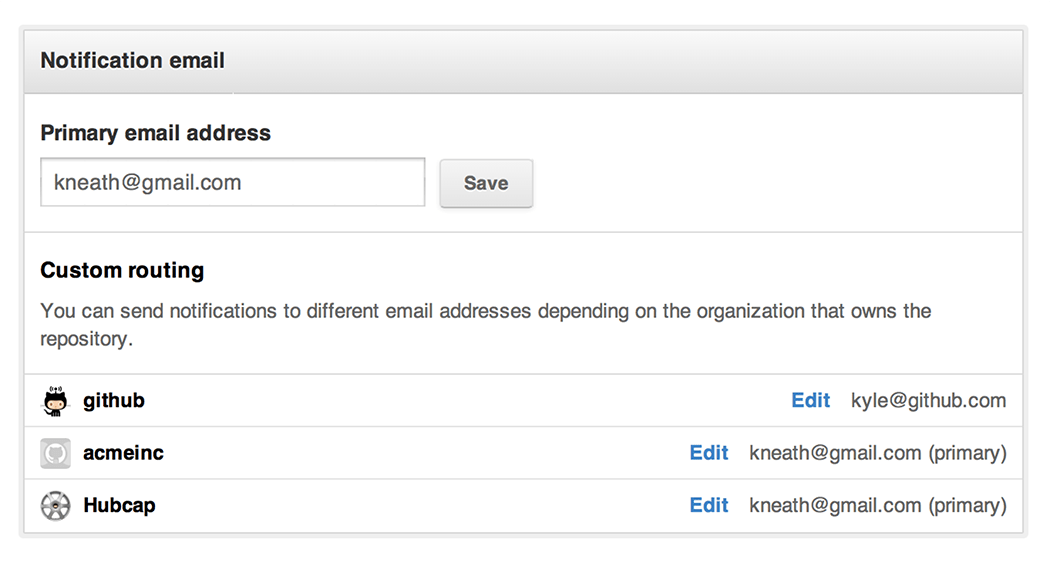
First class email
As a bonus, we’re also rolling out improved notification emails today.
Enjoy!
Written by
Related posts

Apply now for GitHub Universe 2023 micro-mentoring
As part of our ongoing commitment to accelerate human progress through Social Impact initiatives, we’re offering students 30-minute, 1:1 micro-mentoring sessions with GitHub employees ahead of Universe.

The 2023 Open Source Program Office (OSPO) Survey is live!
Help quantify the state of enterprise open source by taking the 2023 OSPO survey.
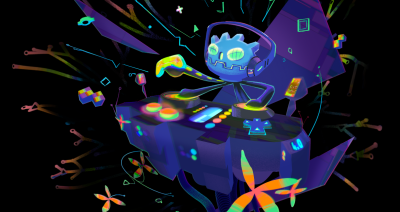
Godot 4.0 Release Party 🎉
We are delighted to host the Godot 4.0 Release Party at GitHub HQ on Wednesday, March 22 from 6:30 pm to 9:30 pm. And you’re invited!